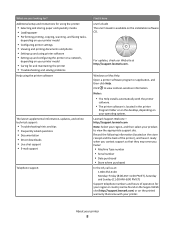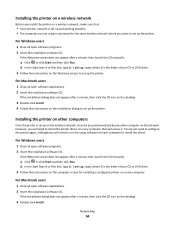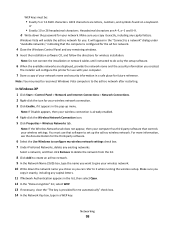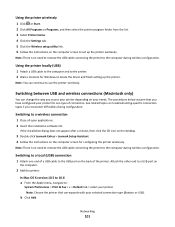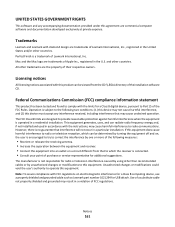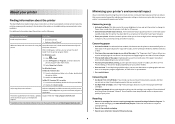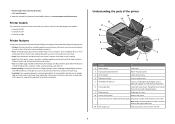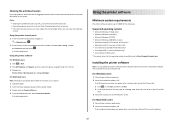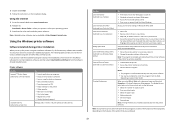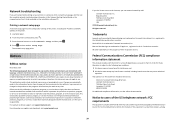Lexmark Prospect Pro200 Support Question
Find answers below for this question about Lexmark Prospect Pro200.Need a Lexmark Prospect Pro200 manual? We have 4 online manuals for this item!
Question posted by ttesfit on February 26th, 2013
My Pc Is Asking Me For An Installation Software, Is There Any Other Way Around?
my pc is not recognizing the lexmark pro200-S500 and asking me for an installation software. What other options do i have because i am out in the field away from the city.
Current Answers
Related Lexmark Prospect Pro200 Manual Pages
Similar Questions
How To Add Lexmark Pro200 S500 To Wireless Mac Network
(Posted by admSKOU 9 years ago)
How To Use Lexmark Pro200-s500 Series To Scan On Mac
(Posted by esedvysakh 10 years ago)
How Do I Receive A Fax On The Pro200-s500 Copier Printer.
(Posted by dcwright 11 years ago)
Driver For Lexmark Pro200-s500 Series On Mac Os X
I cannot scann from my Lexmark to my computer Imac 27,5"
I cannot scann from my Lexmark to my computer Imac 27,5"
(Posted by danifar 12 years ago)