Lexmark Prospect Pro200 Support Question
Find answers below for this question about Lexmark Prospect Pro200.Need a Lexmark Prospect Pro200 manual? We have 4 online manuals for this item!
Question posted by Hwawil on July 18th, 2014
Lexmark Pro200-s500 Does Not Print
The person who posted this question about this Lexmark product did not include a detailed explanation. Please use the "Request More Information" button to the right if more details would help you to answer this question.
Current Answers
There are currently no answers that have been posted for this question.
Be the first to post an answer! Remember that you can earn up to 1,100 points for every answer you submit. The better the quality of your answer, the better chance it has to be accepted.
Be the first to post an answer! Remember that you can earn up to 1,100 points for every answer you submit. The better the quality of your answer, the better chance it has to be accepted.
Related Lexmark Prospect Pro200 Manual Pages
User's Guide - Page 1
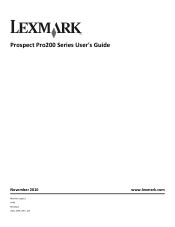
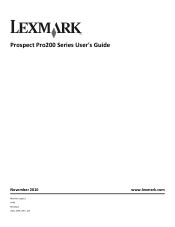
Prospect Pro200 Series User's Guide
November 2010
Machine type(s): 4443 Model(s): 2W2, 2WE, 2Wn, 2nE
www.lexmark.com
User's Guide - Page 2


... cartridges...12 Replacing ink cartridges...13 Ordering paper and other supplies...14 Recycling Lexmark products...15
Using the printer control panel buttons and menus 16
Using the printer control panel...16 Changing temporary settings into new default settings 18 Changing the Power Saver timeout...19 Saving paper and energy with Eco-Mode 19...
User's Guide - Page 7


.../environment. About your ink cartridges, try using less ink than normal and are
ideal for printing documents that are you to print more pages with the printer and is also available on the Lexmark Web site at http://support.lexmark.com.
Inks in High-Yield cartridges allow you looking for reuse or recycling through the...
User's Guide - Page 8
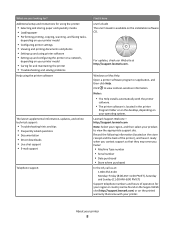
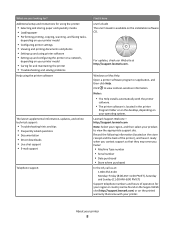
... User's Guide The User's Guide is located in the printer
Program folder or on the desktop, depending on the installation software CD. Lexmark Support Web site- About your printer model
• Configuring printer settings • Viewing and printing documents and photos • Setting up and using the printer:
• Selecting and storing paper and specialty media...
User's Guide - Page 9
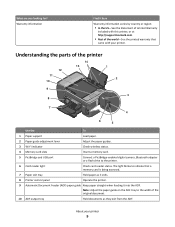
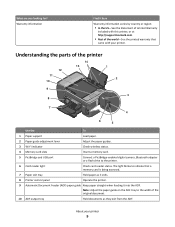
... by country or region:
• In the US-See the Statement of Limited Warranty
included with this printer, or at http://support.lexmark.com.
• Rest of the printer
12 11 10
14 13
1 2
9 8
WI F I PRINTING
3
7
WI F I PRINTING
4
6
5
Use the
To
1 Paper support
Load paper.
2 Paper guide adjustment lever
Adjust the paper guides.
3 Wi-Fi...
User's Guide - Page 12


... recycling. 2 Available only on the Lexmark Web site at www.lexmark.com/pageyields. After use, return this cartridge to Lexmark for a single use only. Using genuine Lexmark ink cartridges
Lexmark printers, ink cartridges, and photo paper are designed to perform together for superior print quality, and our inks are formulated to Lexmark for a single use only.
Ordering and...
User's Guide - Page 13


If your printer. 2 Open the printer. WI F I PRINTING
Note: The printhead moves to the cartridge installation position.
3 Press the release tab,...cartridge comes with a muzzle cap, then remove the cap.
Ordering and replacing supplies
13 Lexmark's warranty does not cover damage caused by non-Lexmark ink or ink cartridges.
Replacing ink cartridges
Make sure you have a new ink cartridge or...
User's Guide - Page 14
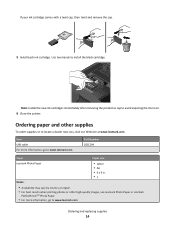
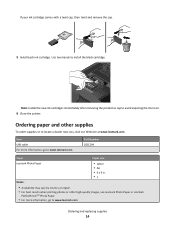
...
Use two hands to www.lexmark.com. Note: Install the new...lexmark.com
Ordering and replacing supplies
14 Part Number 1021294
Paper
Paper size
Lexmark Photo Paper
• Letter • A4 • 4 x 6 in. •L
Notes:
• Availability may vary by country or region.
• For best results when printing photos or other supplies
To order supplies or to air.
6 Close the printer...
User's Guide - Page 15


... country or region.
• For best results when printing photos or other high-quality images, use Lexmark Photo Paper or Lexmark
PerfectFinishTM Photo Paper.
• For more information, go to www.lexmark.com
Recycling Lexmark products
To return Lexmark products for recycling:
1 Visit our Web site at www.lexmark.com/recycle. 2 Find the product type you want...
User's Guide - Page 21


... openSUSE 11.1 and 11.0 (Web only)* • Linux Fedora 10 (Web only)*
* The printer driver for this operating system is available only at http://support.lexmark.com. Using the printer software
Minimum system requirements
The printer software requires up the printer using the installation software CD, all the necessary software was installed.
Using the Windows...
User's Guide - Page 22


...
22 Access your printer model. Printer software
Use the LexmarkTM Printer Home (referred to as Printer Home)
Lexmark Fast Pics (referred to as Fast Pics) Lexmark Toolbar (referred to as Toolbar)
Lexmark Tools for Office (referred to as Tools for the printer. • Order supplies. • Maintain ink cartridges. • Print a test page. • Register the printer. • Contact technical...
User's Guide - Page 23


...Setup Utility)
To Adjust the print settings and schedule print jobs. Using the printer software
23 Note: Printing Preferences is installed automatically with a document open , choose File > Print to access the Print dialog.
• Access the printer utility. • Troubleshoot. • Order ink or supplies. • Contact Lexmark. • Check the printer software version installed on the...
User's Guide - Page 24
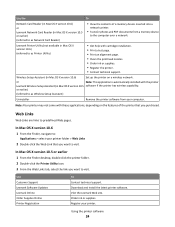
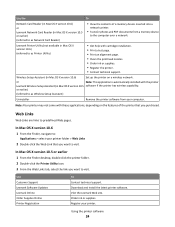
... automatically installed with cartridge installation. • Print a test page. • Print an alignment page. • Clean the printhead nozzles. • Order ink or supplies. • Register the printer. • Contact technical support. Web Links
Web Links are links to as Printer Utility)
• Get help with the printer
Lexmark Wireless Setup Assistant (in Mac OS X version...
User's Guide - Page 26


...printer software
26
3 Navigate to:
Printer Home > select your printer > Support tab > Check for my software > OK
Reinstalling the printer software
When you send a print job, then try uninstalling and reinstalling the printer...screen to :
Applications > select your printer folder > Web Links > Lexmark Software Updates
2 From the Web site, select your printer and then download the driver.
For ...
User's Guide - Page 101
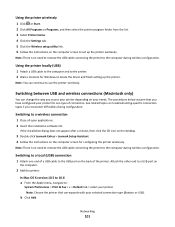
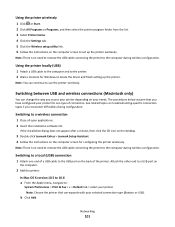
...Add the printer:
In Mac OS X version 10.5 to 10.6 a From the Apple menu, navigate to:
System Preferences > Print & Fax > + > Default tab > select your printer Note: Choose the printer that you... printer. 2 Wait a moment for configuring the printer wirelessly. If the installation dialog does not appear after a minute, then click the CD icon on the desktop.
3 Double-click Lexmark Extras > Lexmark ...
User's Guide - Page 160
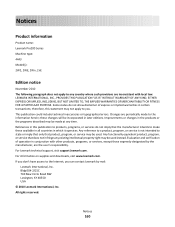
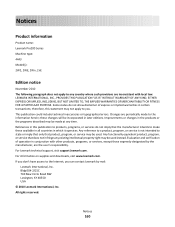
.... References in this statement may be made to you. This publication could include technical inaccuracies or typographical errors. Notices
Product information
Product name: Lexmark Pro200 Series Machine type: 4443 Model(s): 2W2, 2WE, 2Wn, 2nE
Edition notice
November 2010 The following paragraph does not apply to make these changes will be ...
User's Guide - Page 165
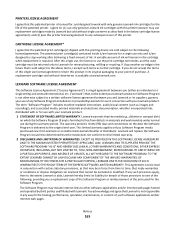
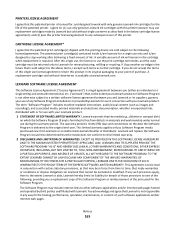
... REGARD TO THE SOFTWARE PROGRAM.
PRINTER LICENSE AGREEMENT
I agree that this patented printer is licensed for, and designed to other software applications and/or internet web pages hosted and operated by third parties unaffiliated with Lexmark. CARTRIDGE LICENSE AGREEMENT*
I agree that the patented print cartridge(s) shipped with this printing device are sold subject to the...
Quick Reference - Page 10


.... Ordering and replacing ink cartridges
Ordering ink cartridges
Page yields available at www.lexmark.com. WI F I PRINTING
Note: The printhead moves to Lexmark for a single use only Lexmark ink cartridges. For best results, use only. Lexmark Pro200 Series models (except Lexmark Pro208)
Item
Return Program
Regular cartridge2
Cartridge1
Black cartridge
100
100A
High yield black...
Quick Reference - Page 13
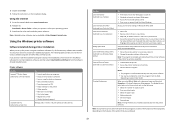
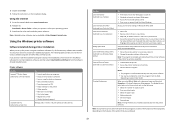
...:
• This program is installed automatically with a document open and then click Properties, a Printing Preferences dialog appears.
Scan a document and produce text that you select File Print with the printer software. Note: Your printer may be available at www.lexmark.com. 2 Navigate to as the following table provides an overview of various software programs...
Quick Reference - Page 14
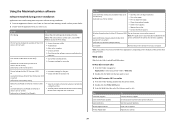
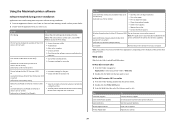
....
Order ink or supplies. Note: With a document or photo open, choose File > Print to the computer over a network.
Visit the Lexmark Web site.
or
Lexmark Wireless Setup Assistant (in the Finder, or from a memory device to access the Print dialog. Note: Your printer may not come with these applications, depending on the
computer.
In Mac...
Similar Questions
Printing 'printer Won't Print Busy But Will Print Test Page Mac
(Posted by Beakimxu 9 years ago)
Lexmark Pro200-s500 Series Can I Just Print Black And White
(Posted by rreedty 9 years ago)
Lexmark Pro200 S500 Series How To Print In Black Only
(Posted by sasdo 9 years ago)
How Do I Receive A Fax On The Pro200-s500 Copier Printer.
(Posted by dcwright 11 years ago)

