Lexmark Pro715 Support Question
Find answers below for this question about Lexmark Pro715.Need a Lexmark Pro715 manual? We have 2 online manuals for this item!
Question posted by stephcarr on June 10th, 2014
Black Squares On The Page
Lexmark Pro 715, a couple of years old, now printing large grey squares all over the page. Color prints are fine; text is awful
Current Answers
There are currently no answers that have been posted for this question.
Be the first to post an answer! Remember that you can earn up to 1,100 points for every answer you submit. The better the quality of your answer, the better chance it has to be accepted.
Be the first to post an answer! Remember that you can earn up to 1,100 points for every answer you submit. The better the quality of your answer, the better chance it has to be accepted.
Related Lexmark Pro715 Manual Pages
Quick Reference - Page 2


... use only genuine Lexmark inkjet cartridges with all new parts, though components may contain recycled material. After this single use, the license to : (1) use the print cartridges and their ... Do not place or use this printer. If any of this product near the product and easily accessible. Lexmark-branded cartridges are available through www.lexmark.com and may be used only once...
Quick Reference - Page 6


...;featured color touch screen for the following printer models: • Lexmark Pro715 • Lexmark Pro719
Printer features
Depending on the printer instead of going through the usual process of frequently used printer settings available for a given task and then assign a shortcut name and shortcut number to view and print photos directly from your printer
To read the Lexmark Environmental...
Quick Reference - Page 11


... ink to air. 25 Close the printer. Notes:
• Install the color ink cartridges first. V725w
1501IN,5K105C, 0O1A5MP0,AA1TI5,B01ILX5ITY0LCX, H1LA5,R01TX50LXAL, A15, 51,5155, 51A55A,C1y5a5nXL, 155XLA
Black
1501,5105, 01A50, A15, 01X50LX, 1L5, 01X50LXAL, A15, 51,5155, 51A55A
MT/MN: 4449-70E YelMloawgenta
www.lexmark.com
x MAC:
xx XX
x
x
x
x
x
x
x
x
x
x
x
XX
XX...
Quick Reference - Page 16


...
Not available
High‑yield magenta color cartridge
150XL
150XLA
1 Licensed for a single use only. After use only Lexmark ink cartridges. • The cartridges can be used for printing documents and photos. • When storing new ink cartridges, make sure they are unopened and placed on your printer.
You must install new cartridges immediately...
Quick Reference - Page 18


... scroll to perform automatic maintenance cycles.
Cleaning the printhead nozzles
If you have not been using the printer for a long period, then you may need to clean the printhead nozzles to improve print quality, then print your printer performs an automatic maintenance cycle every week if it is plugged into an electrical outlet. A cleaning...
Quick Reference - Page 21


... the custom install option during installation, and then select all packages listed.
Download and install the latest printer software. Visit the Lexmark Web site. Register your printer.
• Visit the SmartSolutions Web site. • Choose your printer folder > Web Links 2 Double‑click the Web link that you purchased. Order ink or supplies.
Note...
Quick Reference - Page 23


... press .
Note: You may select the number of copies, color mode, print quality, paper source, and papersaving options.
The printers folder opens. 4 Right‑click the printer, and then select Open or See what's printing. 5 Cancel the print job:
• If you want to cancel a particular print job, then right‑click the document name, and then...
Quick Reference - Page 51


... your DHCP server, which may also be your wireless router.
MAKE SURE THE WIRELESS PORT IS SELECTED
Note: This solution applies to print again. If you select the right printer port.
7 Click OK, and then try to Windows users only.
1 Click , or click Start and then click Run.
2 In the Start Search...
User's Guide - Page 28


... users
1 Click or Start. 2 Click All Programs or Programs, and then select the printer program folder from the list. 3 Navigate to :
Applications > select your printer folder > Web Links > Lexmark Software Updates
2 From the Web site, select your custom solutions. Using the printer software
28
• To take advantage of the full features of the...
User's Guide - Page 51


... OK or Apply Changes.
Using the printer software
For Windows users
1 Click File > Print. 2 Click Properties, Preferences, Options, or Setup. 3 Navigate to:
Layout tab > Print on the print quality selected for your printer
2 Navigate to:
Open Print Queue > Printer Setup > Driver tab or Printer Setup > Installable Options
3 From the Two‑Sided Printing Dry Time pop‑up or...
User's Guide - Page 54


..., and then select Resume or
Restart.
• If you want to :
System Preferences > Print & Fax > select your printer
2 Click Open Print Queue or Set Up Printers.
The print queue dialog appears.
2 Pause the print job: • If you want to pause a particular print job, then choose the document name, and then click Hold. • If you want...
User's Guide - Page 55
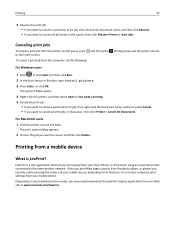
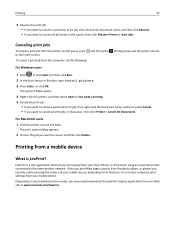
... to download the LexPrint Listener application from our Web site at www.lexmark.com/lexprint. The printers folder opens.
4 Right‑click the printer, and then select Open or See what's printing. 5 Cancel the print job:
• If you want to cancel a particular print job, then right‑click the document name, and then select...
User's Guide - Page 84
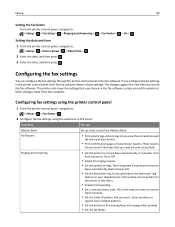
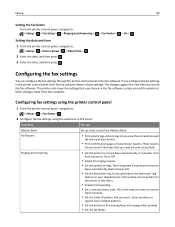
... time, and then press .
These reports
let you know if the faxes that you choose to the distinctive ring
feature on your printer.
• Print confirmation pages or transmission reports.
The printer also saves the settings that you subscribe to receive
faxes automatically (Auto Answer On).
• Set the distinctive ring. If you...
User's Guide - Page 111


... the Finder, choose Utilities. 2 Double‑click Printer Setup Utility or Print Center. 3 From the Printer List dialog, choose the printer you want to use to configure the printer. 3 Follow the instructions on page 111. 4 A second print queue will need a USB cable to the printer. Networking
111
Using the printer over a wireless network.
Note: You will be created...
User's Guide - Page 135


... tray with the correct paper size or type. • Press to continue printing after loading the correct paper size and paper type in the printer memory, and then collate the remainder of
the print job.
• Press to cancel the current job. The printer will read any of the following :
• Press to continue...
User's Guide - Page 137


... or cartridges. • Press or to continue printing until you may need to clear the message. • See the User's Guide or visit the Lexmark Support Web site at http://support.lexmark.com for a list of supported
ink cartridges. Note: Make sure the printer is unable to authenticate one or more of...
User's Guide - Page 142


... User's Guide.
6 Close the printer. • Visit the Lexmark support Web site at http://support.lexmark.com for more than two hours since the printer was turned on how to clear the... :
• Replace the ink cartridge with one or more information on . A cleaning page prints. Press to clean the printhead nozzles. Clean or Deep Clean the printhead to install the ink ...
User's Guide - Page 169


... changed on the computer. Many different issues can sometimes refresh network connections and resolve connectivity issues. Be aware that your printer works for the VPN to allow split tunneling due to print again. TURN OFF THE ACCESS POINT (WIRELESS ROUTER) AND TURN IT BACK ON
Wait one problem exists at the same...
User's Guide - Page 171
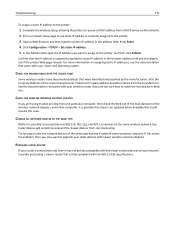
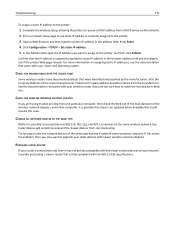
...the manufacturer Web site.
PURCHASE A NEW ROUTER
If your router is several years old, then it is fully compliant with your router and operating system. Consider ...printer, and then click Submit. Troubleshooting
171
To assign a static IP address to the printer:
1 Complete the wireless setup, allowing the printer to receive a DHCP address from a DHCP server on the network. 2 Print...
User's Guide - Page 193


... [x] Software Error 138 network connection
with USB 122 network indicator light 101 network overview 114 network printer
installing 125 network security 114 network setup page
printing 98 networking
sharing the printer with a Macintosh computer 112
sharing the printer with a Windows computer 112
noise emission levels 174 notices 173, 174, 175, 176, 177, 178, 179...
Similar Questions
Black Squares
There are black and grey squares on the printed paper. How do I fix that?
There are black and grey squares on the printed paper. How do I fix that?
(Posted by sallyanello 9 years ago)
Why Is My Lexmark Pro905 Printing Black Squares
(Posted by thehoola 9 years ago)
My Lemark Pro 715 Will Not Print And The Alignment Does Not Show The Black Ink
(Posted by gw1953en 9 years ago)
I Am Unable To Copy From My Mac Book Pro, The Disc That Came With My Pro 715 Is
I am unable to connect copy function from my Mac book pro to Pro 715. The disc that came with my Lex...
I am unable to connect copy function from my Mac book pro to Pro 715. The disc that came with my Lex...
(Posted by judyaprice 11 years ago)

