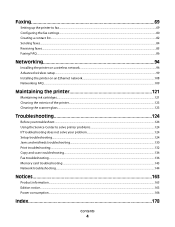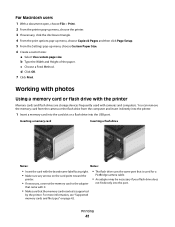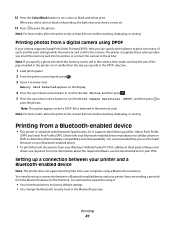Lexmark Pro705 Support Question
Find answers below for this question about Lexmark Pro705 - Prevail Color Inkjet.Need a Lexmark Pro705 manual? We have 1 online manual for this item!
Question posted by Anonymous-91282 on December 28th, 2012
How Do I Print Index Cards?
Current Answers
Answer #1: Posted by LexmarkListens on January 1st, 2013 6:21 PM
Once that's done, from the application that you're printing from, choose the size of the index card from printing preferences.
Lexmark Listens
Phone:
USA: 1-800-539-6275
Canada: (877) 856-5540
UK: 0800 121 4726
South Africa: 0800 981 435
Related Lexmark Pro705 Manual Pages
Similar Questions
How do you print business cards using Avery stock 8870 clean edge business cards on the Lexmark 954d...
I have new ink cartridges in the printer but it will not print any color. My customer #1-10893414707