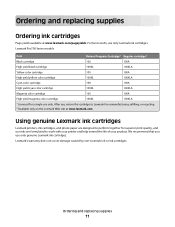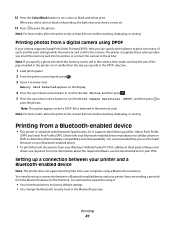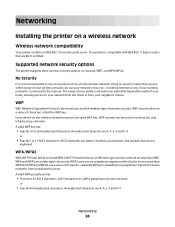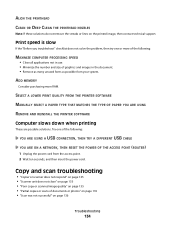Lexmark Pro705 Support Question
Find answers below for this question about Lexmark Pro705 - Prevail Color Inkjet.Need a Lexmark Pro705 manual? We have 1 online manual for this item!
Question posted by holl4135 on February 7th, 2012
Not Printing Colors
Current Answers
Answer #1: Posted by LexmarkListens on February 8th, 2012 11:26 AM
Click here to download an important firmware update for your printer
After successfully updating your printer, run the Deep Clean Printhead function on your printer.
For non-touch screen printers: Press the Setup button > Maintenance > Deep Clean Printhead.
Hope this helps.
Lexmark Listens
Phone:
USA: 1-800-539-6275
Canada: (877) 856-5540
UK: 0800 121 4726
South Africa: 0800 981 435
Related Lexmark Pro705 Manual Pages
Similar Questions
It is printing faded when I print from a computer. But when I copy from the glass and the feeder it ...
I have a color/black buttom, I tryed to print in black but it always print color (HELP) Thank you f...
How do i get my lexmark pro705 to print without using the coloured ink since the black ink is finish...