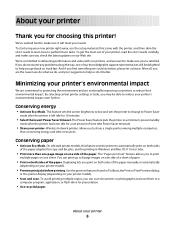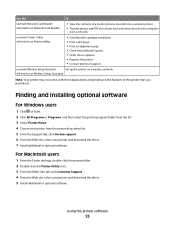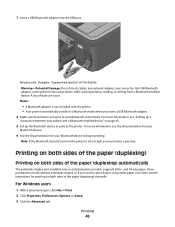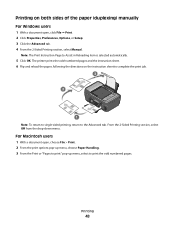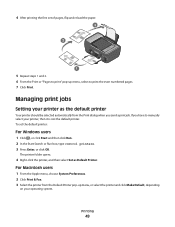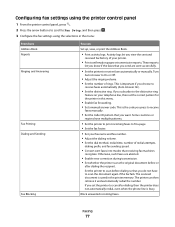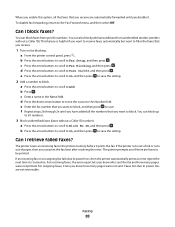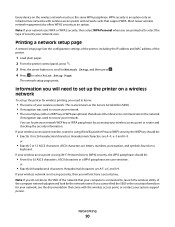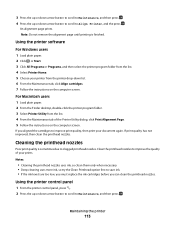Lexmark Pro205 Support Question
Find answers below for this question about Lexmark Pro205 - Prospect Color Inkjet.Need a Lexmark Pro205 manual? We have 1 online manual for this item!
Question posted by barberrs on February 20th, 2015
Prints Blank Pages Help
The person who posted this question about this Lexmark product did not include a detailed explanation. Please use the "Request More Information" button to the right if more details would help you to answer this question.
Current Answers
Answer #1: Posted by TommyKervz on February 23rd, 2015 2:07 PM
Follow the instructions on the http://support.lexmark.com/index?page=content&id=SO1757&locale=en&userlocale=EN_US
Related Lexmark Pro205 Manual Pages
Similar Questions
Cannot Print Test Page Lexmark Pro205
(Posted by starerik 10 years ago)
I Loaded A New Black Ink And It Just Prints Out Blank Pages.
I put in a new 16 black ink (properly and with the sticker off). It just prints out blank pages, unl...
I put in a new 16 black ink (properly and with the sticker off). It just prints out blank pages, unl...
(Posted by jumpseat93 11 years ago)
A File Has Been Sent For Printing Via As400 Spooled File, Prints Blank Pages
(Posted by hamiltonm 11 years ago)
Printer Fail To Print On Pages
will not print on pages, only pushes page thru printer
will not print on pages, only pushes page thru printer
(Posted by dpharrell 11 years ago)
Help Pro 205 Toshiba Tablet Printing
i have a toshiba thrive and i can not get it to print to my wirelee printer help any way???? hp pro2...
i have a toshiba thrive and i can not get it to print to my wirelee printer help any way???? hp pro2...
(Posted by tonytamb 12 years ago)