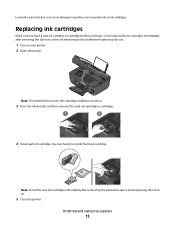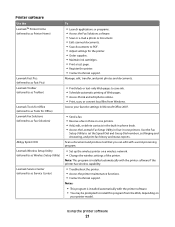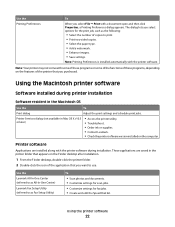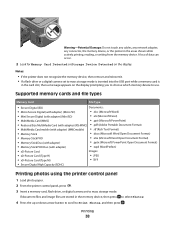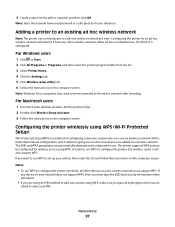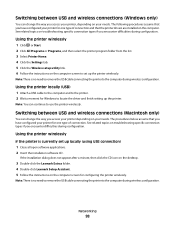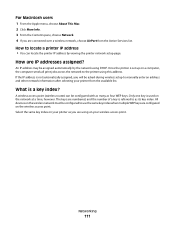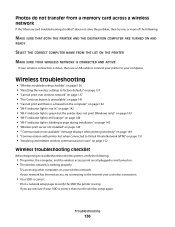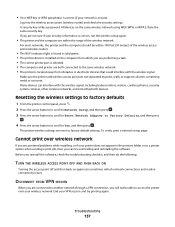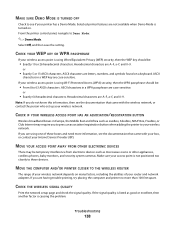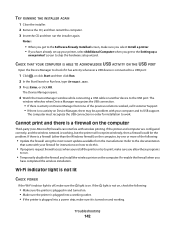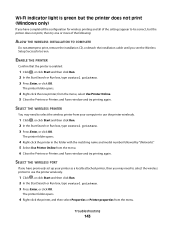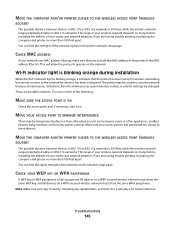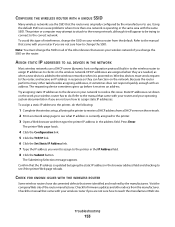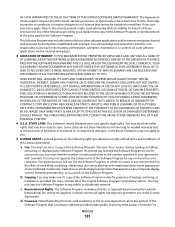Lexmark Pro205 Support Question
Find answers below for this question about Lexmark Pro205 - Prospect Color Inkjet.Need a Lexmark Pro205 manual? We have 1 online manual for this item!
Question posted by lebo95098 on February 22nd, 2013
How Do I Link The Wi-fi Between My Lexmark Pro205 And Pc Without A Router?
Current Answers
Answer #1: Posted by tintinb on March 4th, 2013 6:36 PM
- Connecting your wireless printer
- Laptop Computers : How to Connect a Laptop to a Wireless Printer
- How to Install a wireless printer without a CD
- How To Connect Your Printer To Your Network
Refer to the manual here for more information.
If you have more questions, please don't hesitate to ask here at HelpOwl. Experts here are always willing to answer your questions to the best of our knowledge and expertise.
Regards,
Tintin
Related Lexmark Pro205 Manual Pages
Similar Questions
My Lexmark Pro205 will not print in B&W even though I have just inserted a new black cartridge a...