Lexmark Pro205 Support Question
Find answers below for this question about Lexmark Pro205 - Prospect Color Inkjet.Need a Lexmark Pro205 manual? We have 1 online manual for this item!
Question posted by jhatleoymk on August 21st, 2014
Lexmark Pro205 Freezes When Scanning
The person who posted this question about this Lexmark product did not include a detailed explanation. Please use the "Request More Information" button to the right if more details would help you to answer this question.
Current Answers
There are currently no answers that have been posted for this question.
Be the first to post an answer! Remember that you can earn up to 1,100 points for every answer you submit. The better the quality of your answer, the better chance it has to be accepted.
Be the first to post an answer! Remember that you can earn up to 1,100 points for every answer you submit. The better the quality of your answer, the better chance it has to be accepted.
Related Lexmark Pro205 Manual Pages
User Guide - Page 7


... on the installation software CD.
For updates, check our Web site at www.lexmark.com/publications/.
Additional setup and instructions for using the printer:
• Selecting ...and storing paper and specialty media • Loading paper • Performing printing, copying, scanning, and faxing tasks,
depending on your printer model
• Configuring printer settings •...
User Guide - Page 12


...108A
High yield black cartridge
108XL
108XLA
Yellow color cartridge
108
108A
High yield yellow color cartridge
108XL
108XLA
Cyan color cartridge
108
108A
High yield cyan color cartridge
108XL
108XLA
Magenta color cartridge
108
108A
High yield magenta color cartridge
108XL
108XLA
1 Licensed for a single use only genuine Lexmark ink cartridges.
For best results, use only...
User Guide - Page 16
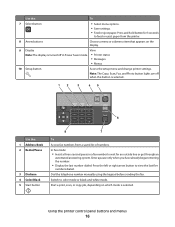
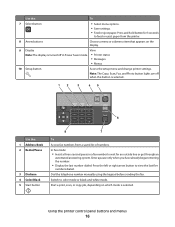
... when this button is selected.
Switch to view the last five
numbers dialed.
Note: The Copy, Scan, Fax, and Photo button lights are off in a fax number to wait for 3 seconds
to ... selected..
12
3
45
Eco-Mode
Cancel
6
Use the: 1 Address Book 2 Redial/Pause
3 Dialtone 4 Color/Black 5 Start button
8
7
To
Access fax numbers from a saved list of numbers.
Dial the telephone number...
User Guide - Page 21
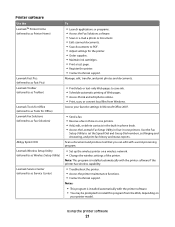
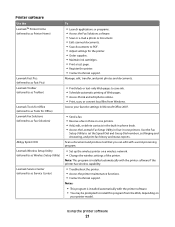
... and edit photos online. • Print, scan, or convert local files from the Web, depending...Lexmark Wireless Setup Utility (referred to as Wireless Setup Utility)
Lexmark Service Center (referred to as Service Center)
To
• Launch applications or programs. • Access the Fax Solutions software. • Scan or e-mail a photo or document. • Edit scanned documents. • Scan...
User Guide - Page 22
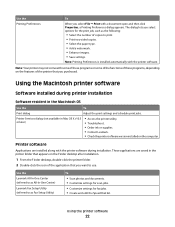
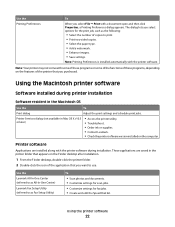
... as All-In-One Center)
Lexmark Fax Setup Utility (referred to as Fax Setup Utility)
To
• Scan photos and documents. • Customize settings for scan jobs.
• Customize settings ...Access the printer utility. • Troubleshoot. • Order ink or supplies. • Contact Lexmark. • Check the printer software version installed on the features of the printer that you select...
User Guide - Page 53
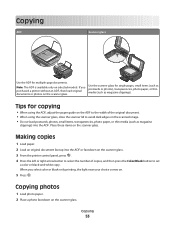
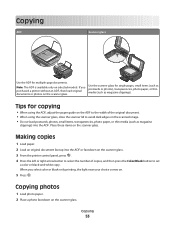
...ADF, adjust the paper guide on the ADF to the width of copies, and then press the Color/Black button to avoid dark edges on .
5 Press .
Tips for multiple-page documents. Note:... The ADF is available only on the scanner glass.
If you select color or black-only printing, the light near your choice comes on the scanned image. • Do not load postcards, photos, small items, transparencies...
User Guide - Page 57
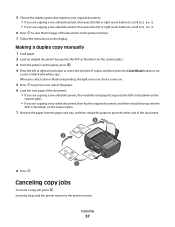
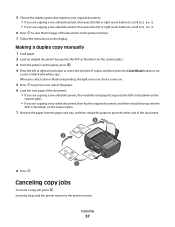
Scanning stops and the printer returns to set
a color or black-and-white copy.
5 Choose the duplex option that matches your choice comes on.... copy manually
1 Load paper. 2 Load an original document faceup into the
ADF or facedown on the display. When you select color or black-only printing, the light near your original document: • If you are copying a one -sided document, then load...
User Guide - Page 63


... computer. What is an application list, and how do not see the Help for the printer software associated with your computer when scanning for all scans. Scanning
63 To scan in the printer. Color is appropriate. If you do I being asked for a PIN?
You may be prompted to Computer or Network. Updating the application list...
User Guide - Page 86


Standard Fine
Quality
Black resolution 200 x 100 200 x 200
Color resolution 200 x 200 200 x 200
Superfine
300 x 300
200 x 200
Ultrafine
300 x 300 ... a fax to a group of the telephone line.
2 Enter the calling card information, and then when you want to start scanning the document and save the scheduled fax. The printer sends the fax at a scheduled time?
1 From the printer control panel,...
User Guide - Page 126


... point. 2 Wait ten seconds, and then insert the power cord. Copy and scan troubleshooting
• "Copier or scanner does not respond" on page 126 • "...scanned image quality" on page 126 • "Partial copies or scans of documents or photos" on page 127 • "Scan was not successful" on page 127 • "Scanning takes too long or freezes the computer" on page 127 • "Cannot scan...
User Guide - Page 127


... or more of the following:
CLOSE OTHER SOFTWARE PROGRAMS THAT ARE NOT BEING USED
USE A LOWER SCANNING RESOLUTION
Troubleshooting
127
If the cable is marked with a
USB symbol.
RESTART THE COMPUTER
Scanning takes too long or freezes the computer
If the "Before you troubleshoot" checklist does not solve the problem, then try one...
User Guide - Page 130


4 Press the arrow buttons to scroll to Scan, and then press . 5 Press the arrow buttons to scroll to Dialing and Sending, and then press ... a fax has too many errors, the fax may appear in a private branch exchange, this option automatically converts the outgoing color fax to press so you can dial the actual fax number or telephone number.
To make a call outside the office.
...
User Guide - Page 133
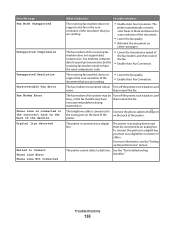
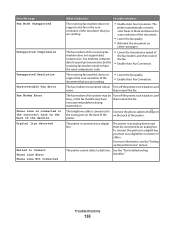
...black and lowers the scan resolution of the document that you are sending.
• Enable Auto Fax Conversion.
The fax modem of the machine. The printer is an analog device and must use a...the printer, turn it indicates:
Possible solutions:
The receiving fax machine does not support color fax or the scan resolution of the document.
• Lower the fax quality.
• Reformat the ...
User Guide - Page 157


... Class B computing device, use a properly shielded and grounded cable such as Lexmark part number 1021294 for USB attach. See www.lexmark.com for current ...values. Use of a substitute cable not properly shielded and grounded may not apply to your product.
1-meter average sound pressure, dBA
Printing
50 dBA
Scanning...
User Guide - Page 159


... power consumption, disconnect the power supply cord from hard-copy original documents.
11.38
Scanning The product is scanning hard-copy documents.
9.67
Ready
The product is waiting for a print job.
7.89.... Power Saver
This product is generating hard-copy output from the wall outlet.
See www.lexmark.com for this product (in minutes):
60
Off mode
If this product is turned 0.36...
User Guide - Page 171


...-Mode 17 Address Book 16 Back 15 Cancel 17 Color/Black 16 Copy 15 Dialtone 16 Display 16 Fax 15 Keypad 17 Photo 15 Power 15 Scan 15 Settings 16 Start 16
C
cable installation 104 USB...receive faxes 131 cannot run fax software 132 cannot scan to computer over a network 128 cannot send faxes 129
cartridges, ink ordering 12 using genuine Lexmark 12
changing Power Saver timeout 18 changing printing mode...
User Guide - Page 172


...scanner does not respond 126
partial document or photo scans 127
poor scanned image quality 126 scan not successful 127 scanning takes too long or freezes
the computer 127 copy job
canceling 57 copy quality... card 135 Ethernet 109 EXT port 10 exterior of the printer cleaning 114 e-mailing scanned documents 61
F
factory default settings resetting internal wireless print server 137 resetting to 19...
User Guide - Page 173


...
greeting cards 28 Group Dial
setting up 78, 79
H
heavyweight matte paper 27
I
improving scan quality 63 incorrect language appears on display 116 index cards 28 information
finding 7 information needed for... ink
conserving 6 ink cartridge access 10 ink cartridges
ordering 12 replacing 13 using genuine Lexmark 12 ink levels checking 112 inserting a memory card or flash drive 37 installation cable ...
User Guide - Page 175


...or
flash drive 34 envelopes 35 from a Bluetooth-enabled
device 45 from a PictBridge-enabled
camera 41 labels 35 last...Answer setting 81 automatically 81 manually 81 tips 81 recycling 6 Lexmark products 14 WEEE statement 158 redial attempts, fax setting 77 ... a network 58 using the printer control
panel 58 scanning takes too long or freezes the computer 127 scheduled fax
sending 86 security
wireless...
User Guide - Page 176


...settings
changing into default 17 tips for
copying 53 printing 31 receiving faxes 81 scanning 58 sending faxes 80 transmission report, fax 86 transparencies 29 troubleshooting checking an ...does not
respond 126 partial document or photo
scans 127 poor scanned image quality 126 scan not successful 127 scanning takes too long or freezes
the computer 127 troubleshooting, fax
cannot receive faxes...
Similar Questions
Lexmark Prospect Pro205 Won't Scan On Mac
(Posted by migre 9 years ago)
Cmputer Won't Download Scan Applicatios Lexmark Prospect Pro205
(Posted by wermch 9 years ago)
Lexmark Prospect Pro205 Wont Scan
(Posted by mronfe 10 years ago)

