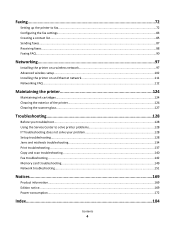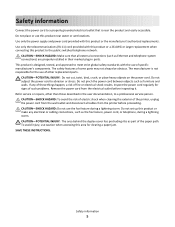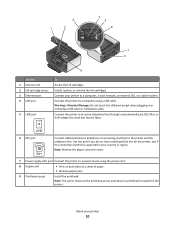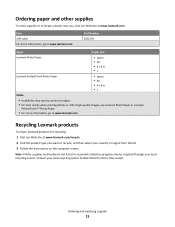Lexmark Prevail Pro700 Support Question
Find answers below for this question about Lexmark Prevail Pro700.Need a Lexmark Prevail Pro700 manual? We have 4 online manuals for this item!
Question posted by colbertcyn on August 5th, 2012
My Pro700 Lexmark Printer Jamming
MY PRO700 LEXMARK PRINTER KEEPS JAMMING UP I CANNOT PRINT PROBLEMS WITH THE PRINTER HEAD
Current Answers
Answer #1: Posted by LexmarkListens on August 5th, 2012 5:57 PM
Try to check if there are any obstructions inside the printer that blocks the paper path.
It would be best if you can contact us via email/chat/phone so we can help you with your problem.
Lexmark Listens
Phone:
USA: 1-800-539-6275
Canada: (877) 856-5540
UK: 0800 121 4726
South Africa: 0800 981 435
Related Lexmark Prevail Pro700 Manual Pages
Similar Questions
How To Connect A Laptop To A Lexmark Pro700 Printer
(Posted by Gretranlu 10 years ago)
Printer Head Error 2 Comes Up. There Is A Problem With The Printer Head. Help
Printer Head error 2 comes up. There is a problem with the printer head. says to consult device user...
Printer Head error 2 comes up. There is a problem with the printer head. says to consult device user...
(Posted by jackie61282 11 years ago)
Genesis S815 And Its Constantly Saying The Printer Heads Need Cleaning.
Genesis S815 and its constantly saying the printer heads need cleaning. I'm getting fed up of the p...
Genesis S815 and its constantly saying the printer heads need cleaning. I'm getting fed up of the p...
(Posted by jimmymidge 11 years ago)
Printer Head Error
Lexmark Pro 700
May I ask on this particular model if you develop a printer head error code,does it rendor the scann...
May I ask on this particular model if you develop a printer head error code,does it rendor the scann...
(Posted by emerald11 12 years ago)
Lexmark Prevail Pro700 Ink Cartidrige Code / Number
Lexmark prevail pro700 Ink cartidrige code / number
Lexmark prevail pro700 Ink cartidrige code / number
(Posted by cparker 12 years ago)