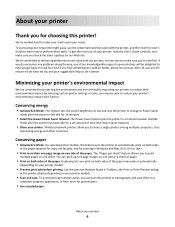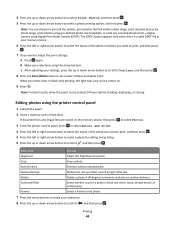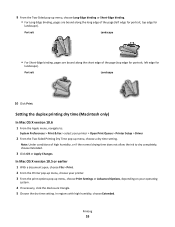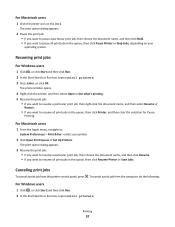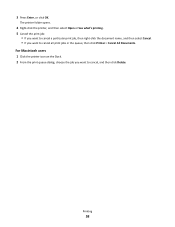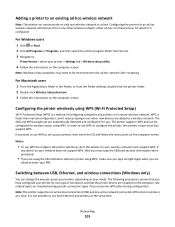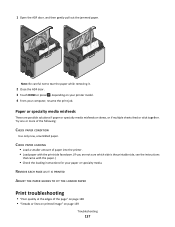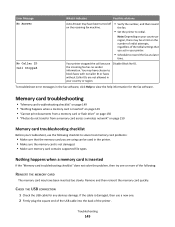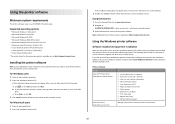Lexmark Prevail Pro700 Support Question
Find answers below for this question about Lexmark Prevail Pro700.Need a Lexmark Prevail Pro700 manual? We have 4 online manuals for this item!
Question posted by franckdupre on November 22nd, 2011
Pb With Prevail 700 And Mac ....
Hi, I always have to sent 2 prints each time I want to print a doc with the Prevail 700 from MAC IOS 5 Lion..
Any idea?
regards,
FD
Current Answers
Answer #1: Posted by LexmarkListens on December 27th, 2011 10:58 AM
There is a firmware update available for your printer. We highly recommend that you install these updates. Click the link below to download. Please make sure the USB cord is plugged in from the printer directly to your computer when updating.
Click here to download an important firmware update for your printer
Lexmark Listens
Phone:
USA: 1-800-539-6275
Canada: (877) 856-5540
UK: 0800 121 4726
South Africa: 0800 981 435
Related Lexmark Prevail Pro700 Manual Pages
Similar Questions
Error Text: 'printerhead Not Supported'
Dear supportI had the printerhead out for cleaning. When I installed it again and error text says: "...
Dear supportI had the printerhead out for cleaning. When I installed it again and error text says: "...
(Posted by Mortendyreborg 2 years ago)
Lexmark Pro 700 Mac Driver How To Connect Wireless
(Posted by priesp 9 years ago)
Can I Print From My Ipad With A Kexmark Pro700
(Posted by 123Namzy 9 years ago)
Why Does My Lexmark Printer Pinnacle 901 Take So Long To Start Printing
(Posted by GIawan16 10 years ago)
Printing
I'm trying to print from my laptop to the printer wirelessly and it always take forever to print and...
I'm trying to print from my laptop to the printer wirelessly and it always take forever to print and...
(Posted by bvirden515 12 years ago)