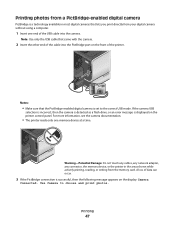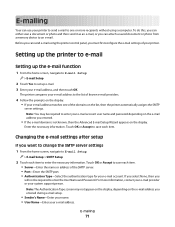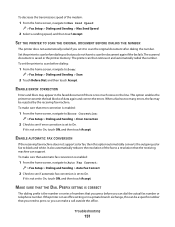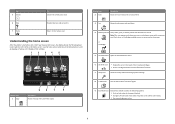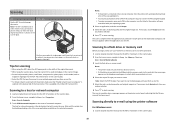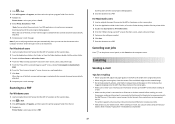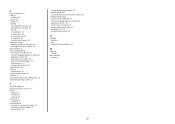Lexmark Platinum Pro905 Support Question
Find answers below for this question about Lexmark Platinum Pro905.Need a Lexmark Platinum Pro905 manual? We have 5 online manuals for this item!
Question posted by marimcg on February 17th, 2014
Memory,need To Erase
Current Answers
Answer #1: Posted by BusterDoogen on February 17th, 2014 3:53 PM
I hope this is helpful to you!
Please respond to my effort to provide you with the best possible solution by using the "Acceptable Solution" and/or the "Helpful" buttons when the answer has proven to be helpful. Please feel free to submit further info for your question, if a solution was not provided. I appreciate the opportunity to serve you!
Related Lexmark Platinum Pro905 Manual Pages
Similar Questions
how can I get a manual for a lexmarkplatinum905printer Thank you
My wireless printer prints things I send to it, but when I scan a document and try to send it to my ...
Top covers, both the very top one which is over the glass scan cover has a latch in the back left co...
my printer will copy something and print it but as far as wanting to just print a paper or whatever ...