Lexmark Platinum Pro900 Support Question
Find answers below for this question about Lexmark Platinum Pro900.Need a Lexmark Platinum Pro900 manual? We have 5 online manuals for this item!
Question posted by golqcars on August 30th, 2014
Lexmark Pro 900 Won't Print Using Only Black Ink
The person who posted this question about this Lexmark product did not include a detailed explanation. Please use the "Request More Information" button to the right if more details would help you to answer this question.
Current Answers
There are currently no answers that have been posted for this question.
Be the first to post an answer! Remember that you can earn up to 1,100 points for every answer you submit. The better the quality of your answer, the better chance it has to be accepted.
Be the first to post an answer! Remember that you can earn up to 1,100 points for every answer you submit. The better the quality of your answer, the better chance it has to be accepted.
Related Lexmark Platinum Pro900 Manual Pages
Network Guide - Page 15


... enough for the printer and the laptop to attach to print wirelessly.
"Communication not available" message displays when printing wirelessly
These are ...stored. This can occur if the laptop hard drive has powered down the SSID, security type and the WEP key/WPA passphrase (if shown). c Click AirPort.
For more of 169.254.x.y (where x and y are using...
Fax Guide - Page 18


... select a color option. • For arrow button models, press the Color/Black button. 4 Press to avoid dark edges on the ADF to the width of the original document. • When using the computer
For Windows users
1 With a document open , choose File > Print. 2 From the Printer pop-up menu, select the fax version of your...
SmartSolutions User's Guide - Page 28
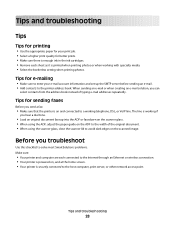
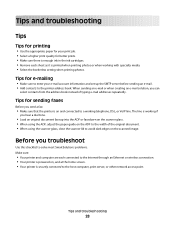
...
28 Tips for e-mailing
• Make sure to enter your print job. • Select a higher print quality for better prints. • Make sure there is enough ink in the ink cartridges. • Remove each connected to the Internet through an Ethernet or wireless connection. • Your printer is powered on, and at the home screen. •...
User's Guide - Page 2


...10
Ordering and replacing supplies 13
Ordering ink cartridges...13 Using genuine Lexmark ink cartridges...13 Replacing ink cartridges...14 Ordering paper and other supplies...15 Recycling Lexmark products...15
Using the printer control panel buttons and menus 16
Using the printer control panel...16 Understanding the home screen...17 Navigating menus using the touch screen...18 Changing the Power...
User's Guide - Page 8


... away. • Recycle paper from discarded print jobs. • Use recycled paper. About your ink cartridges, try using less ink than normal and
are you to print more pages with the printer and is also available on the Lexmark Web site at http://support.lexmark.com. Conserving ink
• Use Quick Print or Draft Mode.
Inks in High-Yield cartridges allow you looking...
User's Guide - Page 10


...printed warranty that came with your region or country can be found on the Support Web site (http://support.lexmark.com) or on the scanner glass. Hold paper as magazine clippings) into the ADF.
About your printer... (11:00 AM-8:00 PM ET)
Support telephone numbers and hours of the printer
10 9
1 2
3
8
7 6
4 5
Use the 1 Automatic Document Feeder (ADF) tray
2 ADF output tray 3 Wi-...
User's Guide - Page 13


Using genuine Lexmark ink cartridges
Lexmark printers, ink cartridges, and photo paper are designed to perform together for superior print quality, and our inks are formulated to Lexmark for a single use only genuine Lexmark ink cartridges. We recommend that you use only. Ordering and replacing supplies
13 Lexmark Pro900 Series models
Item
Return Program Cartridge1 Regular cartridge2
Black ...
User's Guide - Page 22


...PDF. • Adjust settings for the printer. • Order supplies. • Maintain ink cartridges. • Print a test page. • Register the printer. • Contact technical support. Printer software
Use the LexmarkTM Printer Home (referred to as Printer Home)
Lexmark Fast Pics (referred to as Fast Pics) Lexmark Toolbar (referred to as Toolbar)
Lexmark Tools for Office (referred to as...
User's Guide - Page 23


... the Macintosh OS
Use the
To
Print dialog
Adjust the print settings and schedule print jobs. Printer software
Applications are saved in Mac OS X v10.5 or later)
• Access the printer utility. • Troubleshoot. • Order ink or supplies. • Contact Lexmark. • Check the printer software version installed on thecomputer. Using the printer software
23 Using the Macintosh...
User's Guide - Page 56
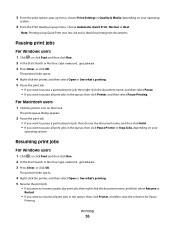
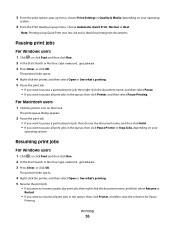
... dialog appears.
2 Pause the print job: • If you want to pause a particular print job, then choose the document name, and then click Hold. • If you want to resume all print jobs in the queue, then click Pause Printer or Stop Jobs, depending on the Dock.
Note: Printing using Quick Print uses less ink and is ideal for...
User's Guide - Page 92


... image.
Sending faxes using the computer
For Windows users
1 With a document open, click File Print. 2 From the Printer Name menu, select the fax version of your printer, and then click OK...using the printer control panel
1 From the home screen, touch Fax. 2 Send the fax:
To send a fax to a single recipient:
a Enter a fax number, or touch Address Book or History to set a color or black...
User's Guide - Page 181
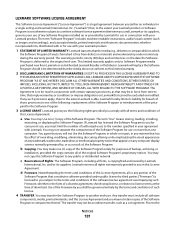
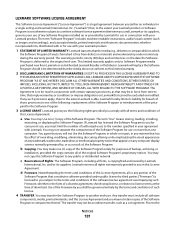
..., or
installation, provided the copy contains all software
components, media, printed materials, and this License Agreement. You may make one computer. b Copying.
d Freeware. This limited warranty applies only to you comply with your Lexmark product.
1 STATEMENT OF LIMITED WARRANTY. The term "Use" means storing, loading, installing,
executing, or displaying the Software Program...
User's Guide - Page 196


... e-mail 74 photos do not print from memory card across wireless network 156 photos from memory device printing using printer
software 46 PictBridge and USB port...Lexmark products 15 WEEE statement 178 redial attempts setting 89 redial time setting 89 reducing an image 60 repeating an image 61 replacing ink cartridges 14 reports fax history 99 reports, fax setting 89 resetting internal wireless print...
Quick Reference - Page 2


.... Remove the power cord from the electrical outlet before inspecting it.
Do not set up this Visit www.lexmark.com/recycle to Lexmark's recycling partner.
CAUTION-SHOCK HAZARD: Do not use this printer. You agree to: (1) use the print cartridges and their contents are licensed subject to a restriction that cartridges are properly handled with zero waste...
Quick Reference - Page 4


... photographs and save . Inks in Toolbars, the Print or Print Preview dialog, or the printer display (depending on both sides of paper.
• Print on your printer model).
• Scan and save them to a computer program, application, or flash drive for presentation.
• Use recycled paper. These features clean the printhead nozzles to www.lexmark.com/recycle.
The...
Quick Reference - Page 5


... ADF
To
Load original documents in Windows. Load paper.
Use the full-featured color touch screen for computer-free printing. • SmartSolutions. Do multiple-page, standalone black and color faxing at 33.6 Kbps modem speed. It automatically dims the printer display light, puts the printer into the ADF. Understanding the parts of the paper for...
Quick Reference - Page 10


...The printhead moves to Lexmark for a single use only Lexmark ink cartridges. For best results, use only.
After use, return this cartridge to Lexmark for a single use , return this cartridge to the cartridge installation position.
10 Lexmark Pro900 Series models
Item
Return Program
Regular cartridge2
Cartridge1
Black cartridge
100
100A
High yield black cartridge
100XL, 105XL...
Quick Reference - Page 11


... computer screen. Clean the printhead nozzles to install the black cartridge. Note: Install the new ink cartridges immediately after removing the protective cap to avoid exposing the ink to : > More Options > Align Printer
An alignment page prints. It will temporarily power on the computer screen. Using the printer software
For Windows users 1 Load plain paper.
2 Click or...
Quick Reference - Page 12


...> select your operating system 3 Download the driver and install the printer software.
Note: Updated printer software may be available at www.lexmark.com. 2 Navigate to :
> More Options > Clean Printhead or Deep Clean Printhead A cleaning page prints. Using the printer software
Minimum system requirements
The printer software requires up to reinstall the software, then uninstall the current...
Quick Reference - Page 13


..., transfer, and print photos and documents.
• Print black or text-only Web pages to save ink. • Schedule automatic printing of various software programs and what they can edit with the printer software. • You may be prompted to use.
13 Use the Abbyy Sprint OCR Lexmark Wireless Setup Utility (referred to as Wireless Setup Utility) Lexmark Service Center...
Similar Questions
Why Can't I Print Using Black Ink Only On A S400
(Posted by broblu 9 years ago)
Unable To Copy Using Black Ink.
Only use as copier, not connected to computer. Changed black ink cartridge. Still does not copy in...
Only use as copier, not connected to computer. Changed black ink cartridge. Still does not copy in...
(Posted by garnerg2009 11 years ago)

