Lexmark Pinnacle Pro901 Support Question
Find answers below for this question about Lexmark Pinnacle Pro901.Need a Lexmark Pinnacle Pro901 manual? We have 5 online manuals for this item!
Question posted by 01146ride on October 24th, 2013
How To Setup Lexmark Pro 900 Wireless Printer On A Static Ip
The person who posted this question about this Lexmark product did not include a detailed explanation. Please use the "Request More Information" button to the right if more details would help you to answer this question.
Current Answers
There are currently no answers that have been posted for this question.
Be the first to post an answer! Remember that you can earn up to 1,100 points for every answer you submit. The better the quality of your answer, the better chance it has to be accepted.
Be the first to post an answer! Remember that you can earn up to 1,100 points for every answer you submit. The better the quality of your answer, the better chance it has to be accepted.
Related Lexmark Pinnacle Pro901 Manual Pages
Network Guide - Page 4


...:
• Your wireless network is set up and working properly. • The computer you want to set up the printer. We support the following methods in ad hoc networks.
Item
Description
SSID (name of your wireless network)
Security key (WEP key or WPA passphrase)
You must provide this information to complete the wireless printer configuration.
Network Guide - Page 10


... ends for more information on . • The wireless network is correct. Log in to check the network settings. If you are performing a task. • The correct printer port is selected. • The IP address, gateway, and network mask are correct for more information on printing a network setup page.
• All switches, hubs, and other...
Network Guide - Page 14


... following:
a From the Apple menu, choose System Preferences. Troubleshooting
14 d On the main page, click Wireless or any capital letters.
2 Print the printer network setup page. e Write down the SSID.
Note: Make sure you do not know the IP address of the network the computer is connected to is displayed in the Network pop...
Network Guide - Page 18


... that you assign to communicate with other . The address may be assigned manually (static IP address), automatically by the DHCP server (DHCP IP address), or automatically by you connect a printer to a wireless network, the printer needs to as a gateway between networks.
DHCP IP addresses are assigned to the device. When you
Networking glossary
18 Also referred to...
User's Guide - Page 22


... you can edit with a word-processing program.
• Set up the wireless printer on
your favorite settings in Microsoft Office 2007.
• Send a fax. • Receive a fax in three-in-one printers. • Add, edit, or delete contacts in the built-in phone book. • Access the Lexmark Fax Setup Utility in four-in-one...
User's Guide - Page 24


... or Start. 2 Click All Programs or Programs, and then select the printer program folder from the list. 3 Select Printer Home. 4 Choose your printer from a memory device to the computer
over a network. Use the
To
Lexmark Network Card Reader (referred to as Wireless Setup Assistant)
Note: Your printer may not come with cartridge installation. • Print a test page...
User's Guide - Page 105
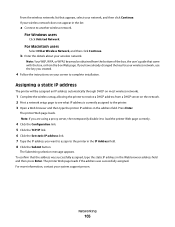
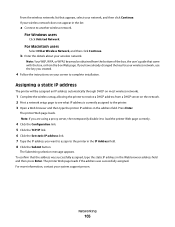
... it to load the printer Web page correctly.
4 Click the Configuration link. 5 Click the TCP/IP link. 6 Click the Set static IP address link. 7 Type the IP address you created.
4 Follow the instructions on the network. 2 Print a network setup page to see what IP address is currently assigned to complete installation.
From the wireless networks list that came...
User's Guide - Page 124


... selection where settings are not the same, then run the utility again to print wirelessly.
d On the main page, click Wireless or any capital letters.
2 Print the printer network setup page. If the printer is typically the wireless access point. • The IP address appears as the computer, you will be able to set up menu.
4 Write...
User's Guide - Page 127
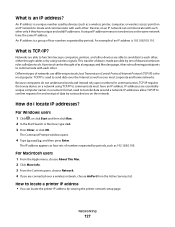
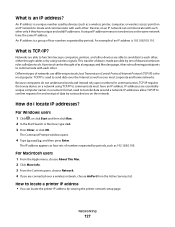
... a unique number used by devices (such as a wireless printer, computer, or wireless access point) on an IP network to communicate must have the same IP address. What is an IP address?
How do not understand words and instead rely upon numbers for and receipt of data by using TCP/IP to locate and communicate with each other...
User's Guide - Page 157
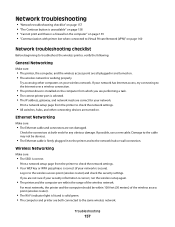
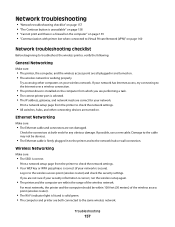
... security information is solid green. • The computer and printer are both ends for your network is selected. • The IP address, gateway, and network mask are correct for any obvious damage. Print a network setup page from which you are not sure if your wireless network. Troubleshooting
157
If possible, use a new cable. Damage...
User's Guide - Page 162


...• If there are other selection where settings are stored. If you do not know the IP address of the wireless access point:
1 Click , or click Start and then click Run. 2 In the Start ..., then run the utility again to . d On the main page, click Wireless or any capital letters.
2 Print the printer network setup page.
CHECK YOUR ADVANCED SECURITY SETTINGS
• If you are using MAC (...
User's Guide - Page 174
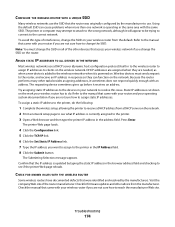
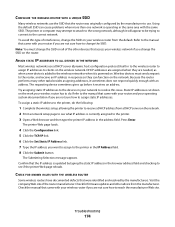
... more than one network is updated by typing the static IP address in the browser address field and checking to see what IP address is powered on the work your wireless router from a DHCP server on the network. 2 Print a network setup page to see if the printer Web page reloads. Check for firmware updates and other...
User's Guide - Page 192


...machine best settings for fax 97 setting up 77 appliances wireless network 123 application list updating 70 assigning IP address 128 Auto Answer when to turn on 95 ...Lexmark 13 changing Power Saver timeout 19 changing printing mode 55 changing wireless settings after installation (Mac) 106 changing wireless settings after installation (Windows) 106
Index
192
checking an unresponsive printer...
User's Guide - Page 194


... on wireless network
(Macintosh) 103 on wireless network
(Windows) 103 installing printer on wired network (Macintosh) 116 installing printer on wired network (Windows) 116 installing printer software 26 installing wireless printer
additional computers 103 interactive solutions 129 interference
wireless network 123 internal wireless print server
resetting to factory default settings 160
IP address...
Quick Reference - Page 4


.... Wireless/network printers allow you print on both sides of time (the Power Saver timeout).
• Share your printer.
Conserving energy
• Activate Eco-Mode.
Follow the instructions to a computer program, application, or flash drive for reuse or recycling through the Lexmark Cartridge Collection Program. It also includes information on troubleshooting common printer setup...
Quick Reference - Page 13


.... • Order supplies. • Maintain ink cartridges. • Print a test page. • Register the printer. • Contact technical support.
Use the Abbyy Sprint OCR Lexmark Wireless Setup Utility (referred to as Wireless Setup Utility) Lexmark Service Center (referred to as the following table provides an overview of various software programs and what they can edit with a word...
Quick Reference - Page 14


... or photo open , click File > Print. 2 Click Properties, Preferences, Options, or Setup.
14
Printer Settings (in Mac OS X version 10.6) or Lexmark AIO Setup Utility (in Mac OS X version 10.6)
(referred to as Printer Utility)
• Get help with the printer software if the printer has wireless capability.
(referred to as Network Card Reader)
• View the contents...
Quick Reference - Page 21


...printer and computer are each connected to the Internet through an Ethernet or wireless connection. • Your printer is a set up your printer • Live online technical support • Contact numbers for your printer...Web site (http://smartsolutions.lexmark.com) to your printer.
To open the Service Center, use one -touch custom solutions to printer maintenance tasks and customer ...
SmartSolutions User's Guide - Page 34


...IP address and MAC address of the printer you want to the Internet through an Ethernet or wireless
connection.
• Make sure your printer is working properly.
Your printer needs to the Internet" on the printer correctly. Verify Network Connection.
• Check the printer...run the Wireless Setup Utility and configure the printer network settings
from your printer and computer are each...
SmartSolutions User's Guide - Page 41


... setup checking Ethernet connection 37 checking wireless connection 37
networking additional information 17
no confirmation code shown 35 no number entry screen 32
P
Photo Reprint 4 Photo Viewer
cannot display photos 27 polling interval
setting 16 printer
adding 16 IP address, finding 30 MAC address, finding 30 reactivate 16 replacing 16 re-adding 16 printer cannot...
Similar Questions
Can The Lexmark Pro 905 Run Wireless With Static Ip
(Posted by jojesj19 9 years ago)
How To Find My Wireless Printer Ip Addres Pinacle Pro901
(Posted by Rickmh 9 years ago)
How Do I Set Up My Toshiba Laptop To My Lexmark Pro 901 Wireless Printer
(Posted by aimeeRo 10 years ago)
How To Set A Static Ip For Lexmark Pinnacle Pro 9o1
(Posted by icemancale 10 years ago)

