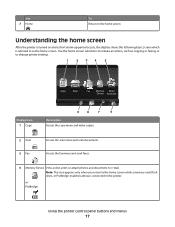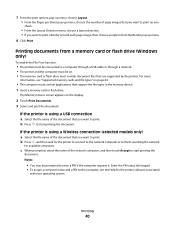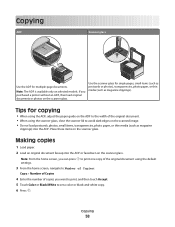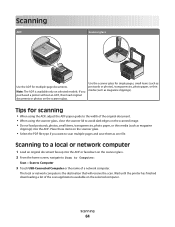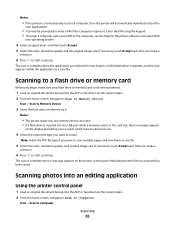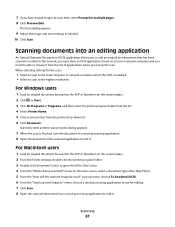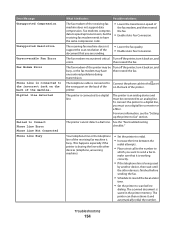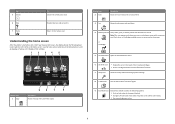Lexmark Pinnacle Pro901 Support Question
Find answers below for this question about Lexmark Pinnacle Pro901.Need a Lexmark Pinnacle Pro901 manual? We have 5 online manuals for this item!
Question posted by lawrencepevec on November 20th, 2013
Scan Function Not Working
I am trying to scan a document and it's not working. Not sure why.
Current Answers
Related Lexmark Pinnacle Pro901 Manual Pages
Similar Questions
Lexmark Printer Pinnacle Pro901 Will Not Print Black
(Posted by bobg1plane 10 years ago)
What's The Wps Pin For Lexmark Printer Pinnacle Pro901
(Posted by emma1AnwarT 10 years ago)
Lexmark Printer Pinnacle Pro901 Won't Print Color
(Posted by joetbau 10 years ago)
Cannot Get The Printer To Function. All Other Functions Work
(Posted by pastorsmit 11 years ago)
Copy Function Works But Can't Print Word Or Notepad Files
I do not get any error message when I print from a file. The sound of printing takes place, but ther...
I do not get any error message when I print from a file. The sound of printing takes place, but ther...
(Posted by janesnedaker 12 years ago)