Lexmark Pinnacle Pro901 Support Question
Find answers below for this question about Lexmark Pinnacle Pro901.Need a Lexmark Pinnacle Pro901 manual? We have 5 online manuals for this item!
Question posted by jkchjknob on July 11th, 2014
How To Replace Lexmark Pro901 Ethernet Port
The person who posted this question about this Lexmark product did not include a detailed explanation. Please use the "Request More Information" button to the right if more details would help you to answer this question.
Current Answers
There are currently no answers that have been posted for this question.
Be the first to post an answer! Remember that you can earn up to 1,100 points for every answer you submit. The better the quality of your answer, the better chance it has to be accepted.
Be the first to post an answer! Remember that you can earn up to 1,100 points for every answer you submit. The better the quality of your answer, the better chance it has to be accepted.
Related Lexmark Pinnacle Pro901 Manual Pages
User's Guide - Page 6
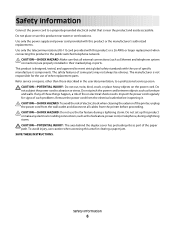
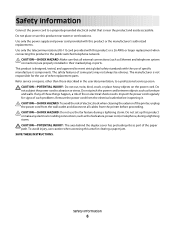
...or larger replacement when connecting this product to abrasion or stress. If any electrical or cabling connections, such as Ethernet and ...for the use of other than those described in ports. SAVE THESE INSTRUCTIONS. Safety information
6 Use only... a properly grounded electrical outlet that all cables from the printer before inspecting it. This product is not responsible for signs...
User's Guide - Page 8


... discarded print jobs. • Use recycled paper. Before replacing and recycling your printer
8 Conserving ink
• Use Quick Print or Draft Mode. These modes can be used to print more pages with the printer and is also available on the Lexmark Web site at http://support.lexmark.com. To return
an ink cartridge, go to...
User's Guide - Page 11


... the 1 Scanner unit
2 Ink cartridge access 3 Ethernet port 4 USB port
5 LINE Port
To
• Access the ink cartridges and printhead. • Remove paper jams.
Install, replace, or remove ink cartridges. Note: Remove the plug to access the port.
7 Power supply with port Connect the printer to the printer and the telephone line.
About your printer to a computer, a local network, an...
User's Guide - Page 113


..., then click the CD icon on the desktop.
5 Double-click the Lexmark Extras folder. 6 Double-click Lexmark Setup Assistant. 7 Follow the instructions on the computer screen for configuring the printer wirelessly. 8 A second print queue will be created.
Using the printer over an Ethernet network
Select the connection type that describes how you do not want...
User's Guide - Page 129


...of the retailer location.
SmartSolutions is SmartSolutions?
Learn more of these solutions as your printer.
Create photo reprints. Eco-Copy
Copy documents or photos using pre-defined copy settings...you can create, customize, and download from the SmartSolutions Web site (http://smartsolutions.lexmark.com) to the selected photo. The following are some of the solutions that...
User's Guide - Page 193


...Ethernet 125 Ethernet network information needed for setting up
Ethernet printing 115 Ethernet networking
for Macintosh 116 for Windows 116 Ethernet port location 11 Ethernet setup information needed for 115 EXT port location 11
Index
193
exterior of the printer... print server 160 resetting to 20
failed faxes retrieving 100
fax printer memory 100
fax activity report 99 fax blocking
setting 89 fax ...
User's Guide - Page 194


... loading 32
information finding 8
information needed for setting up printer on Ethernet network 115 information needed for setting up printer on wireless network 102 informational solutions 129 infrastructure network 121 ink
conserving 7 ink cartridge access
location 10 ink cartridges
ordering 13 replacing 14 using genuine Lexmark 13 ink levels checking 132 inserting a memory card or...
User's Guide - Page 196


... memory card across wireless network 156 photos from memory device printing using printer
software 46 PictBridge and USB port
location 10 PictBridge-enabled camera
connecting 47 poor quality at the edges ...tips 93, 94 recycling 7 Lexmark products 15 WEEE statement 178 redial attempts setting 89 redial time setting 89 reducing an image 60 repeating an image 61 replacing ink cartridges 14 reports fax ...
Quick Reference - Page 4


... to reduce your old printer instead of the paper manually or automatically (depending on the Lexmark Web site at http://support.lexmark.com. Recycling
•...printer program folder from any printer software program or application. Before replacing and recycling your printer. This feature sets the screen brightness to low and sets the printer to change to Power Saver mode after the printer...
Quick Reference - Page 5


...lexmark.com/environment.
Printer models
The installation software CD that came with full features that you manage and accomplish printing and imaging tasks: • Wireless or Ethernet networking. Copy documents and photos with up to multiple laptops or PCs over a secure wireless or Ethernet...your printer ... all the printer menus. Print... the printer tasks that...printer as share the printer...
Quick Reference - Page 6


...removing a USB cable or installation cable.
Connect the printer to a higher one.
3 Touch screen display
• Navigate the printer menus. 4
1 2 3
<
<
LINE EXT
5 6
7
9
8
Use the 1 Scanner unit 2 Ink cartridge access 3 Ethernet port 4 USB port
5 LINE Port
To
• Access the ink cartridges and printhead. • Remove paper jams.
Install, replace, or remove ink cartridges.
Quick Reference - Page 12


... the letter of free disk space. Note: Updated printer software may be available at www.lexmark.com. 2 Navigate to reinstall the software, then uninstall the current software first. Using the printer software
Minimum system requirements
The printer software requires up to the Lexmark Web site at http://support.lexmark.com.
12 Using the Internet
1 Go to...
Quick Reference - Page 21


... on page 23 • "Printer is a set up your printer to e-mail through an Ethernet or wireless connection. • Your printer is powered on. 1 Go to the SmartSolutions Web site at http://support.lexmark.com to find the following: • Knowledgebase articles with the latest information and troubleshooting for your printer • Live online technical support...
Quick Reference - Page 26


...4 Ethernet port
location 6 EXT port
location 6 e-mailing
attaching a photo or document 20 canceling 20 scanned documents 18 scanning a document or photo 20 tips 19
F
FCC notices 25 features, printer 5...ink cartridges ordering 10 replacing 10
inserting a memory card or flash drive 9 installing printer software 12
L
language changing 22
LINE port location 6
M
Macintosh printer software using 13
memory...
SmartSolutions User's Guide - Page 4


... (Windows only)
Use the printer to your printer.
Pre-loaded solutions
Use ID... Card Copy Photo Reprint Tell Me More
To Copy both sides of solutions that may be sure to print the daily agenda or event details.
Photo Viewer* Photobucket Viewer* Picasa Photo Viewer*
View photos from the SmartSolutions Web site (http://smartsolutions.lexmark...
SmartSolutions User's Guide - Page 19
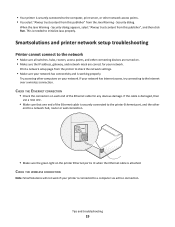
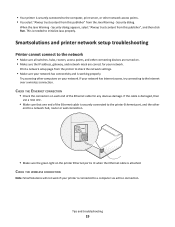
... points. • You select "Always trust content from this publisher", and then click Run. Smartsolutions and printer network setup troubleshooting
Printer cannot connect to the printer Ethernet port, and the other computers on the printer Ethernet port is lit when the Ethernet cable is working properly. CHECK THE WIRELESS CONNECTION
Note: SmartSolutions will not work if your network has...
SmartSolutions User's Guide - Page 29


... not work if your network has Internet access, try connecting to the Internet over a network. • The printer is not connected through Ethernet to a print server on the network. • The printer is securely connected to the printer Ethernet port and the other end to a
network hub or wall connection.
<
<
• Make sure the green light...
SmartSolutions User's Guide - Page 32


... connection.
• If your network.
on page 30.
• Make sure the printer is powered on the printer Ethernet port is lit when the Ethernet cable is attached.
When the printer is ready, click Back on the Add Printer Wizard, and then add the printer again.
• Make sure all connections are working properly. Connection problems prevent communication...
SmartSolutions User's Guide - Page 37
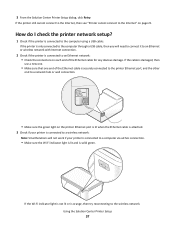
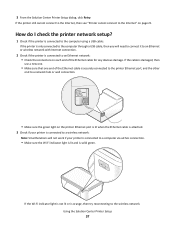
....
• Make sure that one end of the Ethernet cable is securely connected to the printer Ethernet port, and the other
end to a network hub or wall connection.
<
<
• Make sure the green light on the printer Ethernet port is lit when the Ethernet cable is attached. 3 Check if your printer is connected to a wireless network:
Note: SmartSolutions will...
SmartSolutions User's Guide - Page 41


... address, finding 30 reactivate 16 replacing 16 re-adding 16 printer cannot connect to network 19 printer cannot connect to the Internet 21 printer connection 32 Ethernet 29 USB 29 wireless 29 printer network settings solutions troubleshooting 15 printer not showing number entry screen 32 printer search disabling 38 printer solutions 4 adding a printer 10 using 12 printer solutions not updated 28...
Similar Questions
Lexmark Pro901 Ethernet Cable Will Not Stay In Ethernet Port
(Posted by MiColum 9 years ago)
How To Print Photos On Lexmark Printer Pinnacle Pro901
(Posted by josMath 10 years ago)
Lexmark Printer Pinnacle Pro901 Will Not Print Black
(Posted by bobg1plane 10 years ago)
What's The Wps Pin For Lexmark Printer Pinnacle Pro901
(Posted by emma1AnwarT 10 years ago)
Lexmark Printer Pinnacle Pro901 Won't Print Color
(Posted by joetbau 10 years ago)

