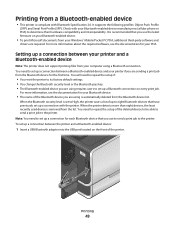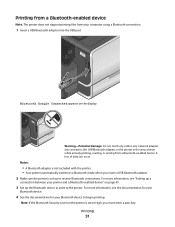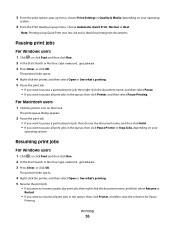Lexmark Pinnacle Pro901 Support Question
Find answers below for this question about Lexmark Pinnacle Pro901.Need a Lexmark Pinnacle Pro901 manual? We have 5 online manuals for this item!
Question posted by jugleich on September 17th, 2012
My Printer Suddenly Stopped Recognizing/printing Color Objects/texts.
Current Answers
Answer #1: Posted by LexmarkListens on September 17th, 2012 1:26 PM
Also, make sure that the firmware of your printer is up to date. Just go to http://bit.ly/ghfW8H to download the firmware update.
Lexmark Listens
Phone:
USA: 1-800-539-6275
Canada: (877) 856-5540
UK: 0800 121 4726
South Africa: 0800 981 435