Lexmark Pinnacle Pro901 Support Question
Find answers below for this question about Lexmark Pinnacle Pro901.Need a Lexmark Pinnacle Pro901 manual? We have 5 online manuals for this item!
Question posted by chilcu on November 25th, 2013
Lexmark Pinnacle Pro901 Wont Wake Up
The person who posted this question about this Lexmark product did not include a detailed explanation. Please use the "Request More Information" button to the right if more details would help you to answer this question.
Current Answers
There are currently no answers that have been posted for this question.
Be the first to post an answer! Remember that you can earn up to 1,100 points for every answer you submit. The better the quality of your answer, the better chance it has to be accepted.
Be the first to post an answer! Remember that you can earn up to 1,100 points for every answer you submit. The better the quality of your answer, the better chance it has to be accepted.
Related Lexmark Pinnacle Pro901 Manual Pages
Network Guide - Page 3


..., you must begin with a computer that is connected to the wireless network where you want to install the printer. You will need to set up the printer on our Web site at www.lexmark.com/publications/. If your wireless network. The password allows you to access the wireless access point settings, while the...
Fax Guide - Page 4


... or Start. 2 Click All Programs or Programs, and then select the printer program folder from the home screen. Touch to open the home screen. • To scroll through the menus, use the arrow buttons on our Web site at www.lexmark.com/publications/. Arrow-button models
• To scroll through the menus...
User's Guide - Page 2


...
Ordering and replacing supplies 13
Ordering ink cartridges...13 Using genuine Lexmark ink cartridges...13 Replacing ink cartridges...14 Ordering paper and other supplies...15 Recycling Lexmark products...15
Using the printer control panel buttons and menus 16
Using the printer control panel...16 Understanding the home screen...17 Navigating menus using the touch...
User's Guide - Page 8


... can be used to request a postage-paid bag.
• Recycle the product packaging. • Recycle your old printer instead of your printer
8 To read the Lexmark Environmental Sustainability Report, see www.lexmark.com/environment.
Finding information about the printer
Publications
What are mostly text.
• Use High Yield cartridges. Recycling
• Return ink cartridges for...
User's Guide - Page 9


...
User's Guide The User's Guide is located in the printer
Program folder or on the desktop, depending on your SmartSolutions User's Guide and Help
printer model
Go to http://smartsolutions.lexmark.com. Notes:
• The Help installs automatically with the printer
software.
• The printer software is available on the installation software CD.
For updates...
User's Guide - Page 10


...11:00 AM-8:00 PM ET)
Support telephone numbers and hours of operation for your printer. Hold documents as magazine clippings) into the ADF.
Telephone support
Warranty information
Find ... or on the scanner glass.
Hold paper as it here
In the US, call us at http://support.lexmark.com.
• Rest of the printer
10 9
1 2
3
8
7 6
4 5
Use the 1 Automatic Document Feeder (ADF) tray
...
User's Guide - Page 13


... supplies
13 We recommend that you use only. Using genuine Lexmark ink cartridges
Lexmark printers, ink cartridges, and photo paper are designed to perform together for superior print quality, and our inks are formulated to Lexmark for a single use only genuine Lexmark ink cartridges.
Lexmark Pro900 Series models
Item
Return Program Cartridge1 Regular cartridge2
Black cartridge...
User's Guide - Page 21


...of free disk space.
Using the Windows printer software
Software installed during printer installation
When you did not install these...printer software
Minimum system requirements
The printer software requires up the printer using the installation software CD, all the necessary software was installed. Using the printer...printer driver for this operating system is available only at http://support...
User's Guide - Page 22


..., edit, or delete contacts in the built-in phone book. • Access the Lexmark Fax Setup Utility in four-in-one printers. Printer software
Use the LexmarkTM Printer Home (referred to as Printer Home)
Lexmark Fast Pics (referred to as Fast Pics) Lexmark Toolbar (referred to as Toolbar)
Lexmark Tools for Office (referred to as Tools for Office...
User's Guide - Page 23


Note: Printing Preferences is installed automatically with the printer software during printer installation
Software resident in Mac OS X v10.5 or later)
• Access the printer utility. • Troubleshoot. • Order ink or supplies. • Contact Lexmark. • Check the printer software version installed on the Finder desktop after installation.
1 From the Finder desktop...
User's Guide - Page 24


... Card Reader (referred to as Network Card Reader)
• View the contents of the printer that you purchased.
Using the printer software
24 Lexmark Printer Utility (referred to as Wireless Setup Assistant)
Note: Your printer may not come with cartridge installation. • Print a test page. • Print an alignment page. • Clean the printhead nozzles...
User's Guide - Page 26
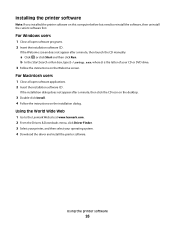
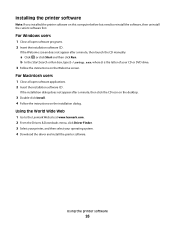
... D is the letter of your operating system. 4 Download the driver and install the printer software. Using the printer software
26 Installing the printer software
Note: If you installed the printer software on this computer before but need to the Lexmark Web site at www.lexmark.com. 2 From the Drivers & Downloads menu, click Driver Finder. 3 Select your...
User's Guide - Page 88


... Utility. The wizard
configures optimal fax settings based on and connected to the computer. • The printer is in Power Saver mode, then press
to wake up the printer to configure the advanced fax settings, then click Configure the advanced fax settings in Windows
1 Click or Start. 2 Click All Programs or Programs, and...
User's Guide - Page 112


... the installation dialog does not appear after a minute, then click the CD icon on the desktop.
3 Double-click the Lexmark Extras folder. 4 Double-click Lexmark Setup Assistant. 5 Follow the instructions on page 112). Make sure the printer is close enough to the computer for wireless access.
Note: You will need to connect the...
User's Guide - Page 113


...on the desktop.
5 Double-click the Lexmark Extras folder. 6 Double-click Lexmark Setup Assistant. 7 Follow the instructions ...on page 114). 3 A second print queue will be created.
Remove the Ethernet queue if you do not want to use to the printer. 2 Add the printer (see "Add the printer" on the computer screen for configuring a printer...
User's Guide - Page 129


... Viewer* Picasa Photo Viewer*
View photos from the SmartSolutions Web site (http://smartsolutions.lexmark.com) to your Google Calendar with options to print document files on a computer.... the retailer location. be available; Create photo reprints.
Google Calendar*
View your printer. SmartSolutions is SmartSolutions? SmartSolutions also lets you can create, customize, and download...
User's Guide - Page 130


... to print a copy of the current schedule, simply select Print Schedule from the SmartSolutions menu on the printer control panel. Using a Web browser
a Open a Web browser. Specify the location of your printer screen saver.
b Click Visit Lexmark SmartSolutions.
Examples:
• If you could create a Print a
File solution. For Macintosh users
From the Finder...
User's Guide - Page 136


If Troubleshooting does not solve your problem
Visit our Web site at http://support.lexmark.com to find the following:
• Knowledgebase articles with the latest information and troubleshooting for your printer • Live online technical support • Contact numbers for paper jam messages, and clear any jams. • Check the ink cartridges...
User's Guide - Page 140


... again.
2 Load plain paper. 3 From the home screen of the following:
MAKE SURE THE PRINTER IS NOT IN POWER SAVER MODE
If the power light is blinking on the computer. REINSTALL THE ... the ink cartridges, see "Replacing ink cartridges" on the printer. Printer is busy or does not respond
If the "Before you continue to have connected to wake up the
1 Unplug the power cord from the wall outlet...
Quick Reference - Page 14


... AIO Setup Utility)
• Customize settings for scan jobs.
Download and install the latest printer software. Register your printer.
• Visit the SmartSolutions Web site. • Choose your printer folder > Web Links 2 Double-click the Web Link that you purchased.
Lexmark Printer Utility (not available in Mac OS X version 10.5 or earlier)
Note: This application...
Similar Questions
Lexmark Support Pinnacle Pro901 Wont Print Color
(Posted by sandcatros 10 years ago)
Lexmark Pinnacle Pro901 Wont Print In Color Only In Black
(Posted by castemic 10 years ago)

