Lexmark Pinnacle Pro901 Support Question
Find answers below for this question about Lexmark Pinnacle Pro901.Need a Lexmark Pinnacle Pro901 manual? We have 5 online manuals for this item!
Question posted by MATHBROYE on November 2nd, 2013
Lexmark Pinnacle Pro 901 Won't Print With Third Party Ink
The person who posted this question about this Lexmark product did not include a detailed explanation. Please use the "Request More Information" button to the right if more details would help you to answer this question.
Current Answers
There are currently no answers that have been posted for this question.
Be the first to post an answer! Remember that you can earn up to 1,100 points for every answer you submit. The better the quality of your answer, the better chance it has to be accepted.
Be the first to post an answer! Remember that you can earn up to 1,100 points for every answer you submit. The better the quality of your answer, the better chance it has to be accepted.
Related Lexmark Pinnacle Pro901 Manual Pages
User's Guide - Page 20
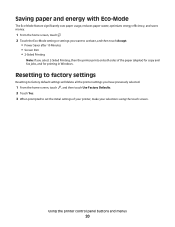
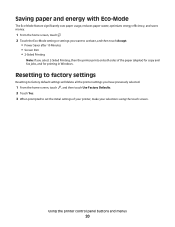
... saves money.
1 From the home screen, touch . 2 Touch the Eco-Mode setting or settings you select 2-Sided Printing, then the printer prints on both sides of your printer, make your selections using the touch screen. Using the printer control panel buttons and menus
20 Resetting to factory settings
Resetting to factory default settings will delete...
User's Guide - Page 40
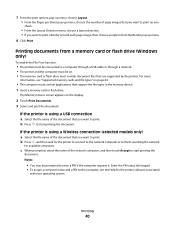
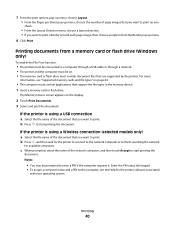
... the file types in the memory device. 1 Insert a memory card or flash drive. The Memory Device screen appears on the display.
2 Touch Print Documents. 3 Select and print the document:
If the printer is using the keypad. • To assign a computer name and a PIN to the computer, see "Supported memory cards and file types...
User's Guide - Page 46
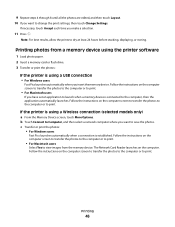
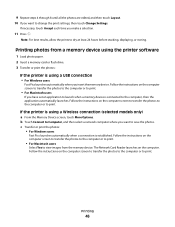
...; For Windows users
Fast Pics launches automatically when a connection is using the printer software
1 Load photo paper. 2 Insert a memory card or flash drive. 3 Transfer or print the photos:
If the printer is connected to change the print settings, then touch Change Settings. Printing
46 Follow the instructions on the computer screen to transfer the photos...
User's Guide - Page 51
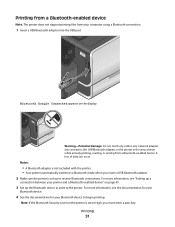
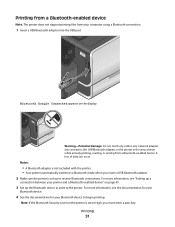
... on the display.
Warning-Potential Damage: Do not touch any cables, any network adapter, any connector, the USB Bluetooth adapter, or the printer in the areas shown while actively printing, reading, or writing from your Bluetooth device to Bluetooth mode when you must enter a pass key.
Notes:
• A Bluetooth adapter is set...
User's Guide - Page 101


... letters, numbers, punctuation, and symbols found on a home wireless network. Networking
101 Supported network security options
The printer supports three wireless security options: no security at all on a
keyboard. WEP
WEP (Wired Equivalent Privacy) is .... Every device on a wireless network
Wireless network compatibility
Your printer contains an IEEE 802.11n wireless print server.
User's Guide - Page 114
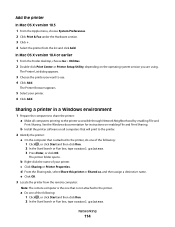
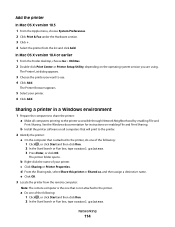
... are using.
See the Windows documentation for instructions on all computers printing to use. 4 Click Add. b Install the printer software on enabling File and Print Sharing. e Click OK. 3 Locate the printer from the list and click Add.
c Click Sharing or Printer Properties. In Mac OS X version 10.4 or earlier 1 From the Finder desktop, choose Go...
User's Guide - Page 133


... Clean Printhead or Deep Clean Printhead: > More Options > Clean Printhead or Deep Clean Printhead
A cleaning page prints. Using the printer control panel
From the home screen, navigate to clogged printhead nozzles. Maintaining the printer
133
Notes:
• Cleaning the printhead nozzles uses ink, so clean them only when necessary. • Deep cleaning uses more...
User's Guide - Page 140


... ink cartridges.
Printer is in Power Saver mode. If this problem persists, then check our Web site for updates for any obvious damage. CHECK THE USB CONNECTION
1 Check the USB cable for your printer software or firmware.
REMOVE AND REINSTALL THE PRINTER SOFTWARE
Printer is finished. Press printer.
Note: Do not remove the alignment page until printing...
User's Guide - Page 159


... a firewall (other than the Windows firewall) on the computer, try to print, make sure you select Install a printer. • If you allow those programs
to check if it has activity whenever...; If there is a firewall on the computer
Third-party (non-Microsoft) firewalls can interfere with your computer.
If the printer and computer are configured correctly, and the wireless network ...
User's Guide - Page 180
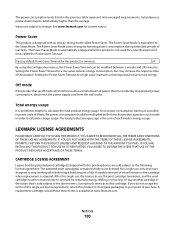
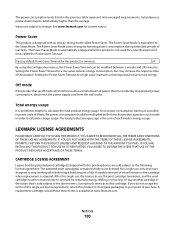
....
IF YOU ARE INSTALLING THIS PRODUCT FOR USE BY OTHER PARTIES, YOU AGREE TO INFORM THE USERS THAT USE OF THE...of ink. Instantaneous power draws may increase the response time of time, called Power Saver. Off mode
If this printing device ...to the following license/agreement: The patented print cartridge(s) contained inside is available at www.lexmark.com. The Power Saver Mode saves ...
User's Guide - Page 196


... 93 manually 94 tips 93, 94 recycling 7 Lexmark products 15 WEEE statement 178 redial attempts setting 89 redial time setting 89 reducing an image 60 repeating an image 61 replacing ink cartridges 14 reports fax history 99 reports, fax setting 89 resetting internal wireless print server to
factory default settings 160 resetting to...
User's Guide - Page 197


... service 82 DSL connection 80 standard telephone line
connection 77 VoIP connection 81 setting up printer e-mailing 71 faxing 94 on wired network
(Macintosh) 116 on wired network (Windows)...not print 139 printer does not respond 140 printer printing blank pages 140 printhead error 137 software did not install 138
shared printing 115 sharing printer in Windows 114 SmartSolutions 129
adding printer ...
User's Guide - Page 198


... creating an ad hoc network using
Macintosh 106 creating an ad hoc network using
Windows 106 information needed for setting up
wireless printing 102 installing printer on
(Macintosh) 103 installing printer on
(Windows) 103 interference 123 resolving communication
problems 173 security 101 security information 118 signal strength 122 SSID 117 troubleshooting 157 types...
Quick Reference - Page 2


...the print cartridges and their contents are always made with , only genuine Lexmark inkjet...printer.
CAUTION-SHOCK HAZARD: Do not use only genuine Lexmark inkjet cartridges with zero waste to Lexmark for the life of the patented printer.
Lexmark-branded cartridges are licensed subject to Lexmark for returning empty Lexmark cartridges to a restriction that you , or a third party...
Quick Reference - Page 5


..., small items, or thin media (such as it exits. Print high quality, long-lasting photos directly from discarded print jobs. • Use recycled paper. Recommended for the following printer models: • Lexmark Pro905 • Lexmark Pro904 • Lexmark Pro903
Printer features
Your printer comes with up to the printer. Check wireless status. Scan thick books, reports, and other multiple...
Quick Reference - Page 12


... click OK. 3 Click Install, and then follow the instructions on the computer screen.
Using the Internet
1 Go to the Lexmark Web site at www.lexmark.com. 2 Navigate to :
> More Options > Clean Printhead or Deep Clean Printhead A cleaning page prints. Using the printer control panel
From the home screen, navigate to :
SUPPORT & DOWNLOADS > select your...
Quick Reference - Page 16
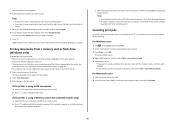
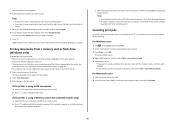
...you make a selection.
7 Press .
If necessary, touch Accept each time you want to print. If the printer is using the keypad. • To assign a computer name and a PIN to the ... see "Supported memory cards and file types" on the display. 2 Touch Print Documents. 3 Select and print the document:
If the printer is using a Wireless connection (selected models only)
a Select the file name...
Quick Reference - Page 23


...Printer:
> More Options > Align Printer.
23
SELECT YOUR PRINTER FROM THE PRINT DIALOG BEFORE SENDING THE PRINT JOB (MAC ONLY)
1 With a document open the printer. 2 Make sure the cartridges are inserted correctly.
REMOVE AND REINSTALL THE PRINTER SOFTWARE
Printer... connected, see "Replacing ink cartridges" on the Printer list, then choose Add Printer. for three seconds to...
Quick Reference - Page 24
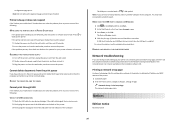
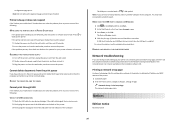
... not come out of the following :
CHECK THE USB CONNECTION
1 Check the USB cable for your printer on a network, print a network setup page, and then see the computer documentation. RESTART THE COMPUTER AND TRY AGAIN
Cannot print through USB
If the "Before you have connected to a defective port. You may have jobs stuck...
Quick Reference - Page 26


... Feeder (ADF)
location 5 Automatic Document Feeder (ADF) tray
location 5
B
buttons printer control panel 6
C
canceling copy job 17 e-mail 20 print job 16 scan job 19
cannot delete documents from print queue 24 cannot print through USB 24 cartridges, ink
ordering 10 checking an unresponsive printer 21 checklist
before you troubleshoot 21 cleaning printhead nozzles 11 conserving...
Similar Questions
My Pinnacle Pro 901 Will Not Print Magenta
My pinnacle pro 901 will not print magenta. I have tried replacing the printhead. This is second tim...
My pinnacle pro 901 will not print magenta. I have tried replacing the printhead. This is second tim...
(Posted by smiffdavid 9 years ago)
How Do You Change The Ink On A Lexmark Pinnacle Pro 901
(Posted by ggvm3Gdjajd 10 years ago)
How Do I Open Printer To Change Ink Cartridge? Pinnacle Pro 901
(Posted by gricer1 11 years ago)

