Lexmark Pinnacle Pro901 Support Question
Find answers below for this question about Lexmark Pinnacle Pro901.Need a Lexmark Pinnacle Pro901 manual? We have 5 online manuals for this item!
Question posted by acedc on September 14th, 2014
Lexmark 901 Won't Print In Color Mac
The person who posted this question about this Lexmark product did not include a detailed explanation. Please use the "Request More Information" button to the right if more details would help you to answer this question.
Current Answers
There are currently no answers that have been posted for this question.
Be the first to post an answer! Remember that you can earn up to 1,100 points for every answer you submit. The better the quality of your answer, the better chance it has to be accepted.
Be the first to post an answer! Remember that you can earn up to 1,100 points for every answer you submit. The better the quality of your answer, the better chance it has to be accepted.
Related Lexmark Pinnacle Pro901 Manual Pages
User's Guide - Page 8


... cartridges. • Clean the printhead. To read the Lexmark Environmental Sustainability Report, see www.lexmark.com/environment. Follow the instructions to print more pages with the printer and is also available on the Lexmark Web site at http://support.lexmark.com.
Recycling
• Return ink cartridges for printing documents that are you to request a postage-paid bag...
User's Guide - Page 20
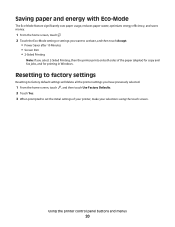
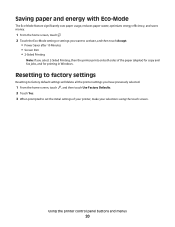
...: If you want to set the initial settings of the paper (duplex) for copy and fax jobs, and for printing in Windows.
Using the printer control panel buttons and menus
20 Saving paper and energy with Eco-Mode
The Eco-Mode feature significantly cuts paper usage, reduces paper waste, optimizes ...
User's Guide - Page 24


... (referred to as Wireless Setup Assistant)
Note: Your printer may not come with cartridge installation. • Print a test page. • Print an alignment page. • Clean the printhead nozzles. • Order ink or supplies. • Register the printer. • Contact technical support. Lexmark Printer Utility (referred to as Printer Utility)
• Get help with these applications...
User's Guide - Page 40
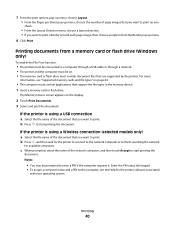
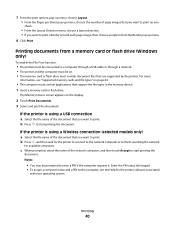
... option from a memory card or flash drive (Windows only)
To enable the File Print function:
• The printer must be connected to a computer through a USB cable or through a network. • The printer and the computer must be prompted to print. If the printer is using the keypad. • To assign a computer name and a PIN to...
User's Guide - Page 46
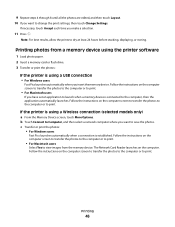
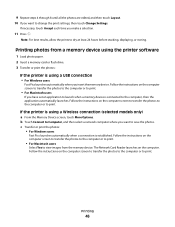
... 24 hours before stacking, displaying, or storing.
Note: For best results, allow the prints to view images from a memory device using the printer software
1 Load photo paper. 2 Insert a memory card or flash drive. 3 Transfer or print the photos:
If the printer is established. Follow the instructions on the computer screen to transfer the photos...
User's Guide - Page 51
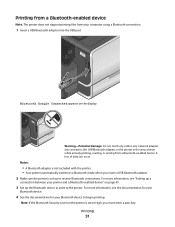
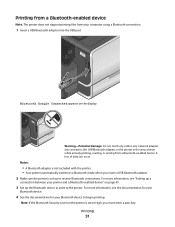
...-Potential Damage: Do not touch any cables, any network adapter, any connector, the USB Bluetooth adapter, or the printer in the areas shown while actively printing, reading, or writing from your Bluetooth device to the printer. For more information, see the documentation for your
Bluetooth device.
4 See the documentation for your computer using...
User's Guide - Page 101


...numbers, punctuation, and symbols found on a
keyboard. Networking
101 Networking
Installing the printer on a series of security. No Security
It is not recommended to protect wireless...wireless network. WEP security relies on a wireless network
Wireless network compatibility
Your printer contains an IEEE 802.11n wireless print server. Using no security, WEP, and WPA/WPA2. A valid WPA...
User's Guide - Page 114
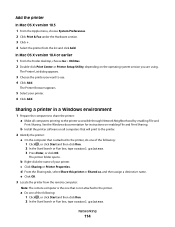
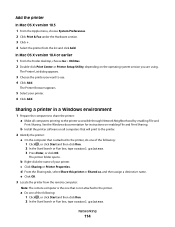
... 1 From the Finder desktop, choose Go > Utilities. 2 Double-click Print Center or Printer Setup Utility, depending on enabling File and Print Sharing.
Add the printer
In Mac OS X version 10.5 1 From the Apple menu, choose System Preferences. 2 Click Print & Fax under the Hardware section. 3 Click + . 4 Select the printer from the remote computer:
Note: The remote computer is...
User's Guide - Page 133


..., so clean them only when necessary. • Deep cleaning uses more ink, so try the Clean Printhead option first to improve the quality of the Printer Utility dialog, click Print Alignment Page. 5 Follow the instructions on the computer screen.
For Macintosh users 1 Load plain paper. 2 From the Finder desktop, double-click the...
User's Guide - Page 140


... the rectangular end of the computer. If this problem persists, then check our Web site for updates for any obvious damage.
An alignment page prints.
If the printer will not come out of Power Saver mode, then reset the power:
to wake up the
1 Unplug the power cord from the wall outlet...
User's Guide - Page 159


... instructions on Device Manager, there may be the problem.
If there is a firewall (other than the Windows firewall) on the computer, try to print, make sure you select Install a printer. • If you have completed the wireless installation. Re-enable the firewall when you get to the documentation
that came with wireless...
User's Guide - Page 196


... color effects 45 attaching to e-mail 75 copying photos 59 cropping 45 editing using touch screen 45 enhancing automatically 45 making borderless copies 60 printing using printer control
panel 44 printing using the proof sheet 48 reducing red-eye effect 45 rotating 45 scanning for editing 65 scanning to e-mail 74 photos do not print...
User's Guide - Page 197


...does not print 139 printer does not respond 140 printer printing blank pages 140 printhead error 137 software did not install 138
shared printing 115 sharing printer in Windows 114 SmartSolutions 129
adding printer 130 ...21 switching from USB to wireless 110 to wireless, using Mac OS X 112 switching from wireless to USB 110 to USB, using Mac OS X 112
Index
197
T
TCP/IP 127 technical support...
User's Guide - Page 198


... USB 141 incorrect language appears on
display 137 page does not print 139 printer does not respond 140 printer printing blank pages 140 printhead error 137 software did not install 138 troubleshooting, wireless cannot print over wireless
network 160 changing wireless settings after
installation (Mac) 106 changing wireless settings after
installation (Windows) 106 photos do not...
Quick Reference - Page 5


... with your printer works for the following printer models: • Lexmark Pro905 • Lexmark Pro904 • Lexmark Pro903
Printer features
Your printer comes with solutions that you can also customize your printer with full features that you frequently repeat by activating Eco-Mode. The large screen also allows you save money and the environment. • Copy. Print documents and...
Quick Reference - Page 12


...printer program folder from the list. 4 From the Maintenance tab, select Clean Print Nozzles. A cleaning page prints. Using the printer software
Minimum system requirements
The printer software requires up to :
Printer Home > select your printer...
Note: Updated printer software may be available at www.lexmark.com. 2 Navigate to the Lexmark Web site at http://support.lexmark.com.
12
Supported...
Quick Reference - Page 14


....
(referred to the computer over a network. Use the
To
Print dialog
Adjust the print settings and schedule print jobs. Printer Settings (in Mac OS X version 10.6) or Lexmark AIO Setup Utility (in Mac OS X version 10.6) Set up the printer on the features of a memory device inserted into a network printer.
• Transfer photos and PDF documents from your custom...
Quick Reference - Page 16
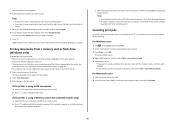
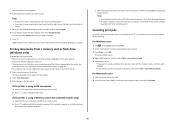
... a PIN if the computer requires it . 5 When you are supported by the printer. Canceling print jobs
To cancel a print job from the computer, do the following:
For Windows users
1 Click , or ...document that support the file types in the queue, then click Printer > Cancel All Documents. Note: For best results, allow the prints to cancel all print jobs in the memory device. 1 Insert a memory card ...
Quick Reference - Page 23


... firmly into the matching color slot of the computer. SELECT YOUR PRINTER FROM THE PRINT DIALOG BEFORE SENDING THE PRINT JOB (MAC ONLY)
1 With a document open the printer. 2 Make sure the cartridges are inserted correctly.
MAKE SURE THE PRINT JOB IS NOT PAUSED
MAKE SURE YOUR PRINTER IS SET AS THE DEFAULT PRINTER
RECONNECT THE PRINTER POWER SUPPLY
1 Turn off...
Quick Reference - Page 24
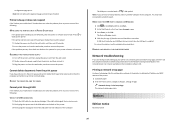
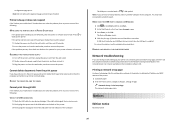
...of the following :
CHECK THE USB CONNECTION
1 Check the USB cable for your printer on a network, print a network setup page, and then see the computer documentation.
Press to a ... Press Enter, or click OK. Printing a network setup page
A network setup page lists the configuration settings of the printer, including the IP address and MAC address of the printer. 1 Load plain paper. 2 ...
Similar Questions
How To Select Printing Color In Lexmark Pinnacle Pro901
(Posted by ruelki 10 years ago)
How To Change Print Color On Lexmark Pinnacle 901
(Posted by jiLIS 10 years ago)

