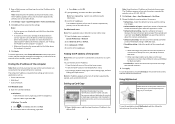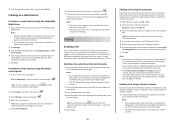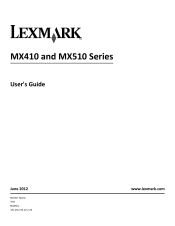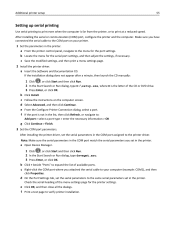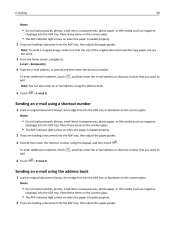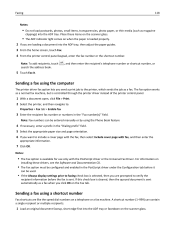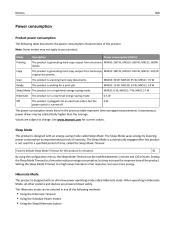Lexmark MX410 Support Question
Find answers below for this question about Lexmark MX410.Need a Lexmark MX410 manual? We have 15 online manuals for this item!
Question posted by yvonnemchambers on February 13th, 2019
How Do I Adjust The Volume Down On The Machine
When entering the details for a job, the noise that the buttons make is very loud. This is a new development and we do not know how to turn the volume back down.
Current Answers
Related Lexmark MX410 Manual Pages
Similar Questions
Lexmark Mx410de Manual
Can you tell me how to turn the volume down on the Lexmark MX410de? Thank You
Can you tell me how to turn the volume down on the Lexmark MX410de? Thank You
(Posted by doverton 10 years ago)
I Have An Scanner Feilure 844.02. How To Solve This?
My lexmark X264dn show me that messege, and have no idea what to do
My lexmark X264dn show me that messege, and have no idea what to do
(Posted by haizpuruab 11 years ago)
Receive Fax
Please: Explain how I can get device to answer fax call. No matter how I set it up it doesn't answe...
Please: Explain how I can get device to answer fax call. No matter how I set it up it doesn't answe...
(Posted by rscottread 11 years ago)
Fax Does Not Work
How do I get this machine to fax. It "copies" the items and it makes the call. However, it will not ...
How do I get this machine to fax. It "copies" the items and it makes the call. However, it will not ...
(Posted by sundry99 12 years ago)