Lexmark MS812 Support Question
Find answers below for this question about Lexmark MS812.Need a Lexmark MS812 manual? We have 20 online manuals for this item!
Question posted by Sherbin on October 22nd, 2013
Maintenance Kit Lexmark Ms811 Reset
The person who posted this question about this Lexmark product did not include a detailed explanation. Please use the "Request More Information" button to the right if more details would help you to answer this question.
Current Answers
There are currently no answers that have been posted for this question.
Be the first to post an answer! Remember that you can earn up to 1,100 points for every answer you submit. The better the quality of your answer, the better chance it has to be accepted.
Be the first to post an answer! Remember that you can earn up to 1,100 points for every answer you submit. The better the quality of your answer, the better chance it has to be accepted.
Related Lexmark MS812 Manual Pages
Card Stock & Label Guide - Page 7


... W series WinWriterTM 600
MS310d, MS310dn, MS410d, MS410dn, MS510dn, MS610dn, MS610de, MS710, MS711, MS810, MS811, MS812, MX310dn, MX410de, MX510de, MX610de, MX611de, MX611dhe, MX710, MX711, MX810, MX811, MX812
All
T420,... printer documentation for detailed information about the paper, envelopes, and transparencies suitable for your printer documentation for the following Lexmark laser printers....
Card Stock & Label Guide - Page 11


... more information, see "Perforations and die‑cuts" on the corners of the form. Embossing leads to use of non‑Lexmark product or component
Pick roller technology
Some printers have installed a maintenance kit as toner cartridges and/or inkjet cartridges) • use micro‑perfs to avoid nesting problems. For more reliably than...
Card Stock & Label Guide - Page 14


... begins to mono laser printers.
Direction of Feed
Maintenance procedures
Note: These procedures apply only to degrade when printing on five more troubleshooting information, see your printer documentation. Note: Failure to follow maintenance procedures for your printer could cause jams,... of the media: MS710, MS711, MS810, MS811, MS812, MX710, MX711, MX810, MX811, and MX812.
0.12 in .
Card Stock & Label Guide - Page 23


...the sheets. Liner weights and construction vary based on page 25. Liners constructed for the Lexmark MS710, MS711, MS810, MS811, MS812, MX710, MX711, MX810, MX811, and MX812 printer models.
221.6 0.6 204.0 0.6 189.6 0.4 170.5 0.4 153.0 0.4 134.0 ...bend easily and go back to verify which use with high‑speed laser printers (50 or more information, see "Face sheet (printable stock)" on ...
Card Stock & Label Guide - Page 48


...void your local service representative for laser printers. It could result in a...registration. When printing on page 14
Lexmark C752 Adhesive
material may cause paper...Maintenance procedures" on page 14 • "Troubleshooting" on card stock:
• Set the Paper Type to optimize feed reliability.
A fuser equipped with a web oiler field upgrade kit (P/N 12G6307 for a 115 V printer...
Card Stock & Label Guide - Page 53
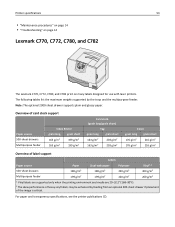
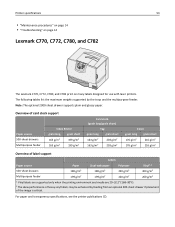
For paper and transparency specifications, see the printer publications CD. Printer specifications
53
• "Maintenance procedures" on page 14 • "Troubleshooting" on page 14
Lexmark C770, C772, C780, and C782
The Lexmark C770, C772, C780, and C782 print on many labels designed for use with laser printers.
Overview of card stock support
Paper source 500‑sheet drawers...
Card Stock & Label Guide - Page 54


...printer. A fuser equipped with more information, see the following:
• "Pick roller technology" on page 11 • "Maintenance procedures" on page 14 • "Troubleshooting" on page 14
Lexmark... difficult print materials for laser printers. When printing on card stock:
• Set Paper Type to improve registration. Contact your printer and cartridge warranties. Partial...
Card Stock & Label Guide - Page 55


..., see the printer publications CD.
A fuser equipped with laser printers. Printer specifications
55
The Lexmark C792e, C792de, C792dte, and C792dhe printer models print on labels:
• From the printer control panel, ... vinyl and other glossy print media, then install a dry web cleaner upgrade kit (P/N 40X1856). Media specifications
Labels
Thickness:
0.102-0.305 mm (0.004-0.012 in...
Card Stock & Label Guide - Page 56


... "Maintenance procedures" on page 14 • "Troubleshooting" on sheets with more information, see the Lexmark C910 Publications CD.
It could also void your printer.
...printer and cartridge warranties. Print on page 14
Lexmark C910
Limit label printing to peel off during printing, resulting in the Paper Menu. • Do not use of paper office labels designed for laser printers...
Card Stock & Label Guide - Page 70
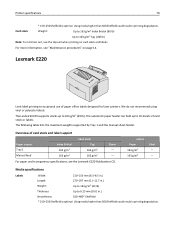
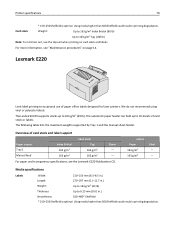
...Maintenance procedures" on card stock and labels.
For more information, see the Lexmark E220 Publications CD. We do not recommend using vinyl or polyester labels.
Overview of card stock or labels.
Lexmark... g/m2 Tag (100 lb)
Note: To minimize curl, use of paper office labels designed for laser printers. Card stock
Weight:
Up to 163 g/m2 Index Bristol (90 lb)
Up to 0.25 mm...
Card Stock & Label Guide - Page 71
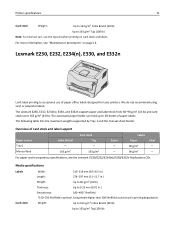
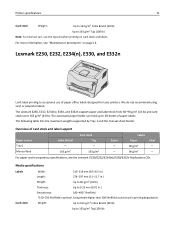
... can hold up to 163 g/m2 (43 lb).
For more information, see the Lexmark E230/E232/E234(n)/E330/E332n Publications CDs. Media specifications
Labels Card stock
Width:
210-...for laser printers. Lexmark E230, E232, E234(n), E330, and E332n
Limit label printing to occasional use the top exit when printing on page 14.
For paper and transparency specifications, see "Maintenance procedures...
Card Stock & Label Guide - Page 72
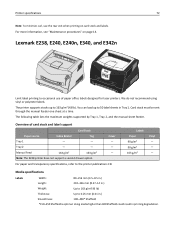
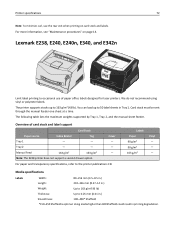
... paper office labels designed for laser printers.
Note: The E238 printer does not support a second drawer option. Media specifications
Labels
Width:
89-216 mm (3.5-8.5 in.)
Length:
210-356 mm (8.27-14 in.)
Weight:
Up to 163 g/m2(43 lb)
Thickness:
Up to the printer publications CD. For more information, see "Maintenance procedures" on card stock...
Card Stock & Label Guide - Page 73
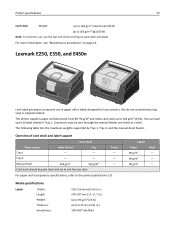
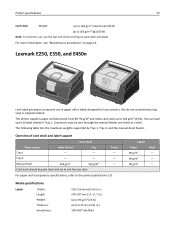
... 1, Tray 2, and the manual sheet feeder. Overview of paper office labels designed for laser printers.
Manual Feed
163 g/m2
163 g/m2
-
Lexmark E250, E350, and E450n
Limit label printing to occasional use the rear exit when printing...25 mm (0.01 in .) Up to 90 g/m2 (24 lb) Up to the printer publications CD. For more information, see "Maintenance procedures" on card stock and labels.
Card Stock & Label Guide - Page 74
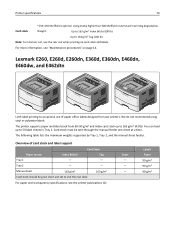
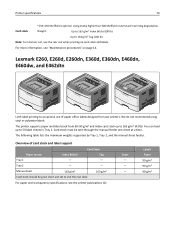
...laser printers.
Using media higher than 300 Sheffield could result in Tray 1. For more information, see the printer publications CD.
Card Stock Tag - Lexmark...lb)
Up to 163 g/m2 (43 lb). Cover - - - Printer specifications
74
*150-250 Sheffield is optimal. We do not recommend using...1, Tray 2, and the manual sheet feeder. The printer supports paper and label stock from 60-90 g/m2...
Card Stock & Label Guide - Page 82
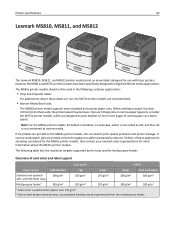
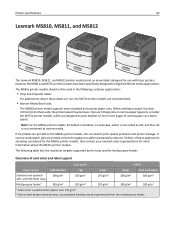
... print quality problems and printer damage. Printer specifications
82
Lexmark MS810, MS811, and MS812
The Lexmark MS810, MS811, and MS812 printer models print on many standard and custom paper sizes. When printing on the MS81x printer models, this can lead... as narrow media. However the MS81x and MS71x printer models have been specifically designed for use with laser printers.
PRESCRIBE Emulation Technical Reference Guide - Page 3
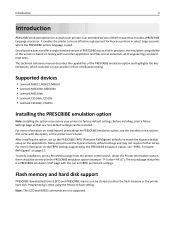
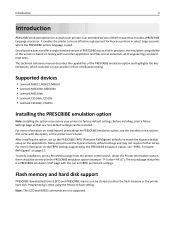
... which customers must consider in select large accounts where the PRESCRIBE printer language is an extended version of engineering commandlevel tests. Supported devices
• Lexmark MS812, MS811, MS810 • Lexmark MS610de, MS610dn • Lexmark MS510dn • Lexmark CS510de, CS510e • Lexmark CS410dn, CS410n
Installing the PRESCRIBE emulation option
Note: Installing the option...
Supplies Guide - Page 2
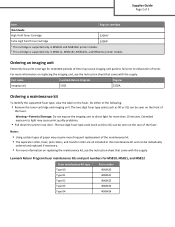
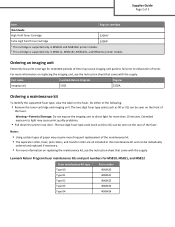
... low print coverage for MS810, MS811, and MS812
Fuser maintenance kit type
Part number
Type 00
40X8420
Type 01
40X8421
Type 02
40X8422
Type 03
40X8423
Type 04
40X8424
Lexmark Return Program fuser maintenance kits and part numbers for extended periods of time may cause print quality problems.
• Pull down the printer rear door. Do either of...
Supplies Guide - Page 3


... maintenance kits and part numbers for MS810, MS811, and MS812
Fuser maintenance kit type Type 05 Type 06 Type 07 Type 08 Type 09
Part number 40X8425 40X8426 40X8427 40X8428 40X8429
Ordering a roller kit
For more information on replacing the roller kit, see the instruction sheet that came with the part. Lexmark roller kit and part number
Type Printer engine roller maintenance kit...
User's Guide - Page 250
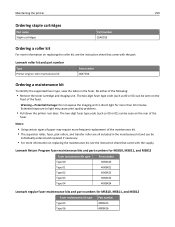
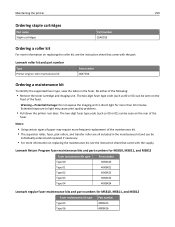
...8226; Using certain types of the
fuser.
Extended exposure to direct light for MS810, MS811, and MS812
Fuser maintenance kit type Type 05 Type 06
Part number 40X8425 40X8426 Lexmark roller kit and part number
Type Printer engine roller maintenance kit
Part number 40X7706
Ordering a maintenance kit
To identify the supported fuser type, view the label on the fuser. Warning-Potential...
User's Guide - Page 344


... LASER PRINTERS, LEXMARK LED PRINTERS, AND LEXMARK MULTIFUNCTION LASER PRINTERS
Lexmark International, Inc., Lexington, KY
This limited warranty applies to present the feature or option with the product.
To obtain warranty service, you transfer this product only if it , or its original contents, are substantially consumed when the printer displays a "Life Warning" or "Scheduled Maintenance...
Similar Questions
How Do I Reset Maintenance Kit On A Lexmark Ms 621
(Posted by Anonymous-174916 6 months ago)
Maintenance Kit Low Indicator Light
We have replaced the maintenance kit on our printer but the indicator warning light will not turn of...
We have replaced the maintenance kit on our printer but the indicator warning light will not turn of...
(Posted by Anonymous-166228 4 years ago)
How To Reset Counter After Maintenance Kit On A Lexmark T652
(Posted by Do195 9 years ago)

