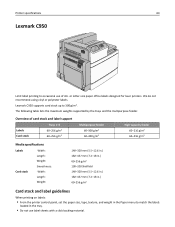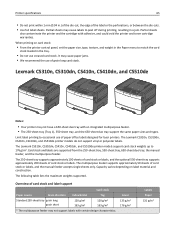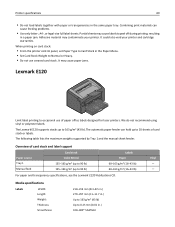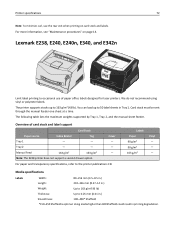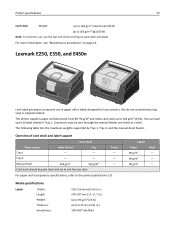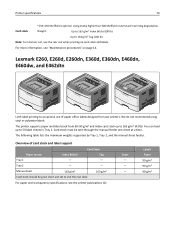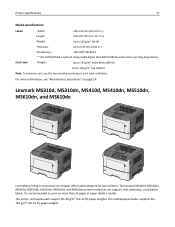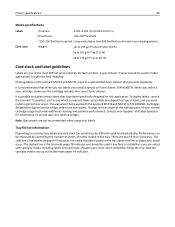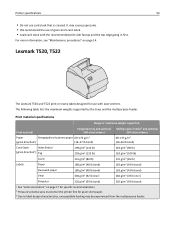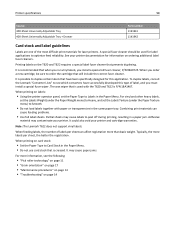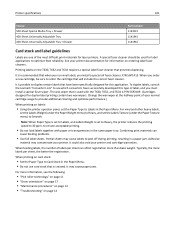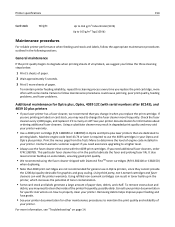Lexmark MS310 Support Question
Find answers below for this question about Lexmark MS310.Need a Lexmark MS310 manual? We have 8 online manuals for this item!
Question posted by teromul on June 25th, 2015
My Lexmark Ms310dn Is Blinking Load Paper Sign When It Has Lots Of Paper Loaded.
Current Answers
Answer #1: Posted by freginold on June 25th, 2015 3:21 AM
http://www.manualslib.com/manual/865159/Lexmark-Ms310-Series.html
Answer #2: Posted by OldOwl on June 25th, 2015 12:45 AM
In most cases, paper guides not properly set on the tray this will cause paper feed issues.
Also, make sure paper lays flat on the tray. You can remove the pick tires and flip it inside out, reinstall.
If you're still getting the same problem after doing the suggested steps above, I would suggest you contact Lexmark Technical Support or refer the manual.
Cheers!
Related Lexmark MS310 Manual Pages
Similar Questions
How can I get the printer to actomatically select the multipurpose feeder when it is loaded?
need to select manual feed in driver setup, when print also need to push the start button on the pri...
Recently after replacing the photo conductor kit on my E238 Lexmark printer I have had problems with...
When i try to print, the paper jams each time. it appears to be a problem picking the paper up and i...