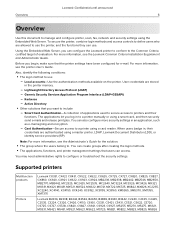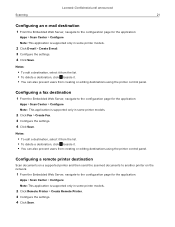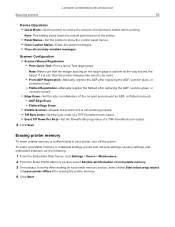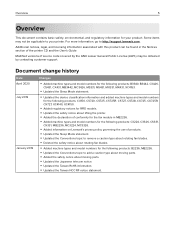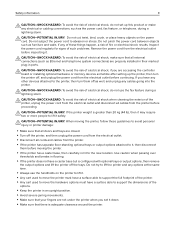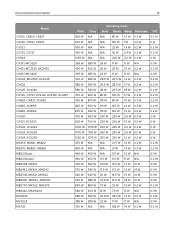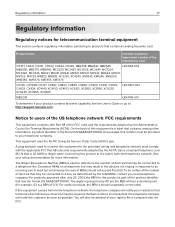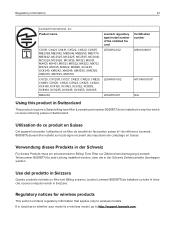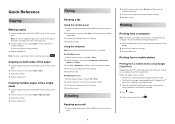Lexmark MC3326 Support Question
Find answers below for this question about Lexmark MC3326.Need a Lexmark MC3326 manual? We have 9 online manuals for this item!
Question posted by txbailbondassoc on August 10th, 2021
Where Can I Find How To Scan To Computer
Current Answers
Answer #1: Posted by Odin on August 10th, 2021 10:41 AM
Hope this is useful. Please don't forget to click the Accept This Answer button if you do accept it. My aim is to provide reliable helpful answers, not just a lot of them. See https://www.helpowl.com/profile/Odin.
Answer #2: Posted by SonuKumar on August 11th, 2021 5:12 AM
For more information, see Adding printers to a computer.
Load an original document into the automatic document feeder or on the scanner glass.
From the computer, open Windows Fax and Scan.
From the Source menu, select a scanner source.
If necessary, change the scan settings.
Scan the document.
How do I scan from my Lexmark printer to my computer?
Setting up Scan to Computer
Open the printers folder, and then select your printer. Note: If your printer is not in the list, then add your printer.
Open the printer properties, and then adjust the settings as necessary.
From the control panel, touch Scan to Computer > select the appropriate scan setting > Send It.
Scanning to a computer
From the computer, run Lexmark ScanBack Utility, and then click Next. ...
Click Setup, and then add the printer IP address. ...
Click Close > Next.
Select the size of the original document, and then click Next.
Select a file format and scan resolution, and then click Next.
How do I scan a document from my Lexmark printer to my computer?
Scanning a Document
Make sure the printer is connected to a computer, and that both the printer and the computer are on.
Load an original document face down into the ADF or on the scanner glass.
Press Scan Mode.
Press or repeatedly until the required destination of your scan appears.
Press Start Color or Start Black.
How do I change the scanner on my Lexmark printer?
Adjusting the scan settings
From the home screen, touch Card Copy. Note: The icon and name may have been changed. For more information, contact your administrator.
Depending on your printer model, do either of the following: Touch Scan Settings. Touch > Scan Settings.
Adjust the settings. Notes: ...
Touch Scan.
Please respond to my effort to provide you with the best possible solution by using the "Acceptable Solution" and/or the "Helpful" buttons when the answer has proven to be helpful.
Regards,
Sonu
Your search handyman for all e-support needs!!
Related Lexmark MC3326 Manual Pages
Similar Questions
Ok. I Have Just Installed A New Color Cartridge. Took Off The Tape. Installed & Re-installed. No...
We have a Lexmark XM5163. When I the interface appears for scanning documents, the checkbox reading ...
My scanner is scanning documents of 3-4 pages as 3MB. How can I change the settings to be able to sc...
trying to scan a document and states "downloading application list" and never scans document
Can one scandocuments into Word or PDF. It appears that I can only scandocuments as tif, bmp, pngor ...