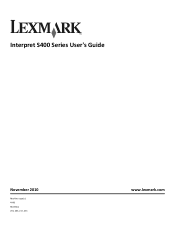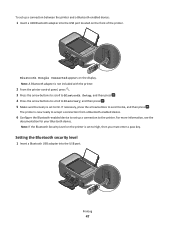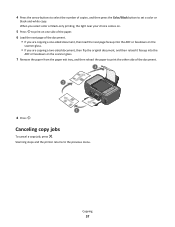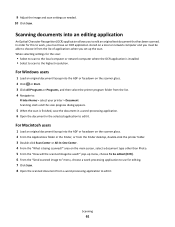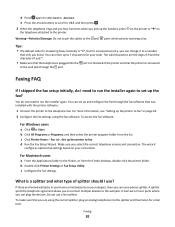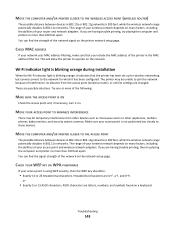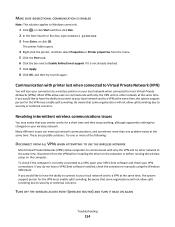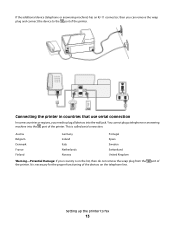Lexmark Interpret S400 Support Question
Find answers below for this question about Lexmark Interpret S400.Need a Lexmark Interpret S400 manual? We have 4 online manuals for this item!
Question posted by wjcrozier on October 29th, 2011
Scanner Stopped Working
Hi, my scanner has been working fromI bought this device over a year ago but since a recommended upgrade received from Lexmark it has stopped working!!
Current Answers
Related Lexmark Interpret S400 Manual Pages
Similar Questions
Lexmark Interpret S400 Wireless Printer Wont Stop Downloading Applications
(Posted by eisi 9 years ago)
How To Set Up Wifi For A Lexmark Printer Interpret S405
(Posted by Davidme 10 years ago)
Scanner Not Working
My lexmark pro905 scanner is not working, what to do?
My lexmark pro905 scanner is not working, what to do?
(Posted by ferrerhvacserv 10 years ago)
Does Vizix Black 100 Ink Work In Lexmark S400 Printers?
I bought a cartridge of Lexmark 100 Black ink, but there was a vizix (print for technology) totle on...
I bought a cartridge of Lexmark 100 Black ink, but there was a vizix (print for technology) totle on...
(Posted by prego12345 12 years ago)