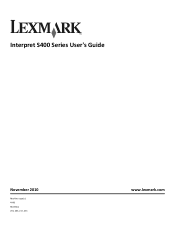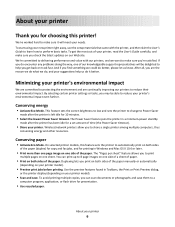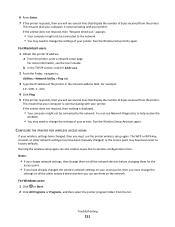Lexmark Interpret S400 Support Question
Find answers below for this question about Lexmark Interpret S400.Need a Lexmark Interpret S400 manual? We have 4 online manuals for this item!
Question posted by PhantomQ on May 29th, 2013
Please I Need A Manual For Lexmark S400 Series. How Do I Scan Things??
The person who posted this question about this Lexmark product did not include a detailed explanation. Please use the "Request More Information" button to the right if more details would help you to answer this question.
Current Answers
Answer #1: Posted by bengirlxD on May 29th, 2013 1:59 PM
View page 58 of the users guide for scanning instructions. Click here to access the user's guide.
Feel free to resubmit the question if you didn't find it useful.
Related Lexmark Interpret S400 Manual Pages
Similar Questions
Lexmark Pro200 Series Cannot Button Scan From Printer
(Posted by shaunbc 10 years ago)
Lexmark S400 Series Black Ink Doesn't Print Properly
Lexmark S400 Series black ink doesn't print properly. I just replace the black ink cartridge and wen...
Lexmark S400 Series black ink doesn't print properly. I just replace the black ink cartridge and wen...
(Posted by suecosta2 11 years ago)
S300-s400 Series Lexmark Printer
I have a s300-s400 series Lexmark printer. I need to buy black and all the color ink cartridges. Can...
I have a s300-s400 series Lexmark printer. I need to buy black and all the color ink cartridges. Can...
(Posted by kristinrasmuson 11 years ago)
How To Lighten Copies - S400 Series
I need to make my copies lighter; how is this done on the S400 series printer?
I need to make my copies lighter; how is this done on the S400 series printer?
(Posted by dbroles 12 years ago)