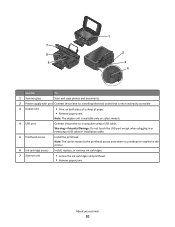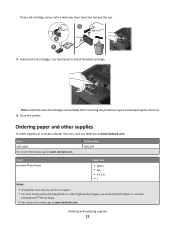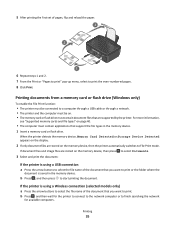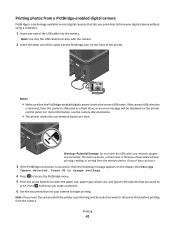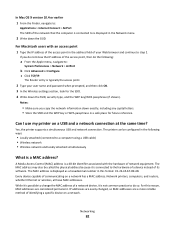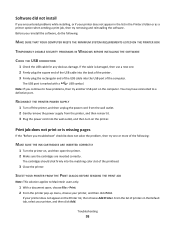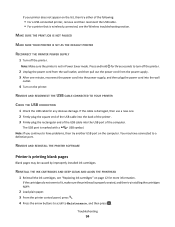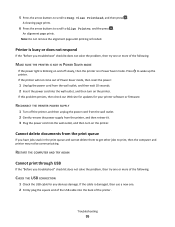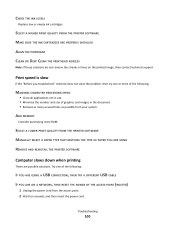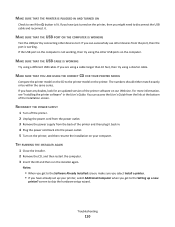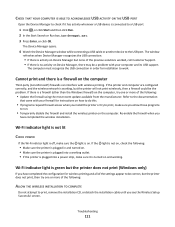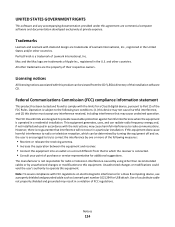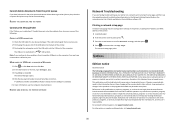Lexmark Impact S305 Support Question
Find answers below for this question about Lexmark Impact S305.Need a Lexmark Impact S305 manual? We have 3 online manuals for this item!
Question posted by centfran on March 8th, 2014
How To Setup Lexmark Impact S305 Wifi Is You Lost The Usb Cable?
The person who posted this question about this Lexmark product did not include a detailed explanation. Please use the "Request More Information" button to the right if more details would help you to answer this question.
Current Answers
Related Lexmark Impact S305 Manual Pages
Similar Questions
How Do I Connect Usb Cable From 2550 Printer To Computer?
(Posted by Anonymous-146902 9 years ago)
How To Reset Memory For Lexmark Impact S305 Printer
(Posted by slikcold 9 years ago)
Misplaced My Cd For Lexmark Impact S305
I have a new laptop for work, I cannot find by CD for my Lexmark s305 printer. Can I set-up and use ...
I have a new laptop for work, I cannot find by CD for my Lexmark s305 printer. Can I set-up and use ...
(Posted by kelleydsmith 10 years ago)
Although I Connect Both Power And Usb Cables It Says There Is No Communication W
(Posted by alexnovoa18 11 years ago)