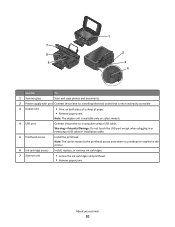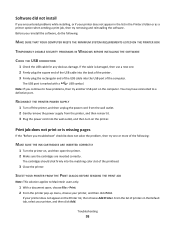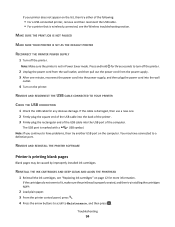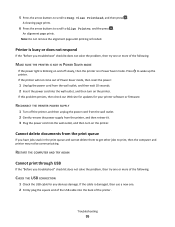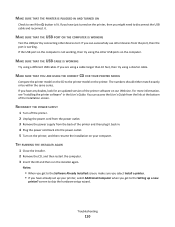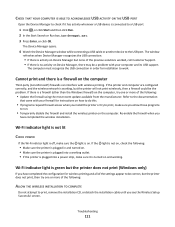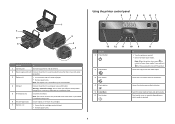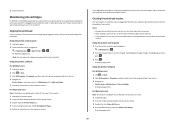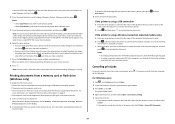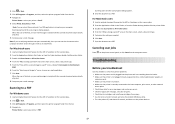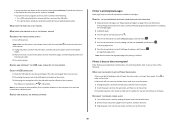Lexmark Impact S301 Support Question
Find answers below for this question about Lexmark Impact S301.Need a Lexmark Impact S301 manual? We have 3 online manuals for this item!
Question posted by preggiepather80 on January 28th, 2021
When Switched To The Plug Why No Power Is Coming To The Printer
The person who posted this question about this Lexmark product did not include a detailed explanation. Please use the "Request More Information" button to the right if more details would help you to answer this question.
Current Answers
Answer #1: Posted by Odin on January 28th, 2021 12:22 PM
Go to https://www.manualslib.com/manual/92483/Lexmark-101.html?page=90, and follow the checklist under Before you troubleshoot. If the issue persists, continue on to Method 2 on the same page. Finally, if necessary, go to If Troubleshooting does not solve your problem.
Hope this is useful. Please don't forget to click the Accept This Answer button if you do accept it. My aim is to provide reliable helpful answers, not just a lot of them. See https://www.helpowl.com/profile/Odin.
Related Lexmark Impact S301 Manual Pages
Similar Questions
Lexmark Printer Impact S301 Does Want To Power On
(Posted by aldiana 10 years ago)
Where To Buy A Lexmark Power Cord For An Impact S301
(Posted by johnjkgar 10 years ago)
No Power On Printer
My lenmark s415 will not power on completely. I've unplugged it and plugged it back in and still not...
My lenmark s415 will not power on completely. I've unplugged it and plugged it back in and still not...
(Posted by fullerclarence 11 years ago)
How To Turn On Power For Printer Z816
I can't get any power, the lite does not come on.
I can't get any power, the lite does not come on.
(Posted by robchanow 12 years ago)