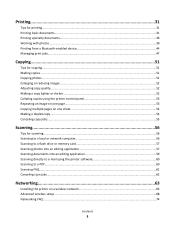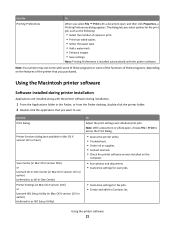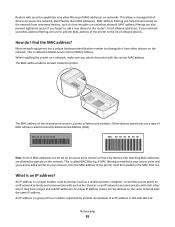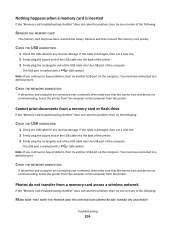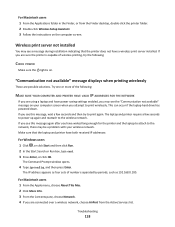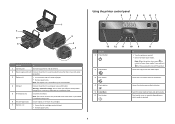Lexmark Impact S301 Support Question
Find answers below for this question about Lexmark Impact S301.Need a Lexmark Impact S301 manual? We have 3 online manuals for this item!
Question posted by lujefe6 on January 19th, 2014
How To Make Copies On A Lexmark Impact S301 Printer
The person who posted this question about this Lexmark product did not include a detailed explanation. Please use the "Request More Information" button to the right if more details would help you to answer this question.
Current Answers
Related Lexmark Impact S301 Manual Pages
Similar Questions
Lexmark Impact S301 Printer Will Not Print In Color
(Posted by allanko 9 years ago)
What Power Cord Goes To A Lexmark Impact S301 Printer
(Posted by kajayxi 10 years ago)
Green Light On Front Is Blinking And I Cannot Make Copies
said I had a paperjam. looked, couldn't see anything. green light on front is blinking and I can...
said I had a paperjam. looked, couldn't see anything. green light on front is blinking and I can...
(Posted by spooky1824 11 years ago)
How To Install Lexmark Impact S301 Printer And Run On Windows 8
(Posted by forestmech 11 years ago)