Lexmark Genesis S815 Support Question
Find answers below for this question about Lexmark Genesis S815.Need a Lexmark Genesis S815 manual? We have 4 online manuals for this item!
Question posted by sebriMi on August 12th, 2014
Lexmark Genesis S816 Troubleshooting One Color Ink Won't Print
The person who posted this question about this Lexmark product did not include a detailed explanation. Please use the "Request More Information" button to the right if more details would help you to answer this question.
Current Answers
There are currently no answers that have been posted for this question.
Be the first to post an answer! Remember that you can earn up to 1,100 points for every answer you submit. The better the quality of your answer, the better chance it has to be accepted.
Be the first to post an answer! Remember that you can earn up to 1,100 points for every answer you submit. The better the quality of your answer, the better chance it has to be accepted.
Related Lexmark Genesis S815 Manual Pages
User Manual - Page 8


... that are recommended for and maintaining the printer • Troubleshooting and solving problems
User's Guide The User's Guide is also available on the installation software CD. Follow the instructions to print more pages with the printer and is available on the Lexmark Web site at http://support.lexmark.com. Inks in High Yield cartridges allow you looking...
User Manual - Page 13
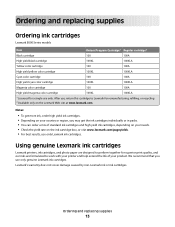
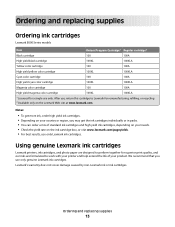
Using genuine Lexmark ink cartridges
Lexmark printers, ink cartridges, and photo paper are designed to perform together for superior print quality, and our inks are formulated to Lexmark for a single use only. Ordering and replacing supplies
13 We recommend that you may get more ink, order high yield ink cartridges. • Depending on your product.
After use, return this cartridge...
User Manual - Page 23
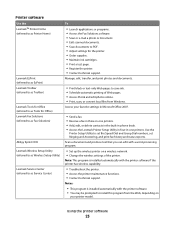
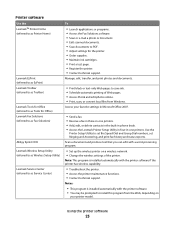
...; Print, scan, or convert local files from Windows. Using the printer software
23 Note: This program is installed automatically with the printer software if the printer has wireless capability.
• Troubleshoot the printer. • Access the printer maintenance functions. • Contact technical support. Printer software
Use the LexmarkTM Printer Home (referred to as Printer Home)
Lexmark...
User Manual - Page 49
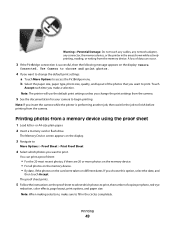
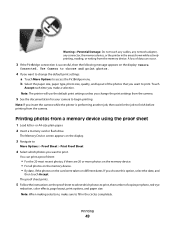
... Warning-Potential Damage: Do not touch any cables, any network adapter, any connector, the memory device, or the printer in the circles completely. A loss of copies per photo, red-eye
reduction, color effects, page layout, print options, and paper size.
Note: If you choose this option, select the date, and
then touch Accept...
User Manual - Page 125
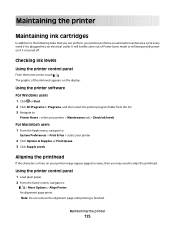
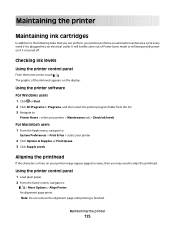
... Start. 2 Click All Programs or Programs, and then select the printer program folder from the list. 3 Navigate to:
Printer Home > select your printer > Maintenance tab > Check ink levels
For Macintosh users 1 From the Apple menu, navigate to :
> More Options > Align Printer An alignment page prints.
Using the printer control panel
1 Load plain paper. 2 From the home screen...
User Manual - Page 128
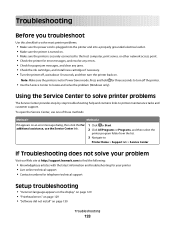
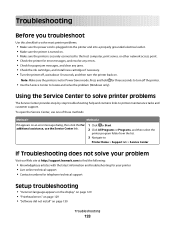
....
1 Click or Start. 2 Click All Programs or Programs, and then select the
printer program folder from the list.
3 Navigate to:
Printer Home > Support tab > Service Center
If Troubleshooting does not solve your problem
Visit our Web site at http://support.lexmark.com to find the following:
• Knowledgebase articles with the latest information and...
User Manual - Page 132


.... 7 Reconnect the power cord into the power supply, and then plug the power cord into the matching color slot of the printhead.
3 Close the front door. Troubleshooting
132 SELECT YOUR PRINTER FROM THE PRINT DIALOG BEFORE SENDING THE PRINT JOB
Note: This solution applies to Macintosh users only.
1 With a document open the front door of...
User Manual - Page 133


... appear on the printer. MAKE SURE THE PRINT JOB IS NOT PAUSED MAKE SURE YOUR PRINTER IS SET AS THE DEFAULT PRINTER RECONNECT THE PRINTER POWER SUPPLY
1 Turn off the printer.
2 Pull out... of the printer.
Troubleshooting
133
Note: Make sure the printer is wirelessly connected, see the Wireless troubleshooting section. REMOVE AND RECONNECT THE USB CABLE CONNECTED TO YOUR PRINTER CHECK THE...
User Manual - Page 186
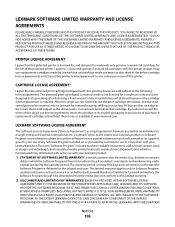
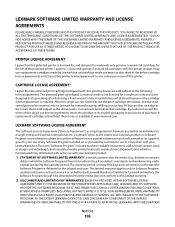
... amount of ink. The term "Software Program" includes machine-readable instructions, audio/visual content (such as described in materials and workmanship under normal use the print cartridge terminates, and the used cartridge must be determined that cartridge. This limited warranty applies only to the original end-user. Lexmark warrants that this printer (except I agree...
User Manual - Page 190


... genuine Lexmark 13 changing default printing mode 51 changing page order 35 changing Power Saver timeout 21 changing print order 35 changing printing mode 52 changing wireless settings after installation (Mac) 103 changing wireless settings after installation (Windows) 103 checking an unresponsive printer 128 checking ink levels 125 checking the dial tone 94 checklist before you troubleshoot...
User Manual - Page 192


... genuine Lexmark 13
Index
192
ink levels checking 125
installation cable 114
installing network printer 121
installing optional software 25 installing printer
on wireless network (Macintosh) 101
on wireless network (Windows) 101
installing printer software 27 installing wireless printer
additional computers 101 interactive solutions 122 interference
wireless network 116 internal wireless print...
User Manual - Page 194
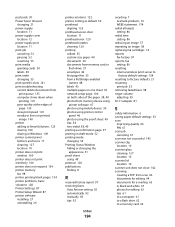
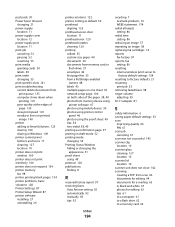
... 53 pausing 52 resuming 53 print media greeting cards 30 labels 30 print order changing 35 print speed is slow 141 print troubleshooting cannot delete documents from
print queue 135 computer slows down when
printing 141 poor quality at the edges of
page 139 slow print speed 141 streaks or lines on printed
image 140 printer
adding to SmartSolutions 123...
Quick Reference Guide - Page 2
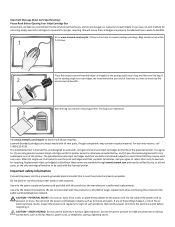
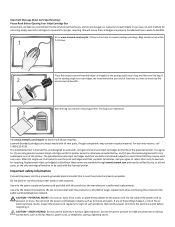
... recycled material. CAUTION-SHOCK HAZARD: Do not use the print cartridges and their contents are always made with this printer except as furniture and walls. Bags usually arrive within ...printer. Do not set up this product or make any of this license/agreement to a restriction that cartridges are available through www.lexmark.com and may be refilled by you 're sending single-color...
Quick Reference Guide - Page 8
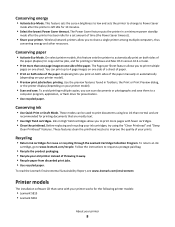
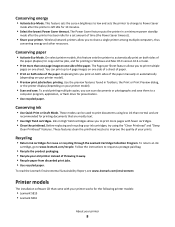
... Program. Use the preview features found in Windows and Mac OS X version 10.6 or later.
• Print more pages with your printer works for the following printer models:
• LexmarK S815 • Lexmark S816
About your printer. Conserving ink
• Use Quick Print or Draft Mode. Follow the instructions to request a postage-paid bag.
• Recycle the product packaging. •...
Quick Reference Guide - Page 15
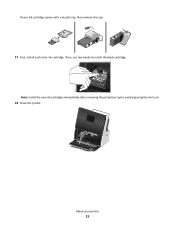
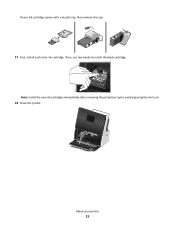
Note: Install the new ink cartridges immediately after removing the protective cap to avoid exposing the ink to install the black cartridge.
About your ink cartridge comes with a muzzle cap, then remove the cap.
17 First, install each color ink cartridge. If your printer
15 Then, use two hands to air.
18 Close the printer.
Quick Reference Guide - Page 50


...; Adjust settings for the printer. • Order supplies. • Maintain ink cartridges. • Print a test page. • Register the printer. • Contact technical support. If you set up the printer using the installation software CD, all the necessary software was installed. Printer software
Use the LexmarkTM Printer Home (referred to as Printer Home)
Lexmark EzPrint (referred to as...
Quick Reference Guide - Page 73


... problem
Visit our Web site at http://support.lexmark.com to find the following:
• Knowledgebase articles with the latest information and troubleshooting for your printer • Live online technical support • Contact numbers for paper jam messages, and clear any jams. • Check the ink cartridges, and install new cartridges if necessary. •...
Quick Reference Guide - Page 78


... obvious damage. If your printer, and then click Add.
Troubleshooting
78
From the list of the following:
• For a USB-connected printer, remove and then reconnect the USB cable. • For a printer that is not in the Default tab, select your printer does not appear on the Printer list, then choose Add Printer. REMOVE AND RECONNECT THE...
Quick Reference Guide - Page 95
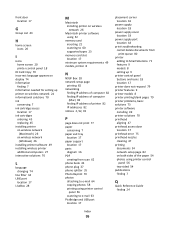
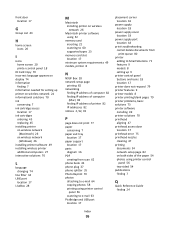
... location 18
print troubleshooting cannot delete documents from print queue 80
printer adding to SmartSolutions 71 features 9 models 8 setting up 9
printer control panel buttons and icons 18 location 17
printer does not respond 79 printer features 9 printer models 8 printer printing blank pages 79 printer problems, basic solutions 73 printer software
installing 49 printer solutions 70 printhead...
Setup Guide - Page 6


...
After setting the time zone on the printer, touch Accept.
14 Open printer
Behind the printhead access door, you'll find the touch-screen cloth and customer support label, which contains the following:
1 Model number
2 MAC address
3 Machine serial number
4 Ink compatibility information
15 First, install each color ink cartridge. Then, use two hands to...
Similar Questions
How To Change The Ink Cartridge In A Lexmark Genesis S815
(Posted by erTechd 9 years ago)
Lexmark Pinnacle Pro901 Color Ink Won't Print
(Posted by mlwardhal01 10 years ago)
Lexmark S400 Series Black Ink Doesn't Print Properly
Lexmark S400 Series black ink doesn't print properly. I just replace the black ink cartridge and wen...
Lexmark S400 Series black ink doesn't print properly. I just replace the black ink cartridge and wen...
(Posted by suecosta2 11 years ago)

