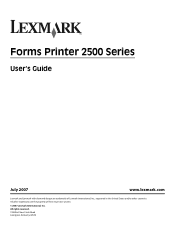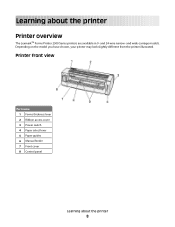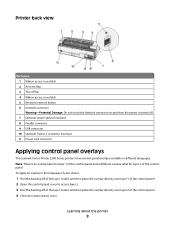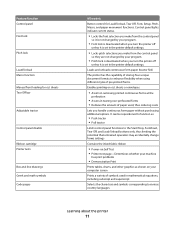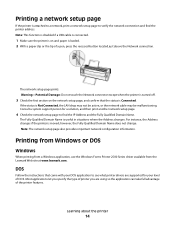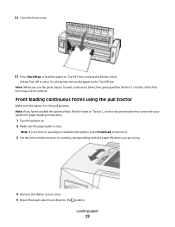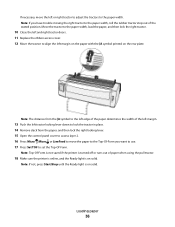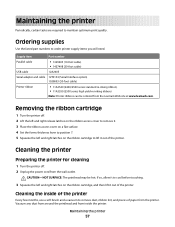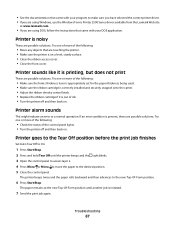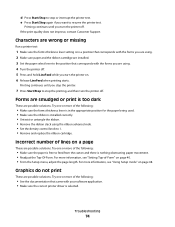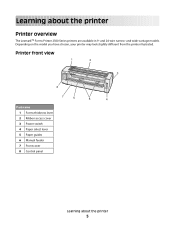Lexmark Forms Printer 2500 Support Question
Find answers below for this question about Lexmark Forms Printer 2500.Need a Lexmark Forms Printer 2500 manual? We have 2 online manuals for this item!
Question posted by jf75733 on June 14th, 2013
What Is The Srilankan Price Of A Printer Ribbon
The person who posted this question about this Lexmark product did not include a detailed explanation. Please use the "Request More Information" button to the right if more details would help you to answer this question.
Current Answers
Related Lexmark Forms Printer 2500 Manual Pages
Similar Questions
I Have A Sticky Label Stuck In My 2500 Lexmark Forms Printer. How Can I Remove
How can I remove it? It is jammed below the paper roll
How can I remove it? It is jammed below the paper roll
(Posted by parent6013 9 years ago)
Can 2500 Printer Have Multiple Forms Defaults?
I have 2 preprinted airlines forms I need to switch between. Can we program a default for each one?
I have 2 preprinted airlines forms I need to switch between. Can we program a default for each one?
(Posted by steves78334 9 years ago)
How To Install Ribbon In A Lexmark Forms Printer 2500
(Posted by Glencar 10 years ago)
Print A Stencil
How we print a stencil by this printer ? What is the srilankan price? How many times printer ribbo...
How we print a stencil by this printer ? What is the srilankan price? How many times printer ribbo...
(Posted by jf75733 10 years ago)
May Re Ink And Use The Printer Ribbon Back
(Posted by jf75733 10 years ago)