Lexmark E460DN Support Question
Find answers below for this question about Lexmark E460DN - Taa Govt Compliant.Need a Lexmark E460DN manual? We have 12 online manuals for this item!
Question posted by twis1stus on August 1st, 2014
How To Replace Toner In Lexmark E460dn
The person who posted this question about this Lexmark product did not include a detailed explanation. Please use the "Request More Information" button to the right if more details would help you to answer this question.
Current Answers
There are currently no answers that have been posted for this question.
Be the first to post an answer! Remember that you can earn up to 1,100 points for every answer you submit. The better the quality of your answer, the better chance it has to be accepted.
Be the first to post an answer! Remember that you can earn up to 1,100 points for every answer you submit. The better the quality of your answer, the better chance it has to be accepted.
Related Lexmark E460DN Manual Pages
User's Guide - Page 1


Lexmark E460dn, E460dw, and E462dtn
User's Guide
June 2009
Machine type(s): 4513, 4565 Model(s): 630, 63W, 6EW, dn1, dn2, gd1, gd2, dw1, dw2, gw1, gw2
www.lexmark.com
User's Guide - Page 5


...132 Ordering a photoconductor kit ...133 Ordering a maintenance kit ...133
Replacing supplies...133
Replacing the toner cartridge ...133 Replacing the photoconductor kit ...135
Recycling Lexmark products...137 Moving the printer...138
Before moving the printer...138 Moving the printer to another location...138 Shipping the printer ...138
Administrative support 139
Finding advanced networking and...
User's Guide - Page 49


...printer, where it is the tendency for 60-90 g/m2 (16-24 lb bond) paper.
Storing paper unwrapped in hot, humid, cold, or dry conditions, even in .), we recommend 90 g/m2 (24 lb) or heavier paper. If paper is too rough, toner...printing problems. For the best print quality, try a limited sample of the printer to curl at www.lexmark.com.
Paper lighter than 182 x 257 mm (7.2 x 10.1 in ...
User's Guide - Page 51


... cotton papers, 200-300 Sheffield units) have been engineered to work very well in toner. Inks that all recycled paper will feed well. latex inks might not. Before using...to discourage the use in laser (electrophotographic) printers. However, no reason to 230°C (446°F) without melting or releasing hazardous emissions. Lexmark has found no blanket statement can be able...
User's Guide - Page 120


...
Wait for the message to clear.
No jobs to cancel
Wait for the message to clear. Parallel indicates that the printer is the active communication link.
When the photoconductor kit is exhausted, replace it is changed from the Supply Notifications Web page (located on the Embedded Web Server). Send a job to print...
User's Guide - Page 121


... Continue and continue printing. If the setting is exhausted.
1 Remove the used toner cartridge, and then install a new one. 2 Press to clear the message and continue printing. Warning-Potential Damage: Do not turn the printer power off while Remote Management Active appears on the display.
Replace Cartridge
The toner cartridge is On, then the...
User's Guide - Page 123
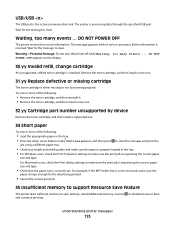
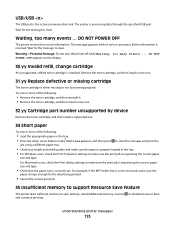
..., if the MP Feeder Size is set .
Wait for the message to clear. Waiting, too many events ... Try one .
31.yy Replace defective or missing cartridge
The toner cartridge is correctly set to disable Resource Save and continue printing. Understanding printer messages
123 USB/USB
The USB port is the active communication link.
User's Guide - Page 126
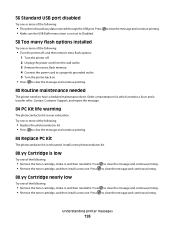
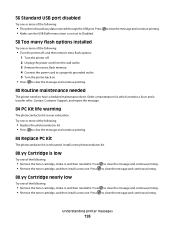
...
Try one or more of the following :
• Remove the toner cartridge, shake it, and then reinstall it .
Press to clear the message and continue printing.
84 Replace PC Kit
The photoconductor kit is low
Try one of the following:
• The printer discards any data received through the USB port. Contact Customer...
User's Guide - Page 127


... or the number of pages jammed.
1 Open the front door, and then remove the photoconductor kit and toner cartridge unit. 2 Remove the jam. 3 Replace the photoconductor kit and toner cartridge unit. 4 Close the front door. 5 Press to continue printing.
202.yy Paper jam
The message...is jammed or the number of pages jammed.
1 Open the front door. 2 Open the rear door. Understanding printer messages
127
User's Guide - Page 128


...standard exit bin. 2 Check the paper size to ensure that it is supported by the printer. 3 Press to continue printing.
24x.yy Paper jam
The message indicates either where the paper...and then remove the photoconductor kit and toner cartridge unit. • Remove Tray 2.
2 Remove the jam. 3 Replace the photoconductor kit and toner cartridge unit if you removed it. Understanding printer messages
128
User's Guide - Page 132
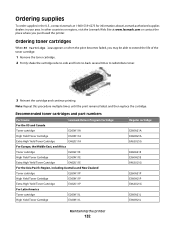
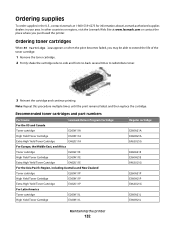
...replace the cartridge. Ordering supplies
To order supplies in the U.S., contact Lexmark at www.lexmark.com or contact the place where you may be able to extend the life of the toner cartridge:
1 Remove the toner... printer
132 In other countries or regions, visit the Lexmark Web Site at 1-800-539-6275 for information about Lexmark authorized supplies dealers in your area.
Ordering toner ...
User's Guide - Page 133
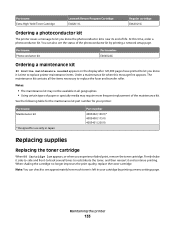
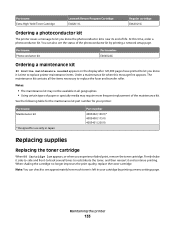
...Yield Toner Cartridge
Lexmark Return Program Cartridge E462U11L
Regular cartridge E462U21G
Ordering a photoconductor kit
The printer issues a message to let you experience faded print, remove the toner cartridge... the toner, and then reinsert it is left in your printer:
Part name Maintenance kit
* Designed for use only in all the items necessary to replace printer maintenance items...
User's Guide - Page 134
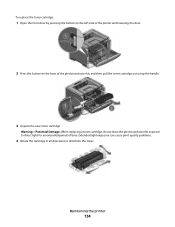
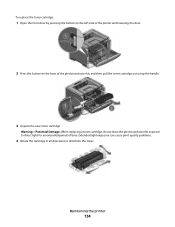
... front door by pressing the button on the left side of the printer and lowering the door.
2 Press the button on the base of time.
Warning-Potential Damage: When replacing a toner cartridge, do not leave the photoconductor kit exposed to distribute the toner. Extended light exposure can cause print quality problems.
4 Rotate the cartridge...
User's Guide - Page 137


5 Insert the toner cartridge into the printer by aligning the rollers on the computer screen.
To reset the counter, see the
instruction sheet that came with the arrows in the printer. Recycling Lexmark products
To return Lexmark products to Lexmark for recycling:
1 Visit our Web site at www.lexmark.com/recycle. 2 Find the product type you replace the photoconductor...
User's Guide - Page 160


Notices
Product information
Product name: Lexmark E460dn, Lexmark E460dw, Lexmark E462dtn Machine type: 4513, 4565 Model(s): 630, 63W, 6EW, dn1, dn2, ...All rights reserved. References in the products or the programs described may not apply to you can contact Lexmark by the manufacturer, are periodically made at any existing intellectual property right may be made to products, ...
User's Guide - Page 168


... be multiplied by lowering power consumption during the warranty period, contact a Remarketer or Lexmark for repair or replacement (at Lexmark's option). Power Saver
This product is used parts, which still consumes a small amount of Limited Warranty
Lexmark E460dn, Lexmark E460dw, Lexmark E462dtn
Lexmark International, Inc., Lexington, KY
This limited warranty applies to present the feature...
User's Guide - Page 169
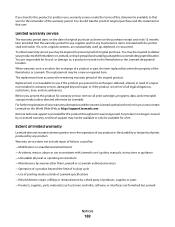
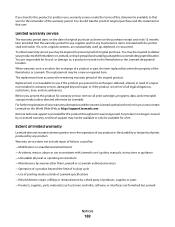
...Lexmark designated location. When warranty service involves the exchange of a product or part, the item replaced becomes the property of the original product. The replacement..., misuse, abuse or use inconsistent with the printer shall end earlier if it prepaid and suitably ...parts, materials (such as toners and inks), software, or interfaces not furnished by Lexmark
Notices
169 If you ...
User's Guide - Page 178


...Ready 121 recommended print side 50 recycled paper
using 51 recycling
Lexmark products 137 WEEE statement 166 Remote Management Active 121 Remove ...Replace PC Kit 121 replacing photoconductor kit 135 toner cartridge 133 reports viewing 140 Reports menu 87, 90 Reserve print jobs 59 printing for Macintosh users 60 printing for Windows users 60
Resetting the printer 121 Resetting without replacing...
Supplies guide - Page 1


...when the message first appears, but it into the printer to redistribute toner.
3 Reinsert the cartridge and continue printing.
Recommended toner cartridges and part numbers
Part name
Lexmark Return Program Cartridge
For the US and Canada
Toner cartridge
E260A11A
High Yield Toner Cartridge
E360H11A
Extra High Yield Toner Cartridge
E462U11A
For Europe, the Middle East, and Africa...
Supplies guide - Page 2
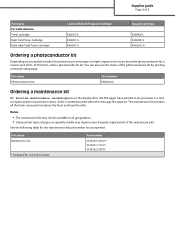
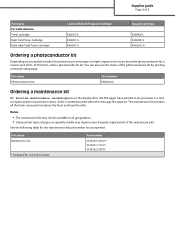
... following table for the maintenance kit part number for your printer model, the printer issues a message or a light sequence to replace the fuser and transfer roller. Supplies guide
Page 2 of 2
Part name For Latin America Toner cartridge High Yield Toner Cartridge Extra High Yield Toner Cartridge
Lexmark Return Program Cartridge
E260A11L E360H11L E462U11L
Regular cartridge
E260A21L E360H21L...
Similar Questions
How To Replace Toner On Lexmark C543dn
(Posted by carrcorwi 9 years ago)
How To Replace Lexmark E460dn Fuser Maintenance Kit
(Posted by PTRUJjrd 9 years ago)
How Do You Replace Your Pc Kit On An E460dn Printer
(Posted by hhouscoi 10 years ago)
How Do I Clear The 'replace Pc Kit' Message On The E460dn Printer
(Posted by teddilking 12 years ago)

