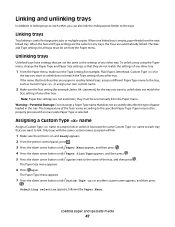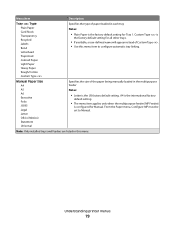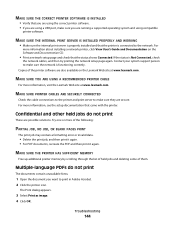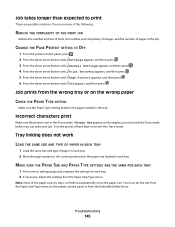Lexmark E460DN Support Question
Find answers below for this question about Lexmark E460DN - Taa Govt Compliant.Need a Lexmark E460DN manual? We have 12 online manuals for this item!
Question posted by Maricoco1 on January 30th, 2014
Lexmark E460dn Manual Feeder Does Not Work
The person who posted this question about this Lexmark product did not include a detailed explanation. Please use the "Request More Information" button to the right if more details would help you to answer this question.
Current Answers
Related Lexmark E460DN Manual Pages
Similar Questions
Lexmark E460dn Keeps Asking For Manual Feed When Try To Print
(Posted by treydjess 9 years ago)
How Do I Stop Load Manual Feeder Selection From Showing Up?
When I try to print normally the Load Manual Feeder Selection Screen comes up. How to I stop it from...
When I try to print normally the Load Manual Feeder Selection Screen comes up. How to I stop it from...
(Posted by praise1god 9 years ago)
How Lexmark Printer E460dn Change From Manual Feeder To Tray
(Posted by daOxygob 9 years ago)
Usb Port Of Lexmark E460dn Printer Does Not Work
(Posted by dfnethd 10 years ago)
Does Vizix Black 100 Ink Work In Lexmark S400 Printers?
I bought a cartridge of Lexmark 100 Black ink, but there was a vizix (print for technology) totle on...
I bought a cartridge of Lexmark 100 Black ink, but there was a vizix (print for technology) totle on...
(Posted by prego12345 12 years ago)