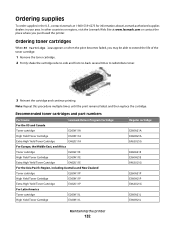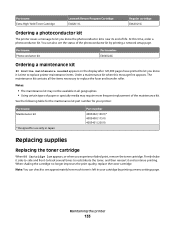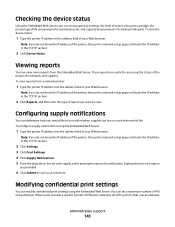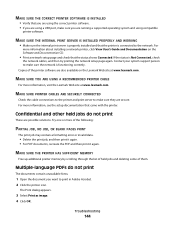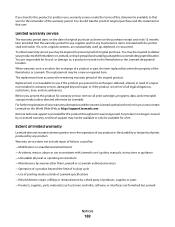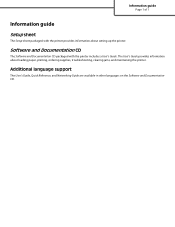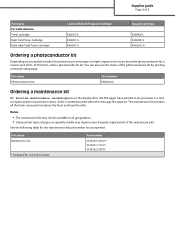Lexmark E460DN Support Question
Find answers below for this question about Lexmark E460DN - Taa Govt Compliant.Need a Lexmark E460DN manual? We have 12 online manuals for this item!
Question posted by plaireech on September 15th, 2014
What Does Status Supply Mean On A Lexmark E460dn
The person who posted this question about this Lexmark product did not include a detailed explanation. Please use the "Request More Information" button to the right if more details would help you to answer this question.
Current Answers
Related Lexmark E460DN Manual Pages
Similar Questions
Mx410de Sleep Mode
Why does my lexmark mx410de keep going into sleep mode and then that takes it off line. it is instal...
Why does my lexmark mx410de keep going into sleep mode and then that takes it off line. it is instal...
(Posted by maryba 10 years ago)
What Does Replace Pc Kit Mean On E460dn
(Posted by Capvjdemo 10 years ago)
Printer Ligat Ready On ..and Printer Not Running
(Posted by beskamran 10 years ago)
Lexmark E460dn 'system Time Out' Message.
What does the above error message mean and how can we clear it?
What does the above error message mean and how can we clear it?
(Posted by jmatthias 10 years ago)
How Do I Check Status/supplies In Relation To Pc Kit Life Warning?
(Posted by Fenels 12 years ago)