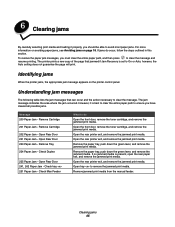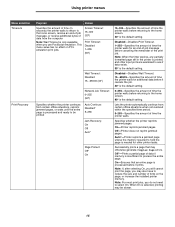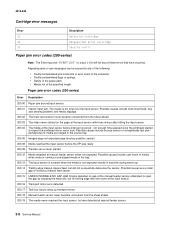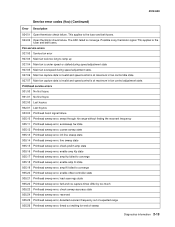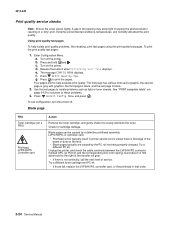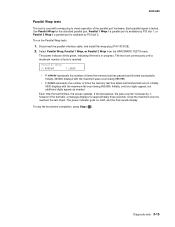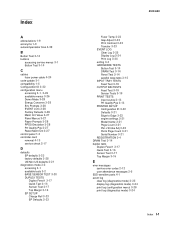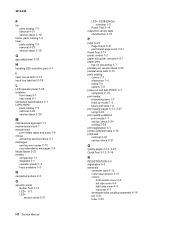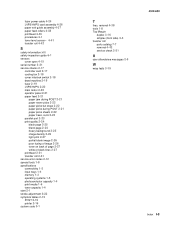Lexmark E450DN Support Question
Find answers below for this question about Lexmark E450DN - E 450dn B/W Laser Printer.Need a Lexmark E450DN manual? We have 5 online manuals for this item!
Question posted by ericklambert1 on March 19th, 2020
Message Erreur 935.15
Bonjour j'ai un message erreur 935.15 sur Imprimante LEXMARK E450dn merci de m'indiquer la source de ce probleme et si possible une solution Bien cordialement / Erick
Current Answers
Answer #1: Posted by Odin on March 19th, 2020 6:37 AM
This is a printhead error, for which see http://support.lexmark.com/index?page=content&id=SO3848&locale=en&userlocale=EN_US.
Hope this is useful. Please don't forget to click the Accept This Answer button if you do accept it. My aim is to provide reliable helpful answers, not just a lot of them. See https://www.helpowl.com/profile/Odin.
Related Lexmark E450DN Manual Pages
Similar Questions
200.13 Paper Jam
I am receiving a 200.13 paper jam message on my LexmarkE450 dn. However there is no paper jam anywhe...
I am receiving a 200.13 paper jam message on my LexmarkE450 dn. However there is no paper jam anywhe...
(Posted by mariapsarianos72 9 years ago)
Facing Error 935.15 For Printer Model No 4512 (lexmark)
Dear Sir, I have a printer name LEXMARK Model No 4512,now i am facing problem and printer no workin...
Dear Sir, I have a printer name LEXMARK Model No 4512,now i am facing problem and printer no workin...
(Posted by mhspk 10 years ago)
How To Reset The Photo Conductor Message
error message reset photo conductor
error message reset photo conductor
(Posted by Anonymous-75070 11 years ago)
T650 Printer Giving A 935.24 Print Head Error
WHILE PRINTING MY T650 PRINTER QUIT AND GAVE A 935.24 PRINT HEAD ERROR MESSAGE
WHILE PRINTING MY T650 PRINTER QUIT AND GAVE A 935.24 PRINT HEAD ERROR MESSAGE
(Posted by Anonymous-67066 11 years ago)
I Have Change The Photoconductor In Lexmark E450dn, But The Message Is Still The
I have change the photoconductor in Lexmark E450dn, but the message is still there and i can't do no...
I have change the photoconductor in Lexmark E450dn, but the message is still there and i can't do no...
(Posted by kirfil 13 years ago)