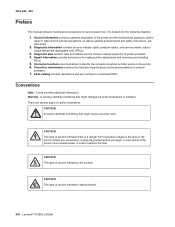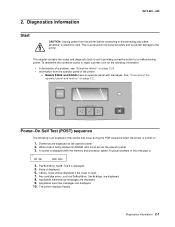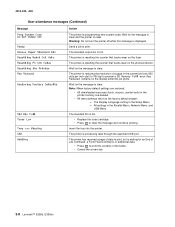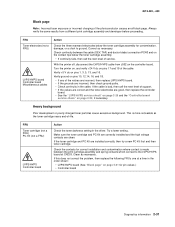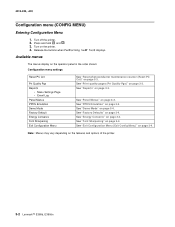Lexmark E360d Support Question
Find answers below for this question about Lexmark E360d.Need a Lexmark E360d manual? We have 5 online manuals for this item!
Question posted by girish5619 on March 16th, 2013
Printer Not Connect
pc screen show printre not recognise
Current Answers
Answer #1: Posted by LexmarkListens on March 18th, 2013 1:39 AM
Try to uninstall the Lexmark driver then download an updated driver online: http://bit.ly/WjEN2F.
Feel free to contact our technical support team via phone if you need any help.
Lexmark Listens
Phone:
USA: 1-800-539-6275
Canada: (877) 856-5540
UK: 0800 121 4726
South Africa: 0800 981 435
Related Lexmark E360d Manual Pages
Similar Questions
Cannot Print From Tray 1
On Printer, setting paper size and type changed to Plain and Tray 1. Printer settings on Pc also cha...
On Printer, setting paper size and type changed to Plain and Tray 1. Printer settings on Pc also cha...
(Posted by pragobur 7 years ago)
On My Wifes Printer At Work It Says It Needs A Pc Kit.its A Lexmark E360d. Help
(Posted by rcssawdust 11 years ago)
Connecting Lexmark Optra E310 Printer For Windows 7 O/s
Hi, I have a lexmark optra e310 laser printer and would like to connect(configure) to my computer(wi...
Hi, I have a lexmark optra e310 laser printer and would like to connect(configure) to my computer(wi...
(Posted by jayfredy 11 years ago)