Lexmark E260dn Support Question
Find answers below for this question about Lexmark E260dn.Need a Lexmark E260dn manual? We have 5 online manuals for this item!
Question posted by buddEZEKIN on November 8th, 2013
How To Find Lexmark E260dn Ip Address
The person who posted this question about this Lexmark product did not include a detailed explanation. Please use the "Request More Information" button to the right if more details would help you to answer this question.
Current Answers
There are currently no answers that have been posted for this question.
Be the first to post an answer! Remember that you can earn up to 1,100 points for every answer you submit. The better the quality of your answer, the better chance it has to be accepted.
Be the first to post an answer! Remember that you can earn up to 1,100 points for every answer you submit. The better the quality of your answer, the better chance it has to be accepted.
Related Lexmark E260dn Manual Pages
Quick Reference - Page 1


... to load the 250-
Quick Reference
Loading paper and specialty media
This section explains how to the sides of the tray. If the printer is networked:
1 Type the printer IP address in the trays. Proper paper loading prevents jams and facilitates trouble-free printing. 1 Pull the tray completely out. Loading paper and specialty media...
Maintenance Guide - Page 4


... Darkness setting.
released on the display when a replacement supply item is needed or when maintenance is connected to the same network as the printer.
1 Type the printer IP address into the address field of your Web browser. Checking the status of supplies
A message appears on a sheet of paper or specialty
media.
From the Finishing menu...
User Guide - Page 26


... as well as premium cotton papers, 200-300 Sheffield units) have been engineered to work very well in laser printers, despite surface texture.
Lexmark consistently tests its printers to reduce their impact on the environment. In 1998, Lexmark presented to the US government a study demonstrating that may be made that all recycled paper will feed...
User Guide - Page 40


... will be saved until you would like to access the Paper menu, depending on a network, access the Embedded Web Server by typing the IP address of the printer in the address bar of measure (inches or millimeters) • Portrait Width • Portrait Height
Note: The smallest supported Universal size is connected to a computer by...
User Guide - Page 47


... settings that they do not match the settings of any other tray. To unlink trays from a network printer, access the Embedded Web Server by typing the IP address of the printer in the transparencies.
• When moving the printer to another location, make sure the paper stop , pull it so it flips forward.
The Size...
User Guide - Page 48


.... 5 Select a Custom Type. 6 Verify that they do one of the following: • If the printer is on a network, access the Embedded Web Server by typing the IP address of the printer in the tray. To unlink trays from a locally connected printer, do not match the settings of any other tray.
• For Macintosh users, access...
User Guide - Page 59


...releasing hazardous emissions. Tips on using transparencies
Print samples on the envelopes being considered for laser printers. All-cotton envelopes must not exceed 90 g/m2 (24 lb bond) weight.
•...from sticking together. • We recommend Lexmark part number 70X7240 for letter-size transparencies and Lexmark part number 12A5010
for laser printers. Tips on using envelopes
Print samples ...
User Guide - Page 60


... adhesive at least 1 mm (0.04 in .) strip on the card stock being considered for laser printers. Print samples on the leading and driver edge, and
use before buying large quantities. For ...emissions. Note: Labels can withstand up to Heavy. Have an interlocking design - Tips on the Lexmark Web site at a higher fusing temperature up to verify that: - Many of the envelopes.
Have...
User Guide - Page 67


... Paper Manual Env
Description
Sets a default paper source for all print jobs
Notes:
• Tray 1 (standard tray) is connected to a computer by typing the printer IP address into
the address field of your Web browser.
Using the Finishing menu
Use the Finishing menu to adjust settings for such features as a menu setting. • A paper...
User Guide - Page 79


... a border around each page image when using the Embedded Web Server, type the network
printer IP address in a browser window. Adjusts the gray value of text and images. • Both...the factory default setting. • Selecting a smaller number can help conserve toner. Understanding printer menus
79 Description Specifies the printed output resolution Note: 600 dpi is the factory default setting...
User Guide - Page 83
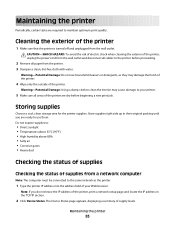
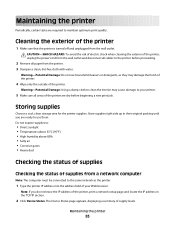
...-Potential Damage: Do not use them.
Cleaning the exterior of supply levels. Maintaining the printer
Periodically, certain tasks are ready to use household cleaners or detergents, as the printer.
1 Type the printer IP address into the address field of your printer.
5 Make sure all paper from a network computer
Note: The computer must be connected to the same...
User Guide - Page 110
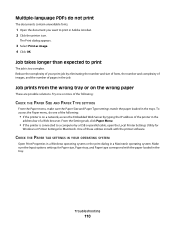
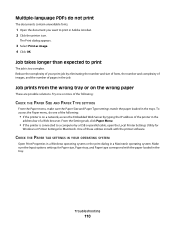
..., do not print
The documents contain unavailable fonts.
1 Open the document you want to print in the
address bar of a Web browser.
Job prints from the wrong tray or on a network, access the Embedded ... takes longer than expected to a computer by typing the IP address of the printer in Adobe Acrobat. 2 Click the printer icon. Multiple-language PDFs do one or more of the following :
•...
User Guide - Page 111


... COMPLEXITY OF THE PRINT JOB
Reduce the complexity of the print job by typing the printer IP address into the address
field of the following :
• If the printer is On. From the Settings screen, click Finishing Menu.
• If the printer is not in the job.
Incorrect characters print
Hex Trace mode
- Slowly blinking Make...
User Guide - Page 114


....
You may help you see the light sequence for Macintosh. One of these suggestions still do not know the IP address of the printer, print a network setup page and locate the IP address in the following to set to Off. The light sequence that requires adjustment or replacement. On
- Page that jammed does not reprint...
User Guide - Page 116


... paper loaded in the tray. To access the Quality menu, do one of the following:
• If the printer is connected to a computer by typing the printer IP address in the address
field of these utilities installs with the printer software.
To access the Paper menu, do one or more of these utilities installs with the...
Service Manual - Page 17


..., symptom index, and service checks to the correct field replaceable unit (FRU) or part. See "Repair information" on E260d and E260dn. General information 1-1
General information
The Lexmark™ E260d and E260dn are monochrome laser printers designed for more information. After completing the repair, perform tests as needed to help identify parts. This book contains information...
Service Manual - Page 19


... font cards (DBCS) Option slots Memory slots Flash memory/option card
Print quality settings
4513-220 Lexmark E260d
32MB 160MB
✔ x x
x x ✔
1 x
4513-230 Lexmark E260dn
32MB 160MB
✔ x x
x x ✔
1 x
Item
4513-220 Lexmark E260d
4513-230 Lexmark E260dn
Print resolution
1200 Image quality¹
✔
✔
2400 Image quality²
✔
✔
600 X 600...
Service Manual - Page 20
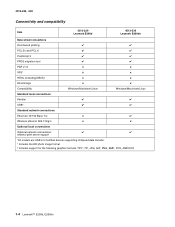
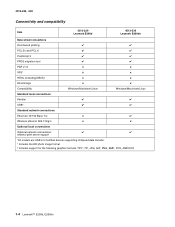
4513-220, -230
Connectivity and compatibility
Item
4513-220 Lexmark E260d
4513-230 Lexmark E260dn
Data stream emulations
Host based printing
✔
✔
PCL 5e and PCL 6
✔
✔
PostScript 3
✔
✔
PPDS migration tool
... ² Includes support for the following graphics formats: TIFF, TIF, JPG, GIF, PNG, BMP, PCX, AND DCX
1-4 Lexmark™ E260d, E260dn
Service Manual - Page 21
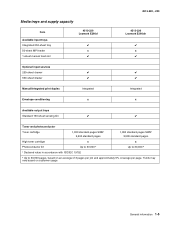
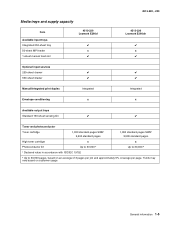
... and supply capacity
Item
Available input trays Integrated 250-sheet tray 50-sheet MP feeder 1-sheet manual feed slot
4513-220 Lexmark E260d
✔ x ✔
4513-220, -230
4513-230 Lexmark E260dn
✔ x ✔
Optional input sources
250-sheet drawer
✔
✔
550-sheet drawer
✔
✔
Manual/integrated print duplex
Integrated
Integrated...
Service Manual - Page 161
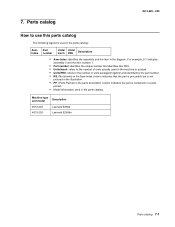
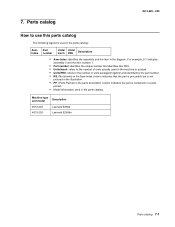
...
Units/ FRU
Description
• Asm-index: identifies the assembly and the item in the parts catalog. 7. Machine type and model
Description
4513-220 4513-230
Lexmark E260d Lexmark E260dn
Parts catalog 7-1 For example, 3-1 indicates
assembly 3 and the item number 1.
• Part number: identifies the unique number that the part is procurable but is...
Similar Questions
How To Find Out Ip Address On Lexmark E260dn Printer
(Posted by 3sidbonmat 10 years ago)
Where Is My Ip Address As I Need It To Set Up Mobil Printing
where is my ip address? i need it to set up mobil printing
where is my ip address? i need it to set up mobil printing
(Posted by rozalesjane 11 years ago)

