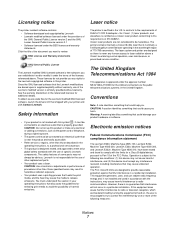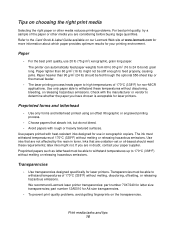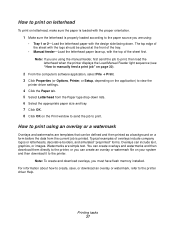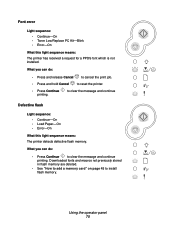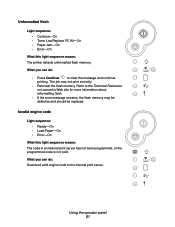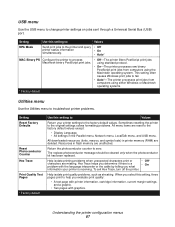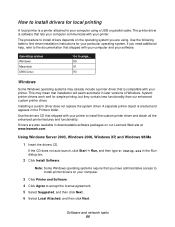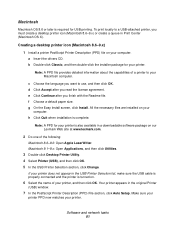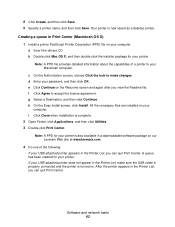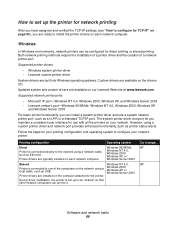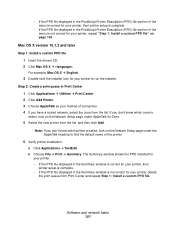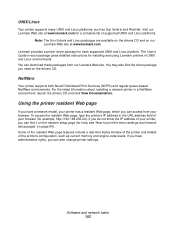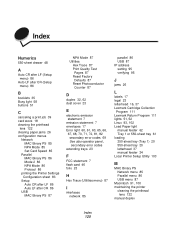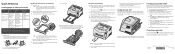Lexmark E232 Support Question
Find answers below for this question about Lexmark E232.Need a Lexmark E232 manual? We have 5 online manuals for this item!
Question posted by Anonymous-96727 on January 31st, 2013
How Find/download Ppd File For Mac Classic Os For Lexmark 4505 E232?
The person who posted this question about this Lexmark product did not include a detailed explanation. Please use the "Request More Information" button to the right if more details would help you to answer this question.
Current Answers
Related Lexmark E232 Manual Pages
Similar Questions
Hi , Will Lexmark Universal Drivers Support Ms812 De
hi , will lexmark universal drivers support MS812 DE
hi , will lexmark universal drivers support MS812 DE
(Posted by naguleshs 10 years ago)
Cannot Auto Print A Paper In Multipurpose Tray
need to select manual feed in driver setup, when print also need to push the start button on the pri...
need to select manual feed in driver setup, when print also need to push the start button on the pri...
(Posted by cmhui 10 years ago)
Lexmark E232 Is Not Running
After MS did the Lexmark printerdrivers update my printer (Lexmark E232) is not receiving any printi...
After MS did the Lexmark printerdrivers update my printer (Lexmark E232) is not receiving any printi...
(Posted by lexmark20hguentert 11 years ago)
How Do I Reset The Print Timeout Setting To 'disabled' In An E232?
(Posted by Anonymous-65893 11 years ago)
Lexmark E232 Divers
I cannot find any drivers online anywhere. I'm running MAC OSX, browswer is firefox
I cannot find any drivers online anywhere. I'm running MAC OSX, browswer is firefox
(Posted by kdblove99 12 years ago)