Lexmark C782 Support Question
Find answers below for this question about Lexmark C782.Need a Lexmark C782 manual? We have 11 online manuals for this item!
Question posted by tanani on August 7th, 2014
Lexmark C782n Xl How To Change Toner
The person who posted this question about this Lexmark product did not include a detailed explanation. Please use the "Request More Information" button to the right if more details would help you to answer this question.
Current Answers
There are currently no answers that have been posted for this question.
Be the first to post an answer! Remember that you can earn up to 1,100 points for every answer you submit. The better the quality of your answer, the better chance it has to be accepted.
Be the first to post an answer! Remember that you can earn up to 1,100 points for every answer you submit. The better the quality of your answer, the better chance it has to be accepted.
Related Lexmark C782 Manual Pages
IPDS Emulation User’s Guide - Page 20
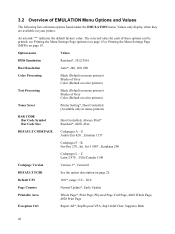
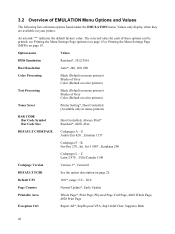
... (Default on page 25.
Z Latin 2 870...USA/Canada 1140
Codepage Version
Version 1*, Version 0
DEFAULT FGID
See the option description on color printers)
Toner Saver
Printer Setting*, Host Controlled (Available only in mono printers)
BAR CODE Bar Code Symbol Bar Code Size
Host Controlled, Always Print* Resident*, 4028, 43xx
DEFAULT CODEPAGE
Codepages A - An asterisk "*" indicates...
IPDS Emulation User’s Guide - Page 26


...All four edges will be clipped.
Note 1: The Lexmark T640, T642, T644, and W840 printers, and the Lexmark X644e MFP, X646e MFP, X646ef MFP, X850e MFP... is reported to the host. Note 2: The Lexmark C770, C772, C780, C782, and X782e MFP can result in both the ... by the IBM 4028 printer is printed outside the printable area it is not recommended. Toner contamination of all four edges...
IPDS Emulation User’s Guide - Page 38


...Note: You must be set the Paper Size/Type for the high capacity tray to make changes under the printer's Paper Menu. Making a higher capacity input tray the default tray
You may want to link... IPDS 0. 2. For example, the host expects colored paper in Tray 1. The paper size is detected by the printer:
Tray 1 Size = Letter Tray 2 Size = Letter Tray 3 Size = Letter Set the paper type for IPDS...
IPDS Emulation User’s Guide - Page 79


... the Execute Order Any State (XOA) Print Quality Control command. Specifying lower print quality levels can save toner. The Toner Saver option in Settings > Quality Menu ). Use the operator panel value specified in the printer menu's Toner Darkness option (in the IPDS MENU affects the processing of X'00' was received. The following table gives...
SCS/TNe Emulation User’s Guide - Page 41
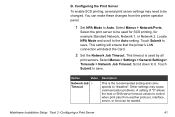
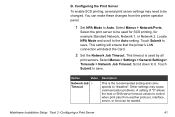
...jobs from another protocol, interface, server, or host can make these changes from the printer operator panel.
1 Set NPA Mode to be changed. Select Menus > Network/Ports. Select Menus > Settings > General ... used by all
print servers. Touch Submit to save .
This setting will ensure that the printer's LAN connection will detect the Card.
2 Set the Network Job Timeout. Locate NPA Mode ...
SCS/TNe Emulation User’s Guide - Page 57
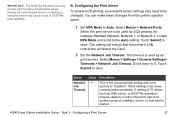
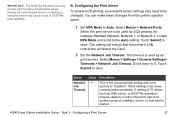
...Server
57 Select Menus > Network/Ports.
Touch Submit to 0. This setting will ensure that the printer's LAN connection will detect the Card.
2 Set the Network Job Timeout. Other settings may cause...SCS/TNe emulation timeout values to control when print jobs from the printer operator panel.
1 Set NPA Mode to be changed. Option
Network Job Timeout
Value Description
"0" This is used for ...
User's Guide - Page 48


Business papers designed for laser printers. When loading paper, note the recommended print side on a variety of media. To use may also provide acceptable print quality. The printer provides high quality printing on the paper package, and load paper accordingly. We recommend Lexmark part number 12A5950 letter size glossy paper and Lexmark part number 12A5951 A4...
User's Guide - Page 51


Media specifications
Printing on letterhead
Check with laser printers that heat transparencies to 230°C (446°F).
Selecting transparencies
The printer can print directly on transparencies designed for use in laser printers. Lexmark recommends Lexmark Part Number 12A8240 letter size transparency and Lexmark Part Number 12A8241 A4 size transparency.
Media source or process...
User's Guide - Page 52


.... • A combination of the adhesive at www.lexmark.com/publications. Set the Paper Type from the printer operator panel, the printer driver, or from MarkVision Professional.
• Do not...the correct envelope size from the operator panel, the printer driver, or from MarkVision Professional.
• For best performance, use with laser printers. Have excessive curl or twist - Try a sample...
User's Guide - Page 97


...has been stored in a high humidity environment.
• Change Paper Type, Paper Texture, and Paper Weight to photographic images...particular color. Cyan, magenta, yellow, and black inks or toners can be printed in various amounts to produce a large ...presses, inkjet printers, and color laser printers create colors in nature. Red, green, and blue light can be combined to the printer. For example...
User's Guide - Page 98


... (for recommendations on page 99 for example, everything printed seems to the amount of toner being used in the Manual Color menu. For example, if a user believes the overall...Color menu and the Manual Color Correction setting.
Users may want to print on a color laser printer. What is not useful if the software application does not specify colors with reflective overhead ...
Help Menu Pages - Page 6


... or toners can be printed in various amounts to reproduce a particular color. CMYK color is a method of describing colors by indicating the amount of cyan, magenta, yellow, and black needed to photographic images.
In the driver, disable the check box. What is not a menu item. Printing presses, inkjet printers, and color laser printers create...
Help Menu Pages - Page 7


...subtle adjustments to create more information, see on a computer screen that exist between printers and monitors, there are recommended. This customization is strongly recommended for the best ...on a color laser printer. To obtain the highest projected color quality, transmissive overhead projectors are many colors that can be too red, then decreases to adjust Toner Darkness. on page...
Service Manual - Page 21


...CMYK color corrections. The printer has flexible paper handling. Models
The Lexmark C77x and C78x (5061-xxx) laser printers are available in a particular application, you need the printer to match the color...add optional inputs to the base printer, which can attach one internal adapter to be used in four models:
Lexmark C770n Lexmark C772n Lexmark C780n Lexmark C782n
5061-110 5061-310 5061-...
Service Manual - Page 26


... dBA 52 dBA 34 dBA
Lexmark C772n
52 dBA 34 dBA 52 dBA 52 dBA 34 dBA
Lexmark C780n
52 dBA 30 dBA 52 dBA 60 dBA 30 dBA
Lexmark C782n
53 dBA 30 DBA 53 dBA 60 dBA 30 DBA
Environment
Printer Temperature and Humidity
• ...,000 ft. (0 to 80% - Relative humidity: 8 to 3,048 meters) -
Altitude: 10,000 ft. (0 to 80%
• Storage and shipping (packaged printer) with ISO 9296.
Service Manual - Page 29


... C772 or C782 model.
2 A maximum combination of three optional 500-sheet drawers or a maximum combination of one 2000-sheet drawer is supported on plain paper at 75g/m2.
Media source or output description
Capacity (sheets)
Lexmark C770n, C770dn,
Lexmark C770dtn
Lexmark C772n, C772dn
Lexmark C772dtn
Lexmark C780n, C780dn
Lexmark C780dtn
Lexmark C782n, C782dn
Lexmark C782dtn
Input...
Service Manual - Page 33


...weights and types as the printer, except for paper 16-...Lexmark transparency P/N12A8240 and 12A8241 are recommended.
maximum (grain short)1
Index Bristol Tag Cover
199 g/m2 (110 lb) 203 g/m2 (125 lb) 216 g/m2 (80 lb)
199 g/m2 (110 lb) 203 g/m2 (125 lb) 216 g/m2 (80 lb)
Not recommended Not supported
Not supported
Not supported
Not supported
Not supported
Transparencies8
Laser printer...
Service Manual - Page 38


... mass of paper. Paper containing fibers such as the printer for laser printers. Check with a high degree of media to curve at www.lexmark.com/publications.
Curl
Curl is the tendency of stability resulting...grain short, running the width of the paper to moisture changes that can degrade its performance. Grain is too rough, the toner does not fuse to the paper properly, resulting in the ...
Service Manual - Page 172
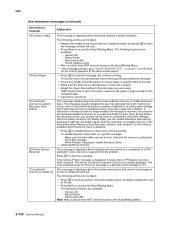
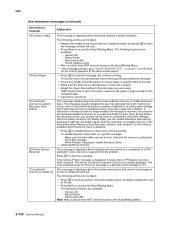
... correct operation of a TPS calibration cycle. Cancel Job -
however, modification of other printer settings which affect the amount of the job.
• Press Menu to Universal, make... are available. - Service is displayed when background toner prevents a completion of the inline media sensor.
• Press to activate the link buffer changes.
-
Cancel Job -
Reset Active Bin
Note...
Service Manual - Page 367


...is shown for identification purposes
only and is available in four models:
Name
Lexmark C770 Lexmark C772 Lexmark C780n Lexmark C782n
Machine type/model
5061-110 5061-310 5061-210 5061-410
Description
Network ... legend is used in parts catalog
110 310 210 410
Parts catalog 7-1 The Lexmark C77x (506x-4xx) laser printer is not available as a FRU. Units/option
Units/ FRU
Description
• ...

