Lexmark C782 Support Question
Find answers below for this question about Lexmark C782.Need a Lexmark C782 manual? We have 11 online manuals for this item!
Question posted by karlqo on January 5th, 2014
How To Install Memory On A Lexmark C782 Printer
The person who posted this question about this Lexmark product did not include a detailed explanation. Please use the "Request More Information" button to the right if more details would help you to answer this question.
Current Answers
There are currently no answers that have been posted for this question.
Be the first to post an answer! Remember that you can earn up to 1,100 points for every answer you submit. The better the quality of your answer, the better chance it has to be accepted.
Be the first to post an answer! Remember that you can earn up to 1,100 points for every answer you submit. The better the quality of your answer, the better chance it has to be accepted.
Related Lexmark C782 Manual Pages
IPDS Emulation User’s Guide - Page 51


..., X852e MFP, and X854e MFP
Function/ Support with your printer and finishing support when an optional finisher is installed. The tables below show the finishing support provided with Optional Finisher
Hole Punch
Offset Stacking
Staple Bin
Staple position
Maximum Staple Packet Size*
Lexmark C772
Lexmark C782
Lexmark C920 (see Note 1)
Std Bin, Finisher Physical Bin 2
Finisher...
IPDS Emulation User’s Guide - Page 81


... Lexmark C772 Lexmark C780 Lexmark C782 Lexmark C920 Lexmark C935 Lexmark T640 Lexmark T642 Lexmark T644 and X646ef MFP Lexmark W840 Lexmark X644e MFP Lexmark X646e MFP Lexmark X782e MFP Lexmark X850e MFP Lexmark X852e MFP Lexmark X854e MFP Lexmark X940e MFP Lexmark X945e MFP
10.3 Finishing Operations Self-Defining Field
Finishing operations are supported when an optional finisher is installed...
IPDS Printer and Host Setup Guide - Page 6
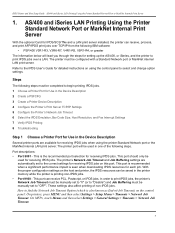
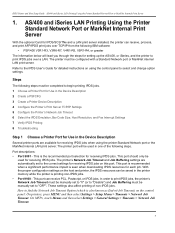
.../SCS/TNe and a LAN print server installed, the printer can receive, process, and print AFP/IPDS print jobs over a LAN. The printer port will lead you through the steps ...greater The information below will be
used in the printer memory while the printer is the recommended port selection for receiving IPDS jobs on the control panel: On printers, press MENU and then select Settings > Setup ...
IPDS Printer and Host Setup Guide - Page 23
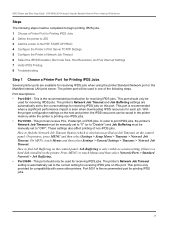
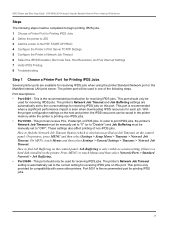
...printer's Network Job Timeout and Job Buffering settings are available for receiving IPDS jobs when using the printer...Printer Port for Printing IPDS Jobs
Several printer... printer,...some older printers. On ...Printer Port for Printing IPDS Jobs 2 Define the printer to JES 3 Add the printer...printer port will be saved in the printer....the printer's Network...the control panel: On printers, press MENU and then...
IPDS Printer and Host Setup Guide - Page 35


...") and Job Buffering must be completed to begin printing IPDS jobs. 1 Choose a Printer Port for Printing IPDS Jobs 2 Create a Printer in the printer memory while the printer is printing non-IPDS jobs. • Port 9100 - With the proper configuration settings...IPDS/SCS/TNe and an internal LAN print server installed, the printer can receive, process, and print AFP/IPDS print jobs over a LAN.
IPDS Printer and Host Setup Guide - Page 44


...jobs. • Port 9100 -
The printer must be saved in the printer memory while the printer is the recommended port selection for Printing IPDS Jobs
Several printer ports are automatically set to find the ...for IPDS/SCS/TNe and an internal LAN print server installed, the printer can receive PCL, Postscript, or IPDS jobs. IPDS Printer and Host Setup Guide PSF/AIX LAN Printing Using ...
IPDS Printer and Host Setup Guide - Page 53


... Lexmark C780, C782 Lexmark C920 Lexmark C935 Lexmark T640, T642, T644 Lexmark W840 Lexmark X644e MFP, X646e MFP Lexmark X646ef MFP Lexmark X782e MFP Lexmark X850e MFP, X852e MFP, X854e MFP Lexmark X940e MFP, X945e MFP
Support U U U U D D U U U U U
(See note) (See note)
Note:
If a "55 Unsupported Card" or "55 Unsupported Option in Slot 1 or 2" message is installed, contact printer technical...
IPDS Printer and Host Setup Guide - Page 57


... the Adapter for SCS, you need to be held in the printer memory. For information on the minimum recommended installed memory for this message continues to appear when printing jobs, add more memory to the printer. What should I try reprinting the job. The memory cannot be insufficient printer memory to type of printing and types of resources being used...
IPDS Printer and Host Setup Guide - Page 58


... PSF, the resources have set the host release timer to delete the IPDS resources before printing non-IPDS jobs. For information on the minimum recommended installed memory for SCS menu system is insufficient memory to the printer. If the Card for IPDS and SCS/TNe and the Coax/Twinax Adapter for more...
IPDS Printer and Host Setup Guide - Page 60
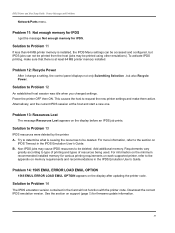
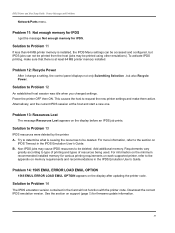
... the host and start a new one. Solution to the section on each supported printer, refer to type of printing and types of resources being used. A. Add additional memory. Alternatively, end the current IPDS session at least 64 MB printer memory installed.
For more information, refer to Problem 12
An established host session was idle when...
Troubleshooting Guide - Page 1


... paper in the U.S. Press to return the printer to find a solution. Lexmark™ C782 Troubleshooting Guide
Online customer support
Customer support is available on the Lexmark Web site at www.lexmark.com.
For information regarding tested and approved USB flash memory devices, see the Lexmark Web site at www.lexmark.com.
Solving printing problems
Multilanguage PDFs do not...
User's Guide - Page 3


Contents
Chapter 1: Installing and removing options 5
Installing a 2000-sheet drawer ...6 Installing a 500-sheet drawer ...8 Installing a duplex unit ...9 Installing the printer ...10 Installing an output expander ...11 Installing a 5-bin mailbox ...13 Installing a StapleSmart finisher ...15 Installing memory and option cards ...15 Removing memory and option cards ...21
Chapter 2: Printing ...26
...
User's Guide - Page 15


... the illustration to install. Installing memory and option cards
CAUTION: If you want to locate the connector for detailed installation instructions. Option card connector Firmware and flash memory card connectors Memory card connector Hard disk connector
Installing a StapleSmart finisher 15 Installing and removing options
Installing a StapleSmart finisher
Your printer supports a StapleSmart...
User's Guide - Page 16
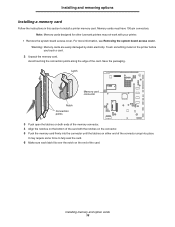
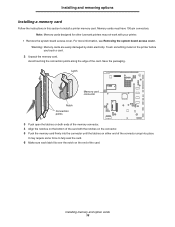
... designed for other Lexmark printers may require some force to install a printer memory card. Avoid touching the connection points along the edge of the card with your printer.
1 Remove the system board access cover. Installing and removing options
Installing a memory card
Follow the instructions in this section to fully seat the card. 6 Make sure each latch fits over the...
User's Guide - Page 17
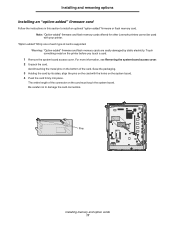
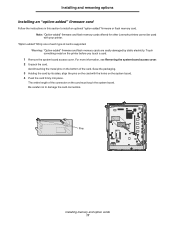
...-added" firmware or flash memory card. Pins
Installing memory and option cards 17
Touch something metal on the system board. 4 Push the card firmly into place.
Warning: "Option-added" firmware and flash memory cards are easily damaged by its sides, align the pins on the card with your printer.
Installing and removing options Installing an "option-added...
User's Guide - Page 18


... screwdriver to attach the hard disk to the mounting plate. Mounting plate
Installing memory and option cards 18 Touch something metal on the hard disk. 4 Attach the ribbon cable to the hard disk with the connector pins on the printer before installing the hard disk. 1 Remove the system board access cover. Warning: Hard disks...
User's Guide - Page 20


... the connector slot, and then lift the plate off.
Installing memory and option cards 20 Touch something metal on the option card with an integrated Ethernet print server already installed. Save the packing materials.
4 Align the connector on the printer before you can connect your printer to install these options.
1 Remove the system board access cover...
User's Guide - Page 22


...: Printer memory and flash memory cards are easily damaged by static electricity.
Removing memory and option cards 22 Installing and removing options
5 Remove the four access cover screws as shown.
6 Remove the access cover. For more information, see Accessing the printer system board. 2 Locate the memory card you touch a memory card.
1 Remove the system board access cover. Removing memory...
User's Guide - Page 80


... the Power Saver setting:
1 Make sure the printer is installed.
1 Turn the printer off . 2 Press and hold and while turning the printer on. 3 Release both buttons when Performing Self ... Encryption appears, and then press . The printer performs its power-on sequence, and then Config Menu appears on the Lexmark Web site at www.lexmark.com/publications.
Adjusting Power Saver 80 Continue?...
Service Manual - Page 27
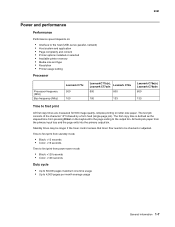
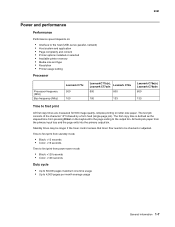
... • Page complexity and content • Printer options installed or selected • Available printer memory • Media size and type • Resolution • Printer usage setting
Processor
Processor frequency (Mhz)
Bus frequency (Mhz)
Lexmark C77x 500 100
Lexmark C77x(n), Lexmark C77xdn
Lexmark C78x
600
800
100
133
Lexmark C78x(n) Lexmark C78xdn 800
133
Time to first print...
Similar Questions
How To Replace The Waste Toner Bottle On A Lexmark C782 Printer Waste Toner
cartridge
cartridge
(Posted by dmitbjm 10 years ago)

