Lexmark C734dn Support Question
Find answers below for this question about Lexmark C734dn.Need a Lexmark C734dn manual? We have 19 online manuals for this item!
Question posted by Noslumin on November 18th, 2013
How To Replace Photoconductor Lexmark C734dn
The person who posted this question about this Lexmark product did not include a detailed explanation. Please use the "Request More Information" button to the right if more details would help you to answer this question.
Current Answers
There are currently no answers that have been posted for this question.
Be the first to post an answer! Remember that you can earn up to 1,100 points for every answer you submit. The better the quality of your answer, the better chance it has to be accepted.
Be the first to post an answer! Remember that you can earn up to 1,100 points for every answer you submit. The better the quality of your answer, the better chance it has to be accepted.
Related Lexmark C734dn Manual Pages
Wireless Setup Guide - Page 9


Place each photoconductor.
Remove the red packing strip from the transfer module. Pull out on each toner cartridge. Setting up the printer
9
Remove the red packing material from each side of the packing strip, and then pull it forward to distribute the toner.
Firmly shake the toner ...
Color Quality - Page 4
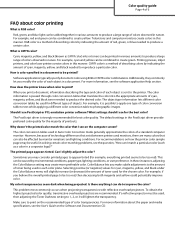
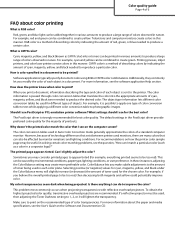
...quality. Printing presses, inkjet printers, and color laser printers create colors in nature.
For more information about color printing
What is RGB color? How does the printer know what color to produce ... color of each object is passed through color conversion tables that exist between printers and monitors, there are recommended.
This problem most commonly occurs when projecting ...
Printing Guide - Page 1


... setting the types and sizes for the majority of three optional input sources. Notice the size indicators on the printer control panel. Proper paper loading prevents jams and facilitates trouble-free printing. The C734n, C734dn, C734dtn, and C734dw model printers will support a total of the tray.
Note: The C736n, C736dn, and C736dtn model...
Supplies Guide - Page 2


.... For installation information, see the documentation that color and may negatively affect actual yield for that came with about 5% coverage per color).
When 84 Replace photoconductor appears, you must replace the waste toner box. Part name Fuser
Transfer Module
Part number
40X5095 (100 volt) 40X5093 (115 volt) 40X5094 (230 volt)
40X5096
Ordering a waste...
User's Guide - Page 3


......75 Printing in black and white...77 Using Max Speed and Max Yield...77
Understanding printer menus 78
Menus list...78 Supplies menu...79 Paper menu...80 Reports menu...90 Network...supplies...134 Checking the status of supplies...134 Ordering supplies...135 Replacing supplies...136 Moving the printer...146
Administrative support 148
Finding advanced networking and administrator information 148 ...
User's Guide - Page 31
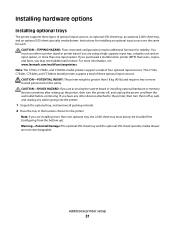
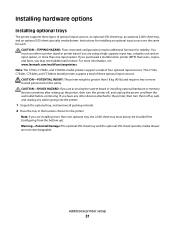
... setting up ). The C734n, C734dn, C734dtn, and C734dnw model printers support a total of four optional input sources. If you have any cables going into the printer.
1 Unpack the optional tray...are installing more information, see www.lexmark.com/multifunctionprinters. For more than one optional tray, the 2,000-sheet tray must use either a printer stand or printer base if you are using a ...
User's Guide - Page 49
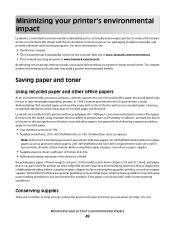
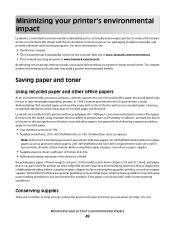
... (such as premium 24 lb laser papers, 50-90 Sheffield units) and much rougher papers (such as non-recycled paper. Lexmark consistently tests its printers to reduce materials, and provide ...8226; Suitable sheet-to-sheet coefficient of friction (0.4-0.6) • Sufficient bending resistance in laser printers, despite surface texture. However, no reason to discourage the use in the US ...
User's Guide - Page 54


...the Paper Size/Type menu. Loading paper and specialty media
54
Note: The C736n, C736dn, and C736dtn model printers will support a total of three optional input sources. Loading paper and specialty media
This section explains how to ... jam.
1 Grasp the handle, and then pull the tray out.
The C734n, C734dn, C734dtn, and C734dnw model printers will support a total of print jobs in Tray 1.
User's Guide - Page 69
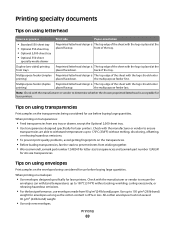
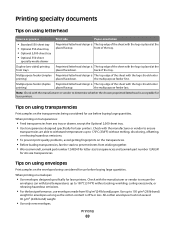
...quantities. Tips on using transparencies
Print samples on the transparencies being considered for laser printers. Check with the logo should enter
printing)
placed faceup. back of ... use envelopes made from sticking together. • We recommend Lexmark part number 12A8240 for letter-size transparencies and Lexmark part number 12A8241
for use before buying large quantities.
Note...
User's Guide - Page 70


..., excessive curling, wrinkling, or
releasing hazardous emissions.
-
Tips on the labels being considered for laser printers. Many of the adhesive is not possible, remove a 1.6 mm (0.06 in .)
away from... on label printing, characteristics, and design, see the Card Stock & Label Guide available on the Lexmark Web site at least 1 mm (0.04 in .) strip on labels:
• Use labels designed...
User's Guide - Page 135


... address field of supply levels. Maintaining the printer
135
Ordering supplies
To order supplies in the U.S., contact Lexmark at www.lexmark.com or contact the place where you do not know the IP address of toner. Ordering photoconductors
When , 84 photoconductor low, or 84 photoconductor nearly low appears, order a replacement photoconductor.
The Device Status page appears, displaying...
User's Guide - Page 141


... not leave the door open for more than 10 minutes.
2 Pull the specified photoconductor up, and then slide it to the right to replace the photoconductor, and then reset the life count and clear printer messages.
1 Open the front door.
Note: A replacement photoconductor can be used with any color. First, complete the illustrated steps to remove...
User's Guide - Page 142


3 Unpack the replacement photoconductor. Touching it could damage the photoconductor.
4 Align and insert the left end of the photoconductor, and then press the right end until it clicks into place.
5 Remove the red packing strip from the top of the photoconductor.
Maintaining the printer
142 Warning-Potential Damage: Do not touch the shiny area on the photoconductor drum.
User's Guide - Page 143


Maintaining the printer
143 If you see 84 Replace photoconductor, 84 photoconductor nearly
low, or 84 photoconductor low on the
box for shipping to Lexmark for each additional photoconductor.
If you are prompted to 9 for recycling.
7 Close the front door.
8 If you are prompted to replace additional photoconductors, repeat steps 1 to replace only one photoconductor, then the ...
User's Guide - Page 144


... release button on the photoconductor you have replaced a photoconductor, continue with steps 1-7:
1 To specify the replaced photoconductor, press .
photoconductor replaced appears. Replace Supply appears.
3 Press . 4 Press the up or down arrow button until the waste toner box is replaced.
1 Unpack the replacement waste toner box, and remove it from the printer. Replacing the waste toner box...
User's Guide - Page 171


... is reduced, install the new
photoconductor using the instruction sheet that came with the replacement part.
84.xx photoconductor missing
Insert the photoconductor into the printer.
88.yy cartridge low
When this message and continue printing, press the up or down arrow button until Continue appears, and then press . 2 Order a replacement photoconductor immediately.
Note: To learn how...
User's Guide - Page 193
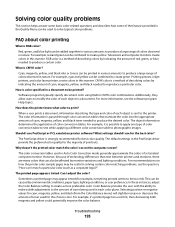
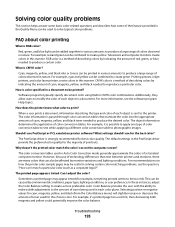
...color is color specified in a document to be printed? Printing presses, inkjet printers, and color laser printers create colors in this manner.
Software programs typically specify document color using RGB...the type and color of each color plane. Should I use PostScript or PCL emulation printer software? Sometimes a printed page may be caused by environmental conditions, paper type, ...
User's Guide - Page 197


... KIND, EITHER EXPRESS OR IMPLIED, INCLUDING, BUT NOT LIMITED TO, THE IMPLIED WARRANTIES OF MERCHANTABILITY OR FITNESS FOR A PARTICULAR PURPOSE. Notices
Product information
Product name: Lexmark C734n, C734dn, C734dtn, C734dw, C736n, C736dn, C736dtn Machine type: 5026 Model(s): 210, 230, 280, 410, 430, 480
Edition notice
January 2010 The following paragraph does not...
User's Guide - Page 205
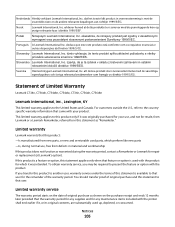
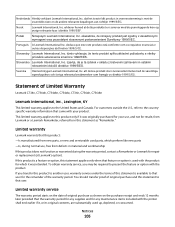
... for repair or replacement (at dette produktet er i samsvar med de grunnleggende krav og øvrige relevante krav i direktiv 1999/5/EF. If you may be required to in material and workmanship If this statement to the United States and Canada. You should transfer proof of Limited Warranty
Lexmark C734n, C734dn, C734dtn, C734dw, C736n...
User's Guide - Page 213


... photos 74 port settings configuring 45 PostScript menu 122 Power Saver adjusting 51 print job canceling from Macintosh 76 canceling from the printer control
panel 75 canceling from Windows 76 print quality cleaning the printhead
lenses 132 replacing photoconductors 141 replacing the waste toner
box 144 print quality test pages
printing 75
Index
213
Similar Questions
Lexmark E352dn Printer Is Saying 84 Replace Photoconductor When Its Been
replaced
replaced
(Posted by rdpdatdt 10 years ago)
Replaced Photoconductor Kit
how do you reset the printer after this has been replaced.
how do you reset the printer after this has been replaced.
(Posted by arschmode 12 years ago)

