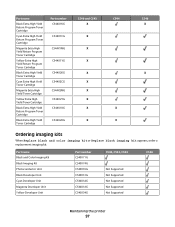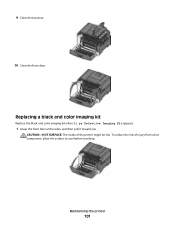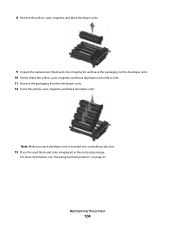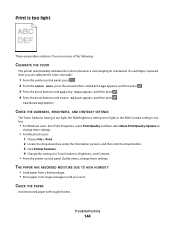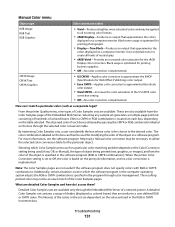Lexmark C544N Support Question
Find answers below for this question about Lexmark C544N - Color Laser Printer.Need a Lexmark C544N manual? We have 3 online manuals for this item!
Question posted by suprabh on July 10th, 2014
Where Is The Imaging Kit Located On The Lexmark C544n
The person who posted this question about this Lexmark product did not include a detailed explanation. Please use the "Request More Information" button to the right if more details would help you to answer this question.
Current Answers
Related Lexmark C544N Manual Pages
Similar Questions
C544n Color Laser Printer Where Is The Waster Box Toner Located
(Posted by blabp180 9 years ago)
Lexmark C544n Laser Printer
I keep getting a paper jam. The printer is not pulling the paper up. What can I do to fix it?
I keep getting a paper jam. The printer is not pulling the paper up. What can I do to fix it?
(Posted by rsalvatore 9 years ago)
C540n'ready Imaging Kit'. What Does That Mean?
need to know what to do to get this message cleared off. printer seems to be working fine, and the ...
need to know what to do to get this message cleared off. printer seems to be working fine, and the ...
(Posted by rvtrucking70518 11 years ago)