Lexmark C544 Support Question
Find answers below for this question about Lexmark C544.Need a Lexmark C544 manual? We have 3 online manuals for this item!
Question posted by maNashi on April 26th, 2014
How To Connect To The Network With Lexmark Wireless Printer C544
The person who posted this question about this Lexmark product did not include a detailed explanation. Please use the "Request More Information" button to the right if more details would help you to answer this question.
Current Answers
There are currently no answers that have been posted for this question.
Be the first to post an answer! Remember that you can earn up to 1,100 points for every answer you submit. The better the quality of your answer, the better chance it has to be accepted.
Be the first to post an answer! Remember that you can earn up to 1,100 points for every answer you submit. The better the quality of your answer, the better chance it has to be accepted.
Related Lexmark C544 Manual Pages
Wireless Setup Guide - Page 3


... to set up the printer on a wireless network 14 Adding the printer to a network using MAC address filtering 14
Connecting to a wireless network using Windows 16
Installing the printer on a wireless network (Windows 16
Connecting to a wireless network using Macintosh 18
Installing the printer on a wireless network (Macintosh 18
Troubleshooting wireless setup 21 Connecting using a USB cable...
Wireless Setup Guide - Page 13
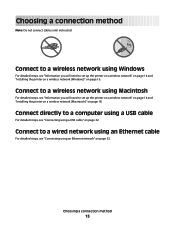
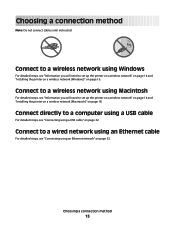
... steps, see "Information you will need to a wireless network using Windows
For detailed steps, see "Connecting using an Ethernet network" on page 18.
Connect to set up the printer on a wireless network" on page 14 and "Installing the printer on a wireless network (Windows)" on page 32. Choosing a connection method
13
Connect directly to a computer using a USB cable
For detailed...
Wireless Setup Guide - Page 14
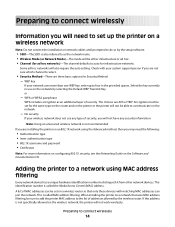
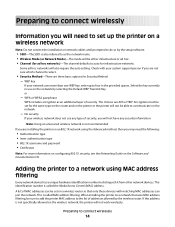
... device has a unique hardware identification number to distinguish it from other network devices. When installing the printer on a network that only those devices with your wireless network does not use on the wireless network, the printer will also require the auto setting. Preparing to connect wirelessly
Information you will need the following:
• Authentication type • Inner...
Wireless Setup Guide - Page 16
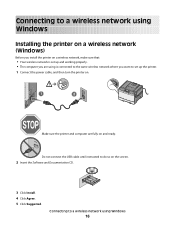
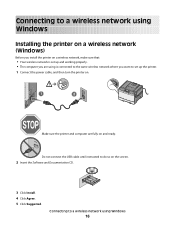
...Documentation
3 Click Install. 4 Click Agree. 5 Click Suggested.
Connecting to a wireless network using Windows
Installing the printer on a wireless network (Windows)
Before you install the printer on a wireless network, make sure that:
• Your wireless network is connected to the same wireless network where you want to set up the printer. 1 Connect the power cable, and then turn the...
Wireless Setup Guide - Page 17


... cable so you to use the wireless printer, follow steps 2 through 6 and step
8 for each computer.
b If your printer has faxing capabilities, then connect the telephone cable.
8 Follow the on-screen instructions to complete the software installation.
9 To allow other computers on the wireless network and the printer.
1
2
Note: After the printer is configured, the software will instruct...
Wireless Setup Guide - Page 18
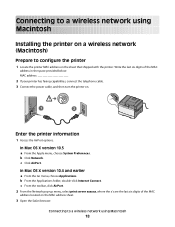
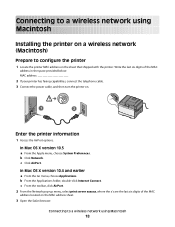
...In Mac OS X version 10.4 and earlier
a From the Go menu, choose Applications. Connecting to configure the printer
1 Locate the printer MAC address on the sheet that shipped with the printer.
Connecting to a wireless network using Macintosh
Installing the printer on a wireless network (Macintosh)
Prepare to a wireless network using Macintosh
18 In Mac OS X version 10.5
a From the Apple menu...
Wireless Setup Guide - Page 19


..., and then click OK. b Double-click the installer package for the printer to join your wireless network. i Click Close when installation is stored.
4 From the Bookmarks drop... the Applications folder, double-click Internet Connect. d Click Continue again after viewing the license agreement, and then click Agree to a wireless network using a wireless router. 3 Select the type of ...
Wireless Setup Guide - Page 20
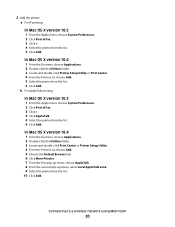
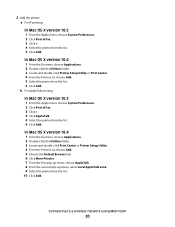
Connecting to a wireless network using Macintosh
20 b For AppleTalk printing:
In Mac OS X version 10.5
1 From the Apple menu, choose System Preferences. 2 Click Print & Fax. 3 Click +. 4 Click AppleTalk. 5 Select the printer from the list. 10 Click Add.
In Mac OS X version 10.4
1 From the Go menu, choose Applications. 2 Double-click the Utilities folder. 3 Locate and...
Wireless Setup Guide - Page 21


... wireless printer, verify that:
• The printer is turned on and plugged in to a working properly. If you are both connected to the same wireless network. Make sure the printer and wireless access point are not separated by poles, walls, or support columns containing metal or concrete.
• The printer is very helpful when troubleshooting the network configuration of the wireless...
Wireless Setup Guide - Page 22
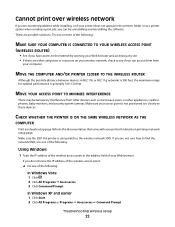
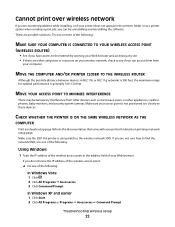
... a network setup page. Try one of the following :
Using Windows
1 Type the IP address of the following :
In Windows Vista 1 Click . 2 Click All Programs ΠAccessories. 3 Click Command Prompt.
Make sure your printer does not appear in the address field of the following:
MAKE SURE YOUR COMPUTER IS CONNECTED TO YOUR WIRELESS ACCESS POINT (WIRELESS...
Wireless Setup Guide - Page 25


... system support person for the VPN must enable split tunneling. Troubleshooting wireless setup
25 Be aware that some organizations will lose your wireless network, you must add the printer MAC
address to the list of addresses allowed to connect to most Virtual Private Networks (VPNs).
Wireless configuration does not continue after the USB cable is attached
Check...
Wireless Setup Guide - Page 28
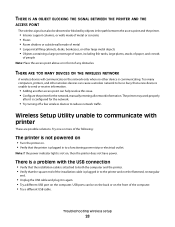
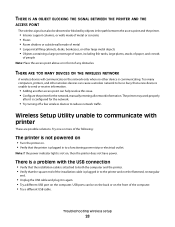
... when no other device is plugged in front of any obstacles. THERE ARE TOO MANY DEVICES ON THE WIRELESS NETWORK
A wireless device will communicate on the front of the computer. • Try a different USB cable. The printer may work properly
after it in again. • Try a different USB port on . • Verify that a new...
Wireless Setup Guide - Page 30
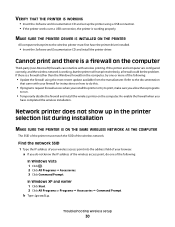
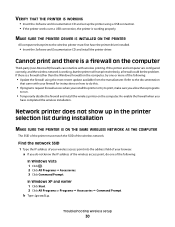
... the wireless printer must match the SSID of the wireless network. a If you do not know the IP address of the wireless access point, do this.
• If programs request firewall access when you install the printer or try one of the following :
• Update the firewall using a USB connection. • If the printer works over a USB connection, the printer...
Wireless Setup Guide - Page 34


..., an AutoIP address may be one of the following: Infrastructure network or Ad-Hoc network.
A setting for a wireless device that lets it communicate directly with other wireless devices without cables
The network address of wireless network that you are using an access point or router
Connects the printer to the computer temporarily during some methods of limiting access to...
Wireless Setup Guide - Page 36


... wireless network 21
troubleshooting, wireless network printer does not show up in printer selection list during installation (Windows) 30 printer cannot connect to wireless network 22
U
unable to communicate 28 USB 28
printer configuration 32
V
Virtual Private Network 25 VPN
lose connection to printer 25
W
WEP key 26
Windows wireless network installation 16
wired setup 33
wireless printer...
User's Guide - Page 25
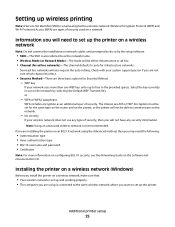
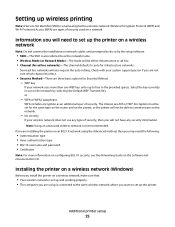
....
• SSID-The SSID is set up and working properly. • The computer you are three basic options for infrastructure networks. Additional printer setup
25 Note: Using an unsecured wireless network is connected to the same wireless network where you will not have any type of security.
Select the key currently in the provided spaces. Setting up...
User's Guide - Page 26


..., and then turn the printer
on.
Make sure the printer and computer are fully on and ready. 1 Connect the power cable to the printer and then to the License Agreement. 5 Click Suggested, and then click Next. 6 Click Wireless Network Attach. 7 Temporarily connect a USB cable between the computer on the wireless network and the printer. Note: After the printer is configured, the...
User's Guide - Page 27
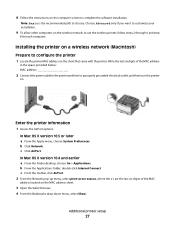
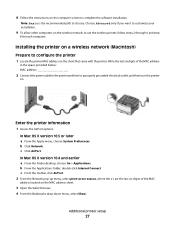
...version 10.5 or later a From the Apple menu, choose System Preferences. b Click Network. b From the Applications folder, double-click Internet Connect. Additional printer setup
27 8 Follow the instructions on the wireless network to use the wireless printer, follow steps 2 through 6 and step
8 for each computer. Installing the printer on a wireless network (Macintosh)
Prepare to choose.
User's Guide - Page 76
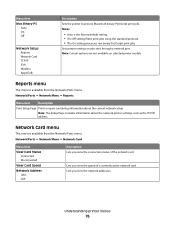
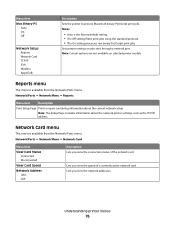
... Binary PS
Auto On Off
Network Setup Reports Network Card TCP/IP IPv6 Wireless AppleTalk
Description Sets the printer to process Macintosh binary PostScript print jobs Notes:
• Auto is available from the Network/Ports menu: Network/Ports ª Network Menu ª Network Card
Menu item
View Card Status Connected Disconnected
View Card Speed
Network Address UAA LAA
Description Lets...
User's Guide - Page 79


... automatically switch to use
Lets you view the quality of the wireless connection Lets you view the encryption method for the wireless network Note: 802.11b/g/n is the factory default setting.
Understanding printer menus
79 It uses the default printer language specified in the Setup menu if PS SmartSwitch is set to Off. Menu item
Compatibility...
Similar Questions
Lexmark 3600-4600 Wireless Printer. Cant Find Wireless Network. And It Was Worki
my lexmark printer wireless light is binking orange and wont connect to wireless network. it is in...
my lexmark printer wireless light is binking orange and wont connect to wireless network. it is in...
(Posted by kathleenjones47 11 years ago)
How Do You Replace A System Board On A C544 Printer
(Posted by donaldlehnert 12 years ago)
How To Double Side Print
I am trying to print in word with the C544 printer and do not see the option for double sided printi...
I am trying to print in word with the C544 printer and do not see the option for double sided printi...
(Posted by paulwood 13 years ago)

