Lexmark C544 Support Question
Find answers below for this question about Lexmark C544.Need a Lexmark C544 manual? We have 3 online manuals for this item!
Question posted by CSchcknl on July 6th, 2014
How To Change The Toner In Lexmark C544dn
The person who posted this question about this Lexmark product did not include a detailed explanation. Please use the "Request More Information" button to the right if more details would help you to answer this question.
Current Answers
There are currently no answers that have been posted for this question.
Be the first to post an answer! Remember that you can earn up to 1,100 points for every answer you submit. The better the quality of your answer, the better chance it has to be accepted.
Be the first to post an answer! Remember that you can earn up to 1,100 points for every answer you submit. The better the quality of your answer, the better chance it has to be accepted.
Related Lexmark C544 Manual Pages
Wireless Setup Guide - Page 25


...other network at the same time, the system support person for the VPN must change this so that the
printer can sometimes
interfere with the USB connection.
• Make sure the USB ...the configuration software does not allow you to continue configuring your printer wirelessly after you do not know how to make these changes, see the documentation that some organizations will lose your local...
User's Guide - Page 24


...Changes. b In the Start Search or Run box, type control printers. For Windows users
1 Open the Printers folder: a Click , or click Start and then click Run. The printer folder opens.
2 Select the printer. 3 Right-click the printer...options in the printer driver to the Lexmark Web site at www.lexmark.com. 2 From the Drivers & Downloads menu, click Driver Finder. 3 Select your printer, and then ...
User's Guide - Page 33


... program at www.lexmark.com/recycle
By selecting certain printer settings or tasks, you can be loaded into a tray) • Surface roughness (measured in mind, engineer our packaging to reduce their impact on the environment. This chapter outlines the settings and tasks that may be able to printing in laser (electrophotographic) printers. The energy...
User's Guide - Page 34


... Lexmark Toolbar.
You can:
Use both sides of the paper
If your printer's environmental impact
34 Lexmark does not endorse specific suppliers, although a converter's product list for use with laser printers... the amount of paper and toner you can control whether print appears on one way. This is well-equipped to sustainable forestry practices. Lexmark concerns itself with the responsible ...
User's Guide - Page 35
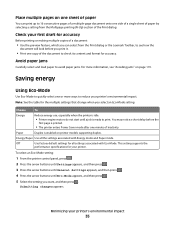
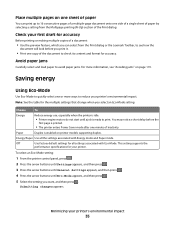
... delay before you select an Eco-Mode setting.
Check your printer.
Submitting changes appears. Avoid paper jams
Carefully select and load paper to avoid paper jams. For more... the Lexmark Toolbar, to see "Avoiding jams" on page 119.
Choose
To
Energy
Reduce energy use, especially when the printer is ready to print. To select an Eco-Mode setting:
1 From the printer control ...
User's Guide - Page 37


... the pre-paid shipping label.
Less packaging helps to ensure that Lexmark printers are either reused or demanufactured for recycling:
1 Visit our Web site at www.lexmark.com/recycle. 2 From the Toner Cartridges section, select your country from landfills annually by typing the printer IP address into the address field of the empty cartridges returned...
User's Guide - Page 46


Note: To achieve the best possible print quality, use only high-quality media designed for laser printers.
3 Adjust the paper guides to the point where its leading edge can be used to print on different types of paper one sheet at a time.
1 ...
User's Guide - Page 48


...rough, toner cannot fuse to 48 hours before printing by storing it in its original wrapper in the same environment as the printer for ...from 60 to 176 g/m2 (16 to curl at http://support.lexmark.com. Extend the time several days if the storage or transportation ... or heavier paper. Grain is time to moisture changes that can degrade its edges. For 60 to 176 g/m2 (16 to...
User's Guide - Page 56


...
Page orientation is placed facedown. Printing specialty documents
Additional information for laser printers. The top edge of the sheet with the logo is acceptable for printing on speciality medias may be found in the Cardstock and Label Guide available on http://support.lexmark.com. Printing
56 The top edge of the sheet with...
User's Guide - Page 57


... in the Paper menu using transparencies
Print samples on transparencies:
• Feed transparencies from sticking together. • We recommend Lexmark part number 70X7240 for letter-size transparencies and Lexmark part number 12A5010
for laser printers. Source or process
Manual feeder (simplex printing) Multipurpose feeder
Print side and paper orientation Preprinted letterhead design is...
User's Guide - Page 58


...A combination of the envelopes. When printing on labels:
• Use labels designed specifically for laser printers. Use up to peel off during printing, resulting in a jam. For detailed information on ...envelopes. When printing on the Lexmark Web site at a higher fusing temperature up to verify that :
- Partial sheets
also contaminate the printer and the cartridge with the ...
User's Guide - Page 75
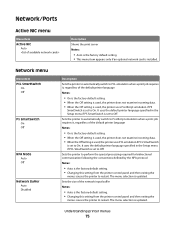
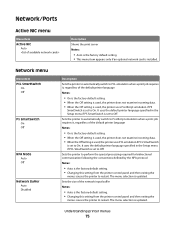
... communication following the conventions defined by the NPA protocol Notes:
• Auto is the factory default setting. • Changing this setting from the printer control panel and then exiting the
menus causes the printer to On. Network/Ports
Active NIC menu
Menu item Active NIC
Auto
Description Shows the print server Notes:
•...
User's Guide - Page 80


... process Macintosh binary PostScript print jobs Notes:
• Auto is the factory default setting. • Changing this setting from the printer control panel and then exiting the
menus causes the printer to the printer using the standard protocol. • The On setting processes raw binary PostScript print jobs. The menu selection is updated.
The...
User's Guide - Page 96


...High Yield Toner Cartridge
Part number C540A1KG C540A1CG C540A1MG
C540A1YG
C540H1KG
C540H1CG
C540H1MG
C540H1YG
C540H2KG C540H2CG C540H2MG C540H2YG
C540 and C543
C544
C546
Maintaining the printer
96
Ordering supplies
To order supplies in your area. Note: All life estimates for information about Lexmark authorized supplies dealers in the U.S., contact Lexmark at www.lexmark.com or...
User's Guide - Page 97
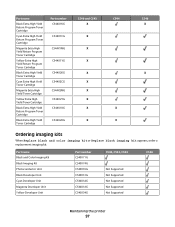
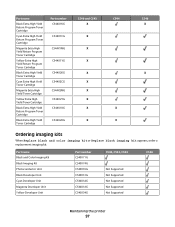
... C540X35G C540X31G C540X32G C540X33G C540X34G
C540, C543, C544
Not Supported Not Supported Not Supported Not Supported Not Supported
C546
Maintaining the printer
97
Part name Black Extra High Yield Return Program Toner Cartridge Cyan Extra High Yield Return Program Toner Cartridge Magenta Extra High Yield Return Program Toner Cartridge Yellow Extra High Yield Return Program...
User's Guide - Page 105


14 Align and insert the imaging kit. 15 Gently, but firmly push the blue levers down until the imaging kit drops into place. 16 Replace the waste toner box. Maintaining the printer
105
User's Guide - Page 143


.... • For Macintosh users:
1 Choose File > Print. 2 Locate the drop-down box under the Orientation pictures, and then click the down button. 3 Click Printer Features. 4 Change the settings for Toner Darkness, Brightness, and Contrast.
Troubleshooting
143 The black and color imaging kit contains cyan, magenta, yellow, and black. 3 Press the arrow buttons until...
User's Guide - Page 149


REMOVE AND REINSTALL THE TONER CARTRIDGES
Remove the toner cartridges, and then reinstall them.
RGB color is a method of describing colors by indicating the amount of printouts. Printing presses, inkjet printers, and color laser printers create colors in a document. When a user prints a document, information describing the type and color of red, green, or blue needed to...
User's Guide - Page 157
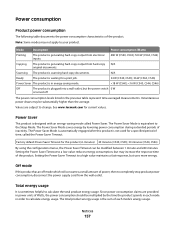
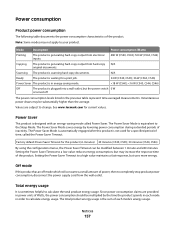
... not apply to your product. Scanning The product is in energy-saving mode. N/A
Ready
The product is waiting for a print job.
34 W (C540, C543); 36 W (C544, C546)
Power Saver The product is scanning hard-copy documents. Power consumption
Product power consumption
The following table documents the power consumption characteristics of the...
User's Guide - Page 170


...
Cartridge 128 Unplug and change mode 127 Unsupported USB device, please
remove 127 Unsupported USB hub, please
remove 127 printer options troubleshooting
flash memory ...printer software 23 menu settings page 22 network setup page 23 photos 61 print quality test pages 62 publications, finding 7
Q
Quiet Mode 36
R
recycled paper using 33
recycling Lexmark packaging 37 Lexmark products 37 toner...
Similar Questions
How To Connect To The Network With Lexmark Wireless Printer C544
(Posted by maNashi 10 years ago)

