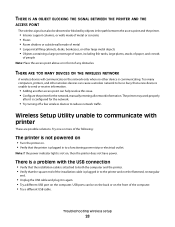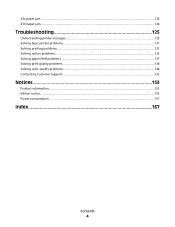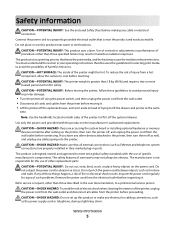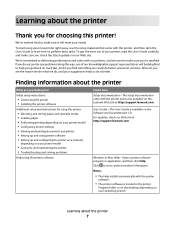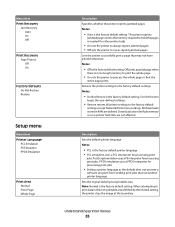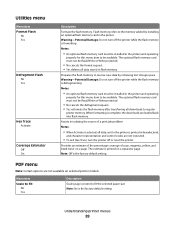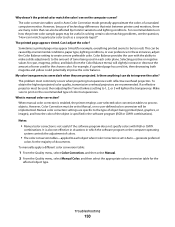Lexmark C543 Support Question
Find answers below for this question about Lexmark C543.Need a Lexmark C543 manual? We have 3 online manuals for this item!
Question posted by certcomm on December 5th, 2012
Does This Printer Have Paper Exit Problems?
Our printer has problems keeping the pages collated. They push each other and fall out behind the paper. Is this usual?
Current Answers
Answer #1: Posted by LexmarkListens on December 6th, 2012 8:15 AM
The behavior of the exit rollers are not usual. The paper exit rollers and sensor might be faulty. Do you receive any error / status message? We would like to know more about your issue. Please feel free to conatct us.
Lexmark Listens
Phone:
USA: 1-800-539-6275
Canada: (877) 856-5540
UK: 0800 121 4726
South Africa: 0800 981 435
Related Lexmark C543 Manual Pages
Similar Questions
T634 Printer - Paper Jam, Paper Torn
torn paper stuck in roller bars at rear of machine. can barely see white edge. How can I loosen roll...
torn paper stuck in roller bars at rear of machine. can barely see white edge. How can I loosen roll...
(Posted by priscillastephenson 9 years ago)
What Does Change Wster Toner Box Mean On My C543 Xl Printer?
(Posted by tejayb 10 years ago)
Opc End Of Life On A New Printer
I just unpacked our new Lexmark C543dn, updated the firmware to the latest online, and hooked it up ...
I just unpacked our new Lexmark C543dn, updated the firmware to the latest online, and hooked it up ...
(Posted by jpitter 12 years ago)
Installing Printer
PROCEDURE FOR SELECTING PORT NUMBER FOR INSTALLING lEXIMARK PRINTER C543
PROCEDURE FOR SELECTING PORT NUMBER FOR INSTALLING lEXIMARK PRINTER C543
(Posted by josevetticad 12 years ago)