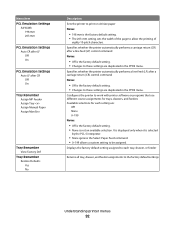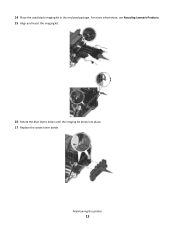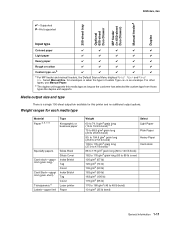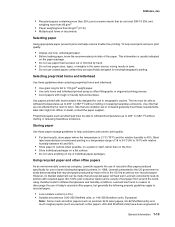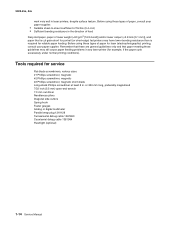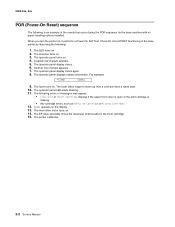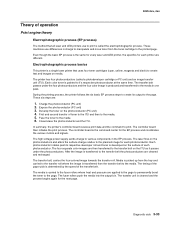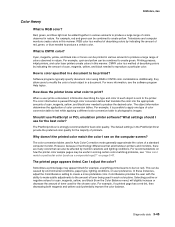Lexmark C540 Support Question
Find answers below for this question about Lexmark C540.Need a Lexmark C540 manual? We have 6 online manuals for this item!
Question posted by GiraAto on August 26th, 2013
How Do Lexmark Laser Toner Chips Work
The person who posted this question about this Lexmark product did not include a detailed explanation. Please use the "Request More Information" button to the right if more details would help you to answer this question.
Current Answers
Related Lexmark C540 Manual Pages
Similar Questions
Toner Chips Is Locked!!
Dear I had Lexmark C950de 2 units .I used the renew toner and it had been locked lase week , and i h...
Dear I had Lexmark C950de 2 units .I used the renew toner and it had been locked lase week , and i h...
(Posted by ricklin 5 years ago)
How To Empty Toner Waste Box On Lexmark C543dn Laser Printer
(Posted by ediobren 9 years ago)
Will An X654 Lexmark Toner Cartridge Work With A T654 Printer
(Posted by tejasm 10 years ago)
Necesito El Chip Autoreseteable Para Lexmark C540 De Los 4 Colores
HOLA BUENOS DIAS TENDRAN LOS CHIPS DE LOS 4 COLORES AUTORESETEABLE PARA LA C540 GRACIAS
HOLA BUENOS DIAS TENDRAN LOS CHIPS DE LOS 4 COLORES AUTORESETEABLE PARA LA C540 GRACIAS
(Posted by claumej 11 years ago)