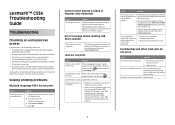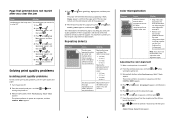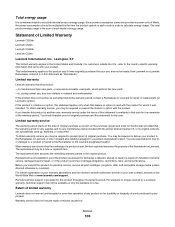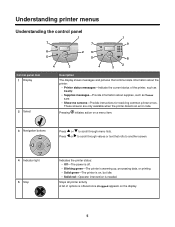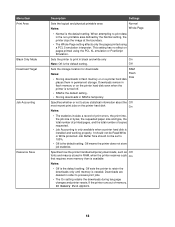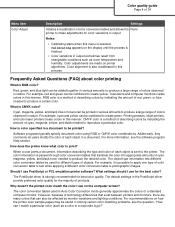Lexmark C530DN Support Question
Find answers below for this question about Lexmark C530DN - C 530dn Color Laser Printer.Need a Lexmark C530DN manual? We have 8 online manuals for this item!
Question posted by hollyjdrago on July 19th, 2013
Error 134 On C530dn Printer What Does It Mean? How To Resolve:
The person who posted this question about this Lexmark product did not include a detailed explanation. Please use the "Request More Information" button to the right if more details would help you to answer this question.
Current Answers
Related Lexmark C530DN Manual Pages
Similar Questions
Clearing Service Engine Error On Lexmark Printer C950 De
how do i clear a service engine error on a lexmark c950 de printer. the printer is new and hardly us...
how do i clear a service engine error on a lexmark c950 de printer. the printer is new and hardly us...
(Posted by michaeldickson66 6 years ago)
My Lexmark C534dn Color Laser Printer Has Red And Yellow Smudge Down Each Side
My Lexmark C534dn color laser printer has red and yellow smudge down each side of the page. On the l...
My Lexmark C534dn color laser printer has red and yellow smudge down each side of the page. On the l...
(Posted by amjohau 12 years ago)
Resetting Printer After New Photoconductors Have Been Installed
How do I reset the "counter" after installing new photoconductors? Ros
How do I reset the "counter" after installing new photoconductors? Ros
(Posted by rwindechrunik 12 years ago)
Lexmark C530dn 84 Yellow Pc Unit Missing, Need Manual
lexmark c530dn 84 yellow pc unit missing, where are the sensor located. i need the tech or troublesh...
lexmark c530dn 84 yellow pc unit missing, where are the sensor located. i need the tech or troublesh...
(Posted by phsmile 13 years ago)
Each Time I Try To Print Something, The Printer Jams. Why?
(Posted by cschroer 13 years ago)