Lexmark 652de Support Question
Find answers below for this question about Lexmark 652de - X MFP B/W Laser.Need a Lexmark 652de manual? We have 8 online manuals for this item!
Current Answers
There are currently no answers that have been posted for this question.
Be the first to post an answer! Remember that you can earn up to 1,100 points for every answer you submit. The better the quality of your answer, the better chance it has to be accepted.
Be the first to post an answer! Remember that you can earn up to 1,100 points for every answer you submit. The better the quality of your answer, the better chance it has to be accepted.
Related Lexmark 652de Manual Pages
Embedded Web Server Administrator's Guide - Page 3


... running Active Directory ...19
Managing certificates and other settings...21
Managing certificates...21 Setting certificate defaults ...22 Configuring confidential printing...22 Enabling and disabling USB devices...23 Disk wiping...23 Encrypting the hard disk ...24 Configuring security audit log settings ...25 Configuring 802.1x authentication ...26 Setting up SNMP ...27 Enabling...
Embedded Web Server Administrator's Guide - Page 5


...security, it can use Embedded Web Server Security Templates to control access to the devices that identifies who the users will be and what they require, while limiting ... specifies which functions those users holding appropriate credentials. This set of authorized functions is located in the document security chain. Using security features in today's busy environments. Authentication ...
Embedded Web Server Administrator's Guide - Page 6


... and Marketing" group. Access Controls (also referred to in some multifunction printers, over 40 individual menus and functions can be protected. Security...controls can be set of functions such as printing, copying, and faxing, administrators must be able to combine...authorization
Password
Authorization only
PIN
Authorization only
Each device can support up to 140 security templates, allowing...
Embedded Web Server Administrator's Guide - Page 7


...-level passwords override normal passwords. Clicking Delete List will delete
all passwords on each supported device.
To create a PIN
1 From the Embedded Web Server Home screen, browse to Settings...or not.
Each PIN must have a unique name consisting
of 1-128 UTF-8 characters (example: "Copy Lockout PIN").
5 Type a PIN in the Setup Name box.
Configuring building blocks
Creating a ...
Embedded Web Server Administrator's Guide - Page 8


...to which the account belongs.
Note: Group names can be used as printing, scanning, and copying-will be needed by all needed only by certain users. You can use up internal accounts... user groups
If using groups for authorization, define them access to all users, and which device functions -such as the Administrator PIN.
Each internal account building block can be assigned to ...
Embedded Web Server Administrator's Guide - Page 9


Notes:
• Supported devices can create up to 32 user-defined groups that apply to each unique LDAP configuration. • As with...printer from communicating with any form of authentication that relies on an external server, users will not be able to access protected
device functions in the event of an outage that runs directly on the printer control panel.
The default
LDAP port is 389....
Embedded Web Server Administrator's Guide - Page 10


...; Distinguished Name-Enter the distinguished name of the print server(s). • MFP Password-Enter the password for controlling access
to device functions.
5 Click Submit to save changes, or click Cancel to return ... to return to previous values.
this setup for the print server(s).
Device Credentials • Anonymous LDAP Bind-If selected, the Embedded Web Server will bind ...
Embedded Web Server Administrator's Guide - Page 11


... the IP Address or the Host Name of simple LDAP authentication because the transmission is always secure. Multiple search
bases may be configured. • Supported devices can store a maximum of multiple attributes-such as cn (common name), ou (organizational unit), o (organization), c (country), or dc (domain)-separated by commas. Note: A Search Base...
Embedded Web Server Administrator's Guide - Page 12


this setup for controlling access
to device functions.
5 Click Submit to save changes, or Cancel to return to delete all... of a security template. Both the Short name for the print server(s). Device Credentials • MFP Kerberos Username-Enter the distinguished name of the print server(s). • MFP Password-Enter the Kerberos password for group, and Group Identifier must provide when...
Embedded Web Server Administrator's Guide - Page 13


...authentication that relies on an external server, users will not be able to access protected
device functions in the event of an outage that krb5.conf file can apply to multiple ...
• Because only one Kerberos configuration file (krb5.conf) can be stored on a supported device, that prevents the printer from communicating with the authenticating server.
• To help prevent unauthorized ...
Embedded Web Server Administrator's Guide - Page 14


... communicating with the authenticating server.
• To help prevent unauthorized access, users are located in a non-standard time zone or an area that relies on an external server,...DST) is observed in clear text.
Using security features in a security template only after a supported device has registered with
the NTLM domain.
• The NTLM building block cannot be updated manually, ...
Embedded Web Server Administrator's Guide - Page 15


... Password. 3 Select the Use Backup Password box, and then type and re-enter the password. 4 Click Submit. A backup password can be able to register your device with an NT domain.
2 From the Embedded Web Server Home screen, browse to Settings ª Security ª Edit Security Setups. 3 Under Edit Building Blocks, select...
Embedded Web Server Administrator's Guide - Page 16


...), can control access to securely end each session by a password or PIN. For simple authorization-level security (in which individual users are encouraged to specific device functions using a password or PIN.
Setting login restrictions
Many organizations establish login restrictions for your environment, and configure
as workstations and servers.
Embedded Web Server Administrator's Guide - Page 17


...Name field, type a unique name containing up to include in the security template. Each device can support up to retain previously configured values. Though the names of security templates must ... Authorization Setup
list. Users will be populated with the authorization building blocks available on the device.
6 To use authorization, click Add authorization, and then select a building block from...
Embedded Web Server Administrator's Guide - Page 18


... the list, and then click Delete Entry in use can be
edited. The key to devices, Internal Accounts can be created and stored within the Embedded Web Server for that
function, and...either Password or PIN, and configure as needed . To delete
an individual security template, select it is located in order to gain access to Settings ª Security ª Edit Security Setups. 2 Under Edit ...
Embedded Web Server Administrator's Guide - Page 19


..._ Functions _ Template."
5 From the Authentication list, select a method for passwords) • Location of authentication and authorization services already deployed on the network (if importing a krb5.conf file) &#... will be populated with the
authentication building blocks which have been configured on the device.
6 To use the LDAP+GSSAPI capabilities of the Embedded Web Server to know...
Embedded Web Server Administrator's Guide - Page 21


...
(128-character maximum).
• Country Name-Type the country location for the device (128-character maximum). Leave this field blank to any function controlled...details of information transmitted to Settings ª Security ª Certificate Management. 2 Select Device Certificate Management. 3 Select a certificate from your printer, including authentication and group information, ...
User's Guide - Page 13
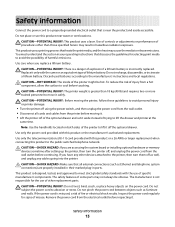
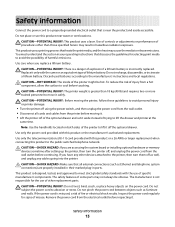
...radiation exposure. This product is near water or wet locations. Inspect the power cord regularly for the use of ... telephone network. CAUTION-POTENTIAL INJURY: This product uses a laser. You must understand the section in your operating instructions that... accessing the system board or installing optional hardware or memory devices sometime after setting up the printer, then turn them off...
User's Guide - Page 14


.... CAUTION-SHOCK HAZARD: Do not use either a printer stand or printer base if you may need additional furniture. SAVE THESE INSTRUCTIONS. If you purchased a multifunction printer (MFP) that scans, copies, and faxes, you are using a high-capacity input tray, a duplex unit and an input option, or more information, see www.lexmark.com/multifunctionprinters...
Help Menu Pages - Page 1


... various tasks, including copying, scanning, and faxing.
Additional language support
The User's Guide, Setup sheet, and Help pages are stored in the multifunction printer (MFP) as PDFs.
Information... settings Provides help in locating additional information Provides help in resolving repeating defects in the printer. Other translations are stored in copies or prints Provides part...
Similar Questions
Maintence Counter Clear
on a xm7170 where do i clear the maintence counter for the fuser kit and ADF kit?
on a xm7170 where do i clear the maintence counter for the fuser kit and ADF kit?
(Posted by tfb1360 8 years ago)
How To Reset Maintenance Kit Counter Lexmark X940e Multifunction Copier
(Posted by Anonymous-140908 9 years ago)
I Have An Scanner Feilure 844.02. How To Solve This?
My lexmark X264dn show me that messege, and have no idea what to do
My lexmark X264dn show me that messege, and have no idea what to do
(Posted by haizpuruab 11 years ago)

