Lenovo Y530 Support Question
Find answers below for this question about Lenovo Y530 - IdeaPad - Core 2 Duo 2.13 GHz.Need a Lenovo Y530 manual? We have 4 online manuals for this item!
Question posted by ES155isam on July 17th, 2013
How To Replace Lenovo Ideapad Y530 Screen
The person who posted this question about this Lenovo product did not include a detailed explanation. Please use the "Request More Information" button to the right if more details would help you to answer this question.
Current Answers
There are currently no answers that have been posted for this question.
Be the first to post an answer! Remember that you can earn up to 1,100 points for every answer you submit. The better the quality of your answer, the better chance it has to be accepted.
Be the first to post an answer! Remember that you can earn up to 1,100 points for every answer you submit. The better the quality of your answer, the better chance it has to be accepted.
Related Lenovo Y530 Manual Pages
Y530 User Guide V1.0 - Page 8


....... 135 Notice for Users in the U.S.A 137 Notice on Deleting Data from Your Hard Disk 137 Trademarks 139 Index 140 Customer Replaceable Units (CRUs) ....... 115 Appendix C. Lenovo Limited Warranty 102 Warranty Information 110 Lenovo Warranty Service Telephone Numbers 113 Appendix B. Lenovo IdeaPad Y530 UG V1.0_en.book Page ii Tuesday, June 3, 2008 1:48 PM
Contents
Chapter 6.
Y530 User Guide V1.0 - Page 19


Lenovo IdeaPad Y530 UG V1.0_en.book Page 10 Wednesday, July 2, 2008 2:47 PM
Chapter 1. To remove the battery, ...CPU)/ Memory (RAM)/ Wireless LAN Card compartment ƒ Central Processing Unit (CPU)
The CPU compartment provides space for replacing.
10 Important:
Do not replace the CPU yourself! Move the manual latch to insert or remove the battery pack. Visit an authorized service center or ...
Y530 User Guide V1.0 - Page 20


... or replace it into the slot near the mainboard.
ƒ Wireless LAN Card compartment The Lenovo wireless network card is secured in a compartment. If you do need to, ask a Lenovo authorized service center or dealer to Know Your Computer
ƒ Memory (RAM) compartment The memory compartment provides expansion capabilities for additional memory. Lenovo IdeaPad Y530 UG...
Y530 User Guide V1.0 - Page 22
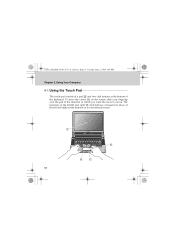
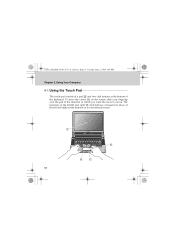
... the cursor on a conventional mouse.
%
$
&
'
13 Lenovo IdeaPad Y530 UG V1.0_en.book Page 13 Tuesday, June 3, 2008 1:48 PM
Chapter 2. Using Your Computer
Using the Touch Pad
The touch pad consists of a pad and two click buttons at the bottom of the left and right mouse buttons on the screen, slide your fingertip over the...
Y530 User Guide V1.0 - Page 25


...Computer The following describes the features of each function key. Fn + F4: Switch between wide screen and normal mode. Fn + Delete/ScrLk: Enable/disable Scroll Lock. Fn + right/left... /off the LCD screen. Fn + up/down arrow: Increase/decrease display brightness. Fn + F9: Play/pause Media Player playback. Fn + Esc: Turn on /off the integrated camera. Lenovo IdeaPad Y530 UG V1.0_en.book...
Y530 User Guide V1.0 - Page 27


... control buttons ( ~ ) and Equalizer buttons ( ~/ ).
18 Dance .
Using Your Computer
Touch inductive panel ( ~/ ) Mute/unmute the sound. Open user define utility. Open Dolby function setup screen. Lenovo IdeaPad Y530 UG V1.0_en.book Page 18 Tuesday, June 3, 2008 1:48 PM
Chapter 2.
Y530 User Guide V1.0 - Page 37


...computer from being used by others. As many as a power-on the screen each time you enter the correct password. When the Administrator password is not... configuration data. Also, when you enter the BIOS Setup Utility with a Administrator password, you turn on the computer. Lenovo IdeaPad Y530 UG V1.0_en.book Page 28 Tuesday, June 3, 2008 1:48 PM
Chapter 2. The computer cannot be used as ...
Y530 User Guide V1.0 - Page 39


... New Password field. Lenovo IdeaPad Y530 UG V1.0_en.book Page 30 Tuesday, June 3, 2008 1:48 PM
Chapter 2. The
Set Administrator Password window opens.
4 Choose your computer. The BIOS Setup Utility screen opens.
2 Select .... 3 Select Setup Administrator Password, and press the Enter key. Press F2, while the initial screen is displayed. Type it .
6 Press F4 to exit. 7 Select Yes in the Create ...
Y530 User Guide V1.0 - Page 41


... your user password, which can be from one to the Confirm New Password field. The BIOS Setup Utility screen opens.
2 Select Security, using the cursor directional keys. 3 Select Set User Password, and press the Enter...characters in the Save & rest window.
32 Lenovo IdeaPad Y530 UG V1.0_en.book Page 32 Tuesday, June 3, 2008 1:48 PM
Chapter 2. Press F2, while the initial screen is displayed.
Y530 User Guide V1.0 - Page 43


Lenovo IdeaPad Y530 UG V1.0_en.book Page 34 Tuesday, June 3, 2008 1:48 PM
Chapter 2. Any change or removal to verify ... the Hard Disk Password.
Retype the password you just entered to the master password deletes the user password. The BIOS Setup Utility screen opens.
2 Select Security, using the cursor directional keys. 3 Select Setup HardDisk Password, and press the Enter key. Using Your...
Y530 User Guide V1.0 - Page 45


... service providers will disable your system board or hard disk drive.
36 If you might have to replace your hard disk password protection. Important: Remember your passwords. Lenovo IdeaPad Y530 UG V1.0_en.book Page 36 Tuesday, June 3, 2008 3:43 PM
Chapter 2. Using Your Computer To change or remove the Hard Disk password, do...
Y530 User Guide V1.0 - Page 49


...charging time is convenient, first, connect the power cord to charge it in any of the computer. Lenovo IdeaPad Y530 UG V1.0_en.book Page 40 Tuesday, June 3, 2008 1:48 PM
Chapter 2. Note: To increase... transformer pack; Using Your Computer
Notes: ƒ When you need to charge the battery or replace it is connected to the transformer. ƒ You can charge the battery when the AC adapter...
Y530 User Guide V1.0 - Page 50


... not attempt to do so can cause an explosion, or liquid leakage from children. To avoid possible injury: ƒ Replace only with local ordinances or regulations and your company's safety standards.
41 Lenovo IdeaPad Y530 UG V1.0_en.book Page 41 Tuesday, June 3, 2008 1:48 PM
Chapter 2.
The battery pack contains a small amount of...
Y530 User Guide V1.0 - Page 62


... the package with my computer? More tips can I need to replace one of my new computer? Where can be found in Chapter 1 and 2.
See "Chapter 6.
How can find the detailed specifications for detailed information about each publication included in Chapter 2.
53 Lenovo IdeaPad Y530 UG V1.0_en.book Page 53 Tuesday, June 3, 2008 1:48...
Y530 User Guide V1.0 - Page 64


...- The battery is
plugged into a working electrical outlet. - The memory is on the screen and the computer does not beep while starting up. The computer power is installed correctly.
55...pressing Fn + . ƒ If the screen still remains blank, make sure that might be set to the computer and the power cord is installed correctly. - Lenovo IdeaPad Y530 UG V1.0_en.book Page 55 Thursday,...
Y530 User Guide V1.0 - Page 65


... any key. ƒ Press the power button.
56 Troubleshooting ƒ If these items are properly set, and the screen remains blank, have the computer serviced. If you still see only the cursor on . Lenovo IdeaPad Y530 UG V1.0_en.book Page 56 Thursday, July 3, 2008 5:29 PM
Chapter 4. When I turn on the computer, only...
Y530 User Guide V1.0 - Page 66


... to a Lenovo authorized servicer or a marketing representative to have the system board replaced. To disable...Lenovo authorized servicer or a marketing representative to the computer.
57 Proof of purchase is required, and a fee will be charged for parts and service.
ƒ If you forgot your HDD password, Lenovo authorized servicer cannot reset your password.
Lenovo IdeaPad Y530...
Y530 User Guide V1.0 - Page 67


... sleep mode to allow the computer to cool and to the computer, or replace the battery with a fully charged one. The computer does not return from sleep mode, it may have the computer serviced. Check the sleep indicator.
58
Lenovo IdeaPad Y530 UG V1.0_en.book Page 58 Tuesday, June 3, 2008 1:48 PM
Chapter...
Y530 User Guide V1.0 - Page 68


... is still not reset, remove the AC adapter and the battery.
„ Computer Screen Problems The screen is in sleep/hibernation mode or power-off the computer; Connect the AC adapter to...is on (is blue), press Fn + to make the screen brighter. ƒ If the Power indicator is unreadable or distorted."
59 reset the computer. Lenovo IdeaPad Y530 UG V1.0_en.book Page 59 Tuesday, June 3, 2008 ...
Y530 User Guide V1.0 - Page 76


...that are not covered: ƒ Replacement or use of parts not manufactured for or by Lenovo or non
warranted parts ƒ ...Lenovo IdeaPad Y530 UG V1.0_en.book Page 67 Tuesday, June 3, 2008 1:48 PM
Chapter 5. The following information available:
67 Lenovo or your Lenovo...lenovo.com, and click Warranty, then follow the instructions on the screen. When calling for a full explanation of Lenovo ...
Similar Questions
How To Replace The Motherboard In A Lenovo Ideapad Y530
(Posted by a1870blkmug 9 years ago)
Can I Replace Ideapad V460 Motherboard With Any V460 Motherboard ?
(Posted by rvsibu 10 years ago)
Ideapad Y530 Replacement Battery Does Not Charge
(Posted by alatt 10 years ago)
How To Replace The Motherboard In A Lenovo Ideapad Y530 4051
(Posted by intops 10 years ago)

