Lenovo Y530 Support Question
Find answers below for this question about Lenovo Y530 - IdeaPad - Core 2 Duo 2.13 GHz.Need a Lenovo Y530 manual? We have 4 online manuals for this item!
Current Answers
There are currently no answers that have been posted for this question.
Be the first to post an answer! Remember that you can earn up to 1,100 points for every answer you submit. The better the quality of your answer, the better chance it has to be accepted.
Be the first to post an answer! Remember that you can earn up to 1,100 points for every answer you submit. The better the quality of your answer, the better chance it has to be accepted.
Related Lenovo Y530 Manual Pages
Windows 7 Upgrade Guide - Page 2


..., and then click Next.
5 On the Which type of the report will also need an Internet connection to http://www.lenovo.com/windows7. You must manually reinstall your current operating system entirely, you can perform a clean install. Clean install If your current version of Windows operating
system. Insert the Windows®...
OneKey Rescue System V6.0 User Guide - Page 3


... My Data...7 System Repair...7 Set and Manage User Password 7
Frequently Asked Questions 8 Glossary...9 Backing Up Your Data 10 Recovering Your Data 11 Using Recovery Disc(s 13 Back Up My Data Feature 13 Others...14
En-
Lenovo OneKey Rescue System 6.0 1 1
2008/5/27 17:29:18
OneKey Rescue System V6.0 User Guide - Page 6


... • See Set and Manage User Password
En-
Lenovo OneKey Rescue System 6.0 3 3
2008/5/27 17:29:19 You can run initial backup or incremental backup manually, and then restore your system's hard disk is safe.
OneKey Rescue System V6.0 User Guide - Page 16
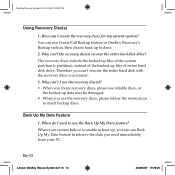
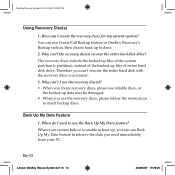
...
the backed up files of the backed up data may be damaged. • When you use the Back Up My Data feature? En-13
Lenovo OneKey Rescue System 6.0 13 13
2008/5/27 17:29:20 Why can I use the recovery disc(s)? • When you create recovery discs, please use Back Up My Data...
Y530 User Guide V1.0 - Page 1
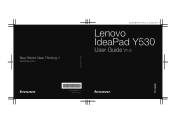
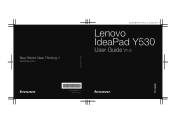
New World. New Thinking.TM
www.lenovo.com
Lenovo IdeaPad Y530 UG V1.0 cover_en_1-4
Lenovo IdeaPad Y530
User Guide V1.0
©Lenovo China 2007
P/N: 147001826-1.1 Printed in China
Y530 User Guide V1.0 - Page 3


... of the power-management features of your computer, you reduce the consumption of greenhouse gas emissions. Department of the U.S. Environmental Protection Agency and the U.S. Lenovo IdeaPad Y530 UG V1.0_en.book Page 1 Tuesday, June 3, 2008 1:48 PM
ENERGY STAR model information
ENERGY STAR® is a joint program of Energy aimed at saving...
Y530 User Guide V1.0 - Page 4


... 1 hour
To awaken your computer from a Sleep or System Standby mode, press any key on your computer has been inactive for a specified duration:
Table 1. Lenovo IdeaPad Y530 UG V1.0_en.book Page 2 Tuesday, June 3, 2008 1:48 PM
For more information about ENERGY STAR, visit http://www.energystar.gov. Lenovo encourages you to...
Y530 User Guide V1.0 - Page 5


... manufacturers. Since the standards adopted by the hard disk manufacturer and operating system are different, the hard disk capacity displayed by the operating system. Lenovo IdeaPad Y530 UG V1.0_en.book Page 3 Tuesday, June 3, 2008 1:48 PM
Explanation of Hard Disk Capacity
Dear user, While using your computer is somewhat different from...
Y530 User Guide V1.0 - Page 7


...your computer............26 Installing Device Drivers...........37 Using battery and AC adapter 38
Chapter 3. Lenovo IdeaPad Y530 UG V1.0_en.book Page i Tuesday, June 3, 2008 1:48 PM
Contents
Chapter 1. Getting... to Sleep or Shutting It Down.........12 Using the Touch Pad 13 Using the Keyboard 14 Special keys and buttons ...........17 Using the optical drive 20 Using...
Y530 User Guide V1.0 - Page 10


Lenovo IdeaPad Y530 UG V1.0_en.book Page 1 Tuesday, June 3, 2008 1:48 PM
Chapter 1. Getting to Know Your Computer
Top View
* The illustrations in this manual may differ from the actual product.
1
Y530 User Guide V1.0 - Page 19


...Processing Unit (CPU)
The CPU compartment provides space for replacing.
10 manual
The manual battery latch is used to insert or remove the battery pack. Move the manual battery latch to the unlocked position to keep the battery pack secured... When you are watching movies or enjoying music.
Battery latch - Lenovo IdeaPad Y530 UG V1.0_en.book Page 10 Wednesday, July 2, 2008 2:47 PM
Chapter 1.
Y530 User Guide V1.0 - Page 22
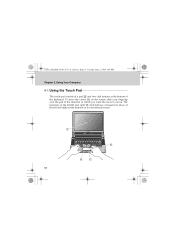
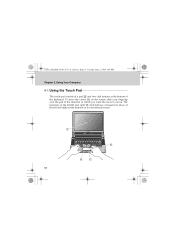
..., slide your fingertip over the pad in the direction in which you want the cursor to move the cursor on a conventional mouse.
%
$
&
'
13 Lenovo IdeaPad Y530 UG V1.0_en.book Page 13 Tuesday, June 3, 2008 1:48 PM
Chapter 2. The functions of the left and right click buttons correspond to those of the keyboard. To...
Y530 User Guide V1.0 - Page 23


...mouse through the USB connector. Using the Keyboard
Your computer has a numeric keypad and function keys incorporated in this manual may differ from the actual product.
14 For details, see "Connecting a Universal Serial Bus (USB) device" on... has keys that, when enabled, work as a 10-key numeric keypad. Lenovo IdeaPad Y530 UG V1.0_en.book Page 14 Tuesday, June 3, 2008 1:48 PM
Chapter 2.
Y530 User Guide V1.0 - Page 61


...power. Note: When you do not need to use the Bluetooth function, turn it off to Bluetooth device's manual.
52
Using external devices
Connecting a Bluetooth device
Your computer can connect to and transfer data wirelessly to Bluetooth ...Slide the Wireless device switch latch to the right. 2 Press Fn + F5. Lenovo IdeaPad Y530 UG V1.0_en.book Page 52 Tuesday, June 3, 2008 1:48 PM
Chapter 3.
Y530 User Guide V1.0 - Page 97


...charged. Even though this kind of electrostatic discharge (ESD) is the opposite of ESD. Lenovo IdeaPad Y530 UG V1.0_en.book Page 88 Tuesday, June 3, 2008 1:48 PM
Chapter 6. Particles that...the risk of a discharge from magnets, activated cellular phones, electrical appliances, or speakers (within 13 cm or 5 in).
ƒ Avoid subjecting your computer and peripherals as far as certain ...
Y530 User Guide V1.0 - Page 129


... prohibited.
120 Users of this copyright protection technology must be re-exported except to any of the embargoed countries in all the manuals included with your computer may vary. Lenovo IdeaPad Y530 UG V1.0_en.book Page 120 Tuesday, June 3, 2008 1:48 PM
Appendix D. Use of 4A994.b. The software interface and hardware configuration...
Y530 User Guide V1.0 - Page 148


Lenovo IdeaPad Y530 UG V1.0_en.book Page 139 Tuesday, June 3, 2008 1:48 PM
Appendix D. In this manual, ™ and ® marks are trademarks of others. All other trademarks and registered trademarks are either registered trademarks or trademarks of their respective holders. Notices
Trademarks
Lenovo, lenovo logo, IdeaPad, VeriFace, OneKey Rescue (OneKey Recovery, OneKey AntiVirus...
Y530 User Guide V1.0 - Page 151


Lenovo IdeaPad Y530 UG V1.0_en.book Page 142 Tuesday, June 3, 2008 1:48 PM
Problems Battery 62...R
Remote 22
S
Security 26 Security keyhole 6 Speaker 2 Specifications 116 Storage Media
Handling 91 Subwoofer 10
Index
T
Touch inductive panel 2, 17, 18 Touch pad 13 Trademarks 139 Troubleshooting 55
U
USB port 4, 6, 42
V
VeriFace 27 VGA port 4, 47 Volume button 16
W
Warranty Information...
Y530 Setup Poster V1.0 - Page 1
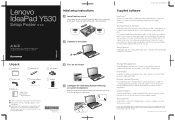
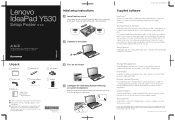
...its snapshot tool and text selector, you detect and remove viruses, and recover Windows system and personal data. ReadyComm...Acrobat Reader is a software for viewing PDF files.
Lenovo IdeaPad Y530
Setup Poster V1.0
Initial setup instructions
1 Install battery pack...pack
Power cord
TV tuner adapter
(Specific models only)
Manuals
- Norton Internet Security
Norton Internet Security is an ...
Y530 Setup Poster V1.0 - Page 2
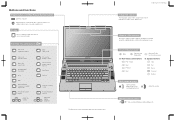
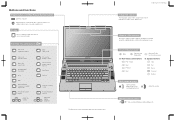
... the break function. Touch Inductive panel
Mute
Open the User Define Utility...on /off both Wireless LAN and Bluetooth.
Adjust the display brightness
Y530 Setup Poster V1.0 EN_p2
Integrated camera
The integrated camera offers an ... into the display for video-centric applications.
* The illustrations in this manual may differ from the actual product.
Buttons and functions
Power button /...
Similar Questions
Processor Upgrade?
Lenovo Y430 - IdeaPad 2781 - Core 2 Duo processor can be upgraded to i5 processor?
Lenovo Y430 - IdeaPad 2781 - Core 2 Duo processor can be upgraded to i5 processor?
(Posted by gmraja 8 years ago)
How To Upgrade Hard Drive In Ideapad Y530
(Posted by tecrbirgen 10 years ago)
How To Replace Lenovo Ideapad Y530 Screen
(Posted by ES155isam 10 years ago)
G570 Manual 2011
can you supply me with the user manual for the above model laptop BHMV
can you supply me with the user manual for the above model laptop BHMV
(Posted by fredrichardson1942 11 years ago)
Lenovo Y 530 Ideapad Overheating . Any Raeson And Solution
lenovo Y 530 ideapad overheating . Any raeson and solution
lenovo Y 530 ideapad overheating . Any raeson and solution
(Posted by sundaramramabhadran 11 years ago)

