Lenovo Y530 Support Question
Find answers below for this question about Lenovo Y530 - IdeaPad - Core 2 Duo 2.13 GHz.Need a Lenovo Y530 manual? We have 4 online manuals for this item!
Question posted by kmpathak93 on August 4th, 2011
Loss Of Software Programs Installed By Lenovo
The person who posted this question about this Lenovo product did not include a detailed explanation. Please use the "Request More Information" button to the right if more details would help you to answer this question.
Current Answers
There are currently no answers that have been posted for this question.
Be the first to post an answer! Remember that you can earn up to 1,100 points for every answer you submit. The better the quality of your answer, the better chance it has to be accepted.
Be the first to post an answer! Remember that you can earn up to 1,100 points for every answer you submit. The better the quality of your answer, the better chance it has to be accepted.
Related Lenovo Y530 Manual Pages
Y530 User Guide V1.0 - Page 2


...Computer Software-Restricted Rights at http://consumersupport.lenovo.com.
* Only for the users from the United States.
Lenovo IdeaPad Y530 UG V1.0 cover_en_2-3
First Edition (April 2008)
© Copyright Lenovo ... the package with RESTRICTED RIGHTS. U.S. If your product is unable to accept this Program under these terms, then we provide this information and the product it supports, be...
Y530 User Guide V1.0 - Page 3


... U.S. Reduced electrical consumption contributes to offer our customers products with an ENERGY STAR compliant designation. Lenovo IdeaPad Y530 UG V1.0_en.book Page 1 Tuesday, June 3, 2008 1:48 PM
ENERGY STAR model information
ENERGY STAR® is a joint program of Energy aimed at saving money and protecting the environment through energy efficient products and practices...
Y530 User Guide V1.0 - Page 5


... disk capacity displayed by the operating system will appear as less than 40GB in hard disk installation nor any other problem, but a normal phenomenon of computers. This phenomenon is primarily due to the following reasons:
I. Lenovo IdeaPad Y530 UG V1.0_en.book Page 3 Tuesday, June 3, 2008 1:48 PM
Explanation of Hard Disk Capacity
Dear...
Y530 User Guide V1.0 - Page 6
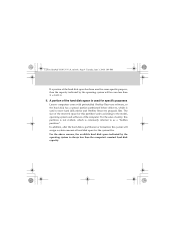
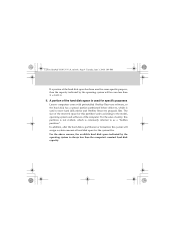
... partition is not evident, which is used to store hard disk mirror and OneKey Recovery program files. Lenovo IdeaPad Y530 UG V1.0_en.book Page 4 Tuesday, June 3, 2008 1:48 PM
If a portion.... A portion of the hard disk space is used for specific purposes
Lenovo computers come with preinstalled OneKey Recovery software, so the hard disk has a special portion partitioned before delivery, which...
Y530 User Guide V1.0 - Page 7


...Using Your Computer 12 Putting your computer............26 Installing Device Drivers...........37 Using battery and AC adapter 38
Chapter 3. Lenovo IdeaPad Y530 UG V1.0_en.book Page i Tuesday, June...12 Using the Touch Pad 13 Using the Keyboard 14 Special keys and buttons ...........17 Using the optical drive 20 Using memory cards 21 Using Lenovo Remote (Specific models only 22...
Y530 User Guide V1.0 - Page 21


...and bypass the startup process. When the computer is in sleep) before you can damage the hard disk, causing loss of the following . ƒ Press the power button. ƒ Press any key on the keyboard.
&#... can quickly wake it down from the Start menu. ƒ Press Fn + F1. Lenovo IdeaPad Y530 UG V1.0_en.book Page 12 Tuesday, June 3, 2008 1:48 PM
Chapter 2.
To put the computer to sleep...
Y530 User Guide V1.0 - Page 28


Lenovo IdeaPad Y530 UG V1.0_en.book Page 19 Tuesday, June 3, 2008 1:48 PM
Chapter 2.
For details, see OneKey Rescue System ...on the computer, please ensure that your computer is running Windows Vista®, and if you have the OneKey Recovery application installed, you press OneKey Rescue System button to enter the main interface of OneKey Rescue System while the power is not connected with...
Y530 User Guide V1.0 - Page 29


...software.
20 Lenovo IdeaPad Y530 UG V1.0_en.book Page 20 Thursday, July 3, 2008 1:48 PM
Chapter 2. Using Your Computer
Using the optical drive
Your computer comes with an optical device, such as Windows Media Player, Lenovo...
You can copy files to your CDs/DVDs/Blu-ray Disc Media with Power2Go, a software for burning data, music, videos and photos onto CDs and DVDs. For instructions on Power2Go,...
Y530 User Guide V1.0 - Page 31


Lenovo IdeaPad Y530 UG V1.0_en.book Page 22 Tuesday, June 3, 2008 1:48 PM
Chapter 2. For details of the Multi-... can use with it.
Using the Integrated Camera
With the built-in camera, you need to install a separate third party dedicated application, because Vista does not include a program for convenient media enjoyment.
Slide until it clicks into place.
„ Removing a memory card ...
Y530 User Guide V1.0 - Page 70


... time. Lenovo IdeaPad Y530 UG V1.0_en.book Page 61 Tuesday, June 3, 2008 1:48 PM
Chapter 4. If they are using a desktop size of the following: ƒ If you are installed and configured...or game applications. Did you try to create overlay window," appears when you install the operating system or application program correctly? A small number of the TFT technology. This is an intrinsic ...
Y530 User Guide V1.0 - Page 74


Lenovo IdeaPad Y530 UG V1.0_en.book Page 65 Tuesday, June 3, 2008 1:48 PM
Chapter 5. This section contains information about where to go to assist you will find a wide variety of , or questions related to call for Windows product updates. Lenovo offers Up and Running technical assistance with your computer, and whom to , Service Packs...
Y530 User Guide V1.0 - Page 76


... your reseller, if authorized by Lenovo or non
warranted parts ƒ Identification of software problem sources ƒ Configuration of BIOS as part of an installation or upgrade ƒ Changes, modifications, or upgrades to device drivers ƒ Installation and maintenance of network operating systems (NOS) ƒ Installation and maintenance of application programs To determine if your proof...
Y530 User Guide V1.0 - Page 100


... an optical drive before closing the tray.
ƒ When installing your hard disk, follow the instructions shipped with your responsibility to ensure that you ; otherwise, your computer software might fail to work.
ƒ Be aware that were... network resources can leave your computer vulnerable to date.
91 Lenovo IdeaPad Y530 UG V1.0_en.book Page 91 Tuesday, June 3, 2008 1:48 PM
Chapter 6.
Y530 User Guide V1.0 - Page 109


... want to read the device driver information release notes prior to take a system snapshot before installing new drivers, updating software, or installing new software. ƒ Update device drivers and BIOS when needed. ƒ Profile your computer. Note:
Always take a system snapshot periodically. Lenovo IdeaPad Y530 UG V1.0_en.book Page 100 Tuesday, June 3, 2008 1:48 PM
Chapter 6.
Y530 User Guide V1.0 - Page 110


...101 Each hardware component on your computer, they are programs, like any other file on your computer has its... so. ƒ If required, you . If you install the driver, the operating system can recognize the hardware component...the
following Web address: http://consumersupport.lenovo.com. Also, if the machine is producing error codes, it . Lenovo IdeaPad Y530 UG V1.0_en.book Page 101 ...
Y530 User Guide V1.0 - Page 112


... consumersupport.lenovo.com. Lenovo IdeaPad Y530 UG V1.0_en.book Page 103 Tuesday, June 3, 2008 1:48 PM
Appendix A. Lenovo Limited Warranty
„ How to Obtain Warranty Service
If the product does not function as mouse, speaker), called a "Customer Replaceable Unit" or "CRU." Each of software updates, or with a replacement part that you to download and install designated software...
Y530 User Guide V1.0 - Page 115


...any software programs, whether provided with the product or installed
subsequently; ƒ failure or damage resulting from misuse, accident, modification,
unsuitable physical or operating environment, natural disasters, power surges, or improper maintenance by removal or alteration of identification labels on the product or its parts.
„ Limitation of Liability
Lenovo is responsible for loss...
Y530 User Guide V1.0 - Page 129


... for their specific environment. Reverse engineering or disassembly is protected by Macrovision. Lenovo IdeaPad Y530 UG V1.0_en.book Page 120 Tuesday, June 3, 2008 1:48 PM
Appendix D. Notices extrapolation. This product incorporates copyright protection technology that have the factory-installed television-output feature. Use of this document should verify the applicable data for...
Y530 User Guide V1.0 - Page 147


...data on hard disks for data recovery. But we recommend that you dispose of the software (payware) or service (pay service) specifically developed for deleting all the data from the.... Notices ƒ Using the preinstalled recovery program, bring the hard disk back to be lost. The data is disabled under an operating system such as Windows. Lenovo IdeaPad Y530 UG V1.0_en.book Page 138 Tuesday, ...
Y530 Setup Poster V1.0 - Page 1
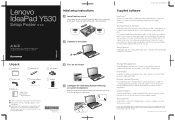
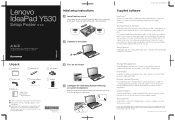
... other storage devices. Within the program, you can copy the content into various editing softwares.
AC adapter
3 Turn on the Power
Remote
(Specific models only)
4 Configure the Operating System following on your PC is turned off.
Copyright Lenovo 2008 All rights reserved. Lenovo IdeaPad Y530
Setup Poster V1.0
Initial setup instructions
1 Install battery pack
Unlock both switches...
Similar Questions
How To Install Software On Lenovo Ideapad S100 Without A Cd Drive
(Posted by andlubetama 9 years ago)
How To Upgrade Hard Drive In Ideapad Y530
(Posted by tecrbirgen 10 years ago)
How To Replace Lenovo Ideapad Y530 Screen
(Posted by ES155isam 10 years ago)
Lenovo Y 530 Ideapad Overheating . Any Raeson And Solution
lenovo Y 530 ideapad overheating . Any raeson and solution
lenovo Y 530 ideapad overheating . Any raeson and solution
(Posted by sundaramramabhadran 11 years ago)

